How to use your climapro – Glow-worm Climapro2 RF User Manual
Page 11
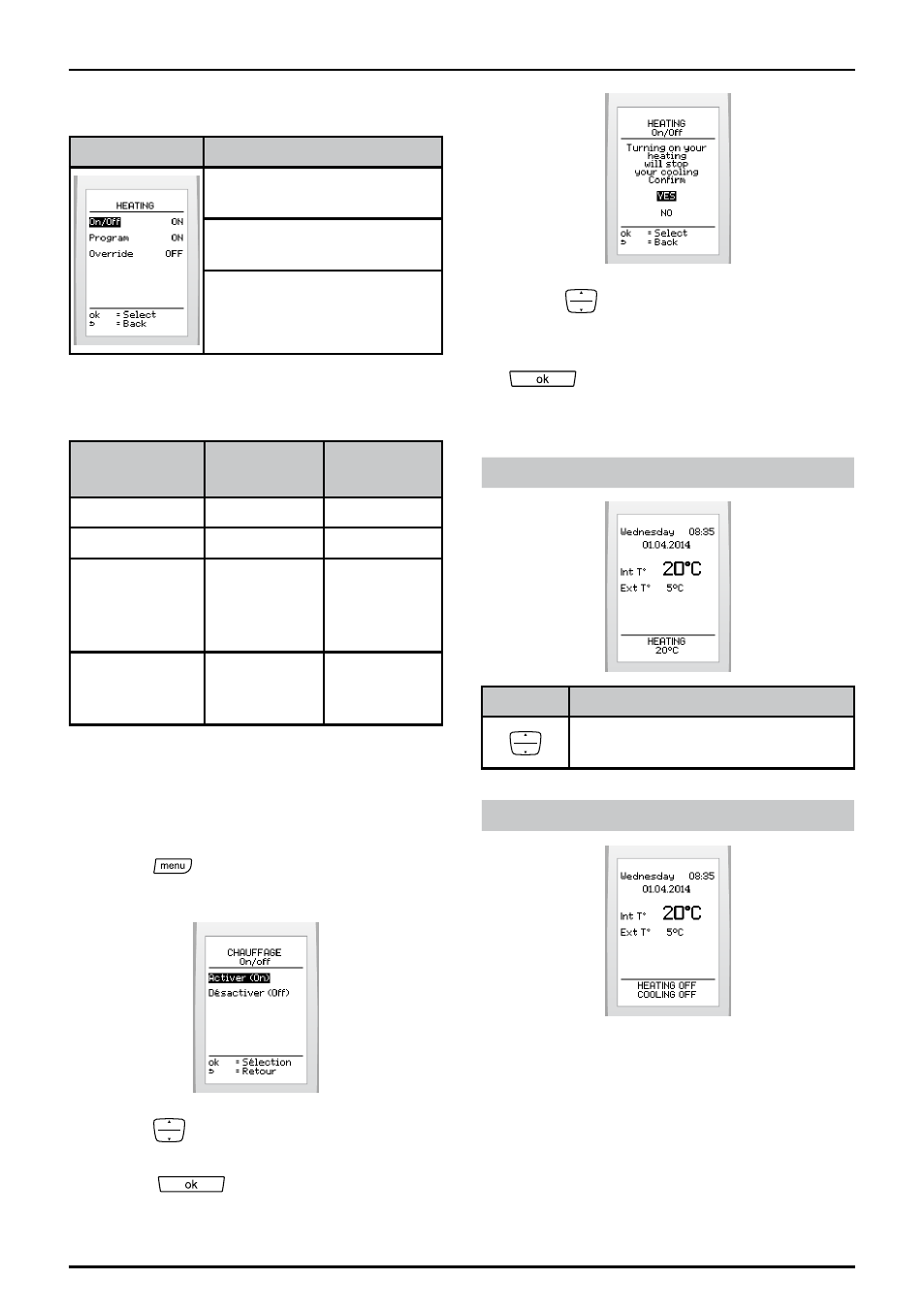
0020094585_01 - 08/10 - Glow-worm
- 9 -
HOW TO USE YOUR CLIMAPRO
2
RF
6.7 Heating
Menu
This menu lets you:
Activate or deactivate the
heating
Program the time intervals
for the heating
Override the program (if
activated)
The result of combining the heating and
heating programme functions:
Function
Heating
Heating
program
Result
OFF
ON
No heating
OFF
OFF
No heating
ON
OFF
Heating at
a constant
room
temperature
ON
ON
Heating
according to
program
ON: enable, OFF: disable
6.7.1 Activating or deactivating the
heating
• Press
> then select >
Heating >
on / off on the screen
• Press
to highlight your choice
(activate or deactivate) and press the
button
to confirm.
• Press
to confirm the activation of
the heating instead of cooling (if the
latter is enabled) and press the button
to confirm.
Display on main screen:
If enabled, it will be possible:
Buttons
Description
To set a constant room
temperature.
If disabled
- 12-38hxi Range (44 pages)
- 18-30sxi Range (48 pages)
- 23c (44 pages)
- 24-38CXI Range (52 pages)
- 30ci Plus (56 pages)
- BBU 45/4 (32 pages)
- BBU 54/4 (32 pages)
- Betacom C (68 pages)
- Betacom2 (8 pages)
- Betacom2 (20 pages)
- Betacom2 (56 pages)
- Black Beauty 4 (20 pages)
- Chatsworth 4 (24 pages)
- Clearly Heat Recovery (20 pages)
- Clearly Heat Recovery (32 pages)
- Clearly Heat Pumps Envirosorb3 (28 pages)
- Clearly Heat Pumps Envirosorb2 (44 pages)
- Clearly Heat Pumps 7kW (44 pages)
- Clearly Heat Pumps 5kW (28 pages)
- Clearly Heat Pump 5kW (16 pages)
- Clearly Heat Pump 5 kW (32 pages)
- Clearly Heat Pump - Buffer Vessel (10 pages)
- Clearly Heat Pumps - Standalone Module System (40 pages)
- Clearly Heat Pumps - Standalone System (28 pages)
- Clearly Hybrid - Universal Module (20 pages)
- Clearly Hybrid - Universal Module System (36 pages)
- Clearly Hybrid - Compact Hydraulic Module (12 pages)
- Clearly Hybrid - Compact System (36 pages)
- Clearly Hybrid - Compact Hydraulic Module HB (16 pages)
- Clearly Hybrid - Back-up Module System (40 pages)
- Clearly Solar System Hydraulics (28 pages)
- Clearly Solar System (28 pages)
- Clearly Solar Controller (28 pages)
- Clearly Solar Horizontal On-Roof Collector (16 pages)
- Clearly Solar Vertical On-Roof Collector (16 pages)
- Clearly Solar Cylinders (32 pages)
- Clearly Solar - A-Frame (28 pages)
- Clearly Solar Horizontal In-Roof Collector (32 pages)
- Clearly Solar Vertical In-Roof Collector (44 pages)
- Clearly Solar Collector Container (8 pages)
- Climapro 1 (12 pages)
- Climapro2 RF (16 pages)
- Climapro2 RF (24 pages)
- Climapro2 RF (36 pages)
