EXFO FPM-300 Power Meter User Manual
Page 23
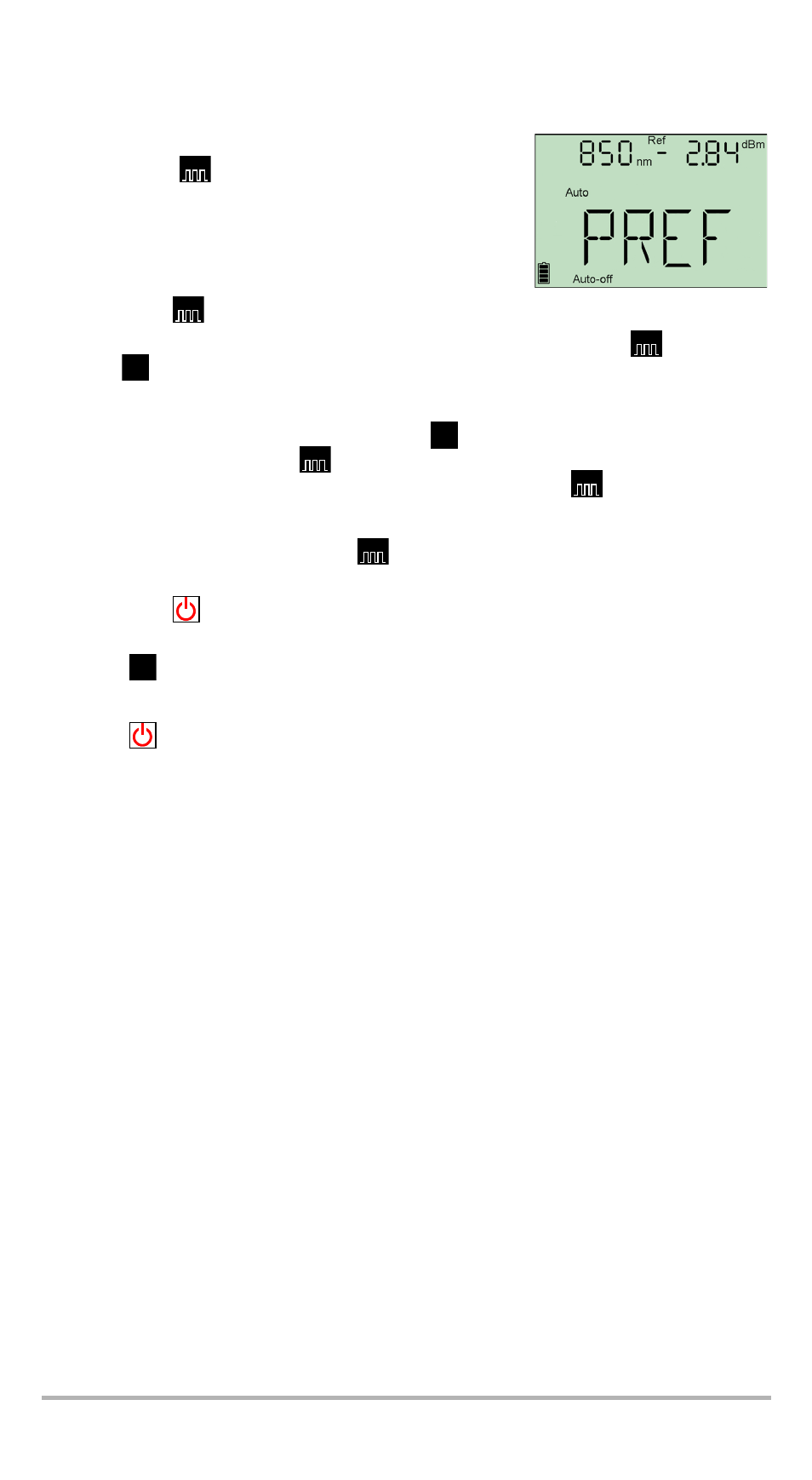
FPM-300/FLS-300/FOT-300
18
To send the source power value:
1. Activate the source.
2. Hold down
a few seconds. The unit switches to
PREF mode and displays the wavelength and
transmittable power. The left/right modulation
indicator identifies the current source port.
3. If necessary, edit the value to send.
3a. Press
. The first digit of the power value blinks.
3b. Revert to the factory-default power value by holding down
and
(source)
a few seconds.
OR
Select a digit to change by pressing
(source)
until it blinks, then increase
its value by pressing
(it returns to 0 after 9). After the last digit, all digits
blink. You may add/remove the “–” sign by pressing
.
OR
[FOT-300 only] Hold down
to use the actual source output power.
Ensure a fiber is connected between the source and power meter.
3c. Press
to save the modified value (the value remains in memory even
when you turn the unit off).
4. Press
(source)
to send the power value with an auto-wavelength signal.
OR
Press
to return to normal mode without sending a power value.
Note:
If you are using a single FOT-300 with its source connected to its power
meter, the power meter simply beeps when receiving the value, then
returns to its previous display.
CW
CW
CW
CW
CW
CW
