Getting started, Controls, Inputs & outputs – Eviant T10 Series User Manual
Page 6
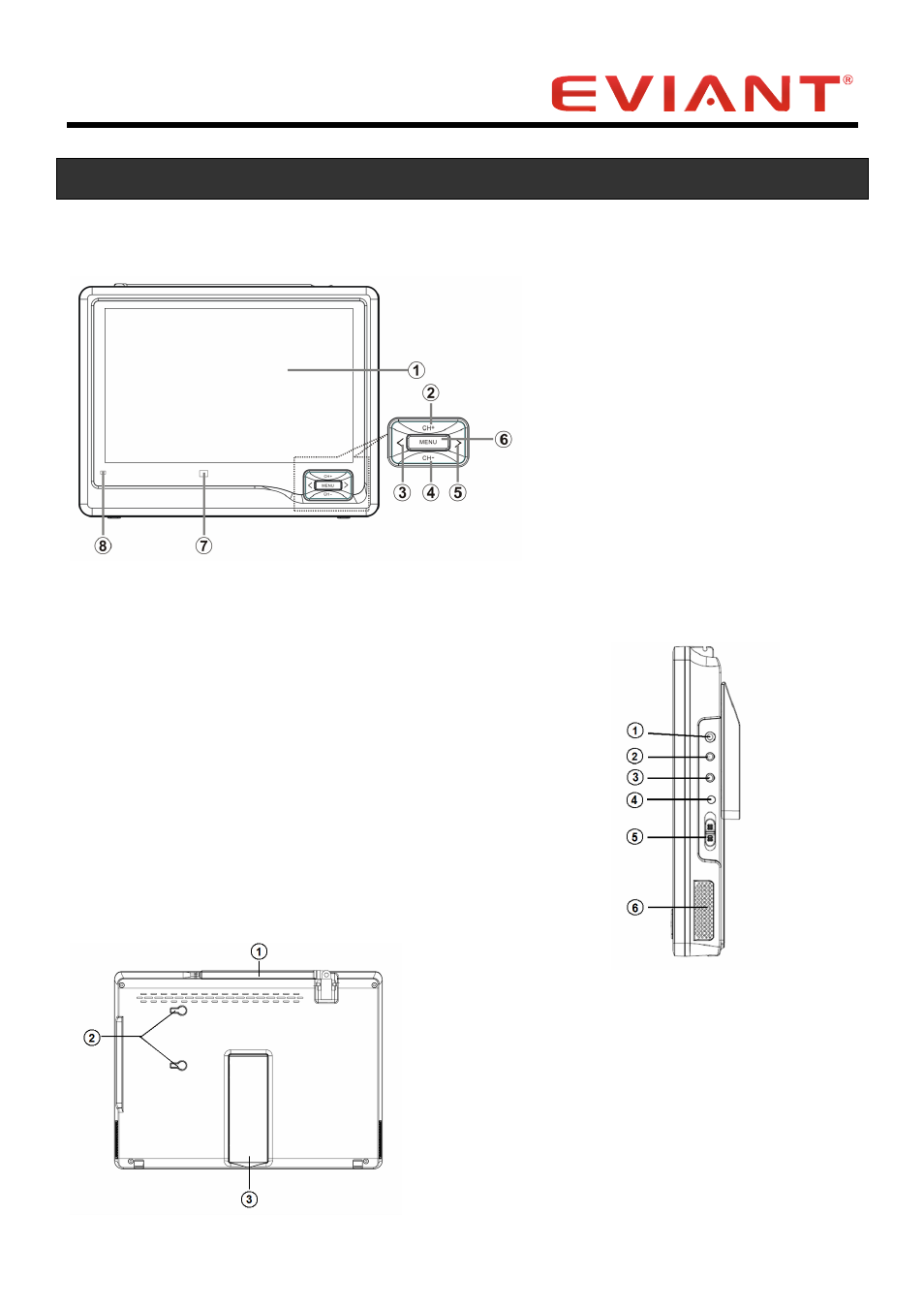
- 1 -
Getting Started
Controls
1. LCD
Screen
2. Channel
Up
(Direction Up)
3. Volume
Down
(Direction Left)
4. Channel
Down
(Direction Down)
5. Volume
Up
(Direction Right)
6. Menu
7. Remote
Sensor
8. Charge
Indicator
Inputs & Outputs
1. Headphone
Jack
2. Audio
Input
3. Video
Input
4. 12V DC Power Jack
5. Power
Switch
6. Speaker
1. Telescoping
Antenna
(Removable)
2. Mounting
Holes
(Remote
Bracket)
3. Stand
