Pc camera driver installation, Pc camera driver installation -15 – Eurocom P170HM Neptune User Manual
Page 141
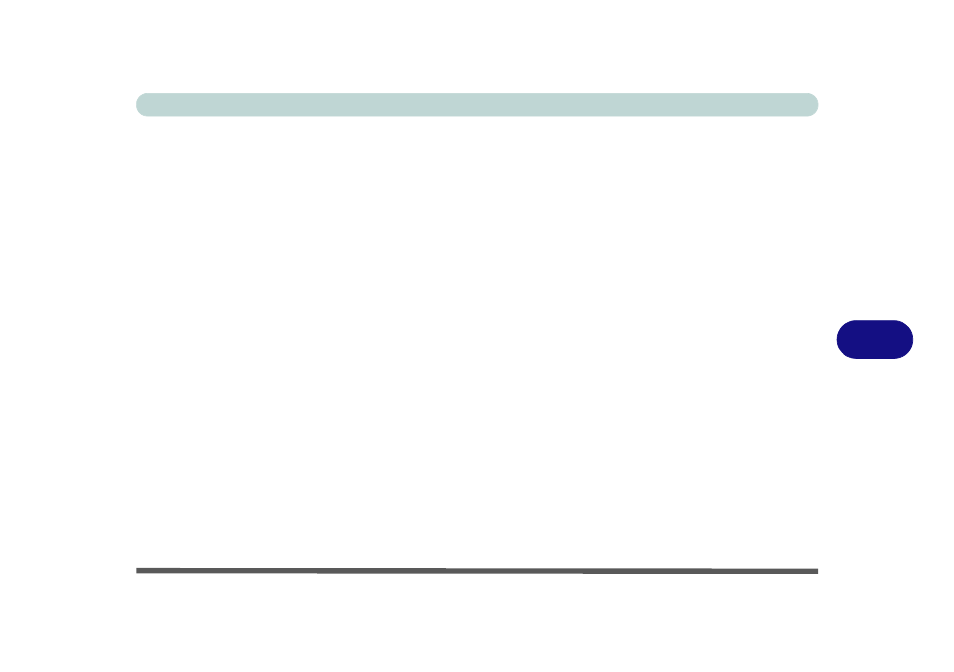
Modules
PC Camera Module 7 - 15
7
PC Camera Driver Installation
1.
Insert the Device Drivers & Utilities + User’s Manual disc into the CD/
DVD drive.
2. Click Option Drivers (button).
3. Click 1.Install Webcam Driver > Yes.
4. Click Next > Install > Finish to restart the computer.
OR
Choose the language you prefer and click Next > Next > Finish.
OR
Click Next > Finish to restart the computer.
5. Run the camera application program from the desktop shortcut (if the hard-
ware is turned off use the Fn + F10 key combination to turn it on again).
