Eurocom P170HM Neptune User Manual
Page 121
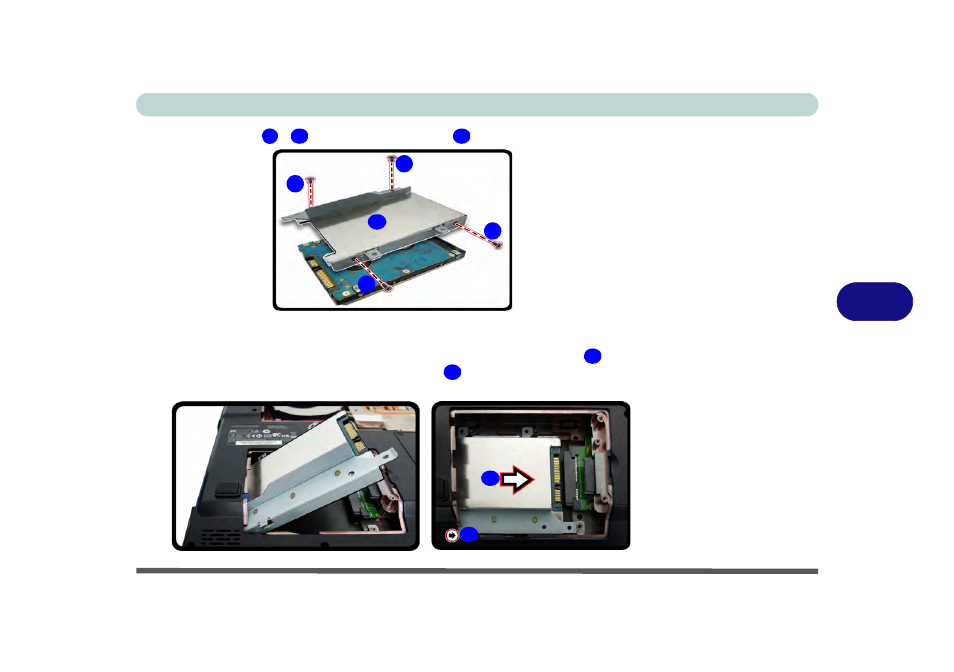
Upgrading The Computer
Upgrading the Hard Disk Drive(s) 6 - 13
6
7.
Remove screws
-
and the insulation plate
.
8.
Reverse the process to install a new disk (make sure you install the insulation plate).
9.
Slide the HDD assembly into the bay at an angle as illustrated.
10. Make sure the insulation plate slides under the HDD bay guide at point
.
11. Slide the assembly in the direction of the arrow
and secure the assembly with
the screws (see
).
Figure 6 - 10
Secondary
Hard Disk Insulation
Plate Removal
Figure 6 - 11
Secondary
Hard Disk Assembly
Installation
6
9
10
9
7
6
10
8
11
12
9
7
8
11
12
