ENMET ISA-40 User Manual
Page 10
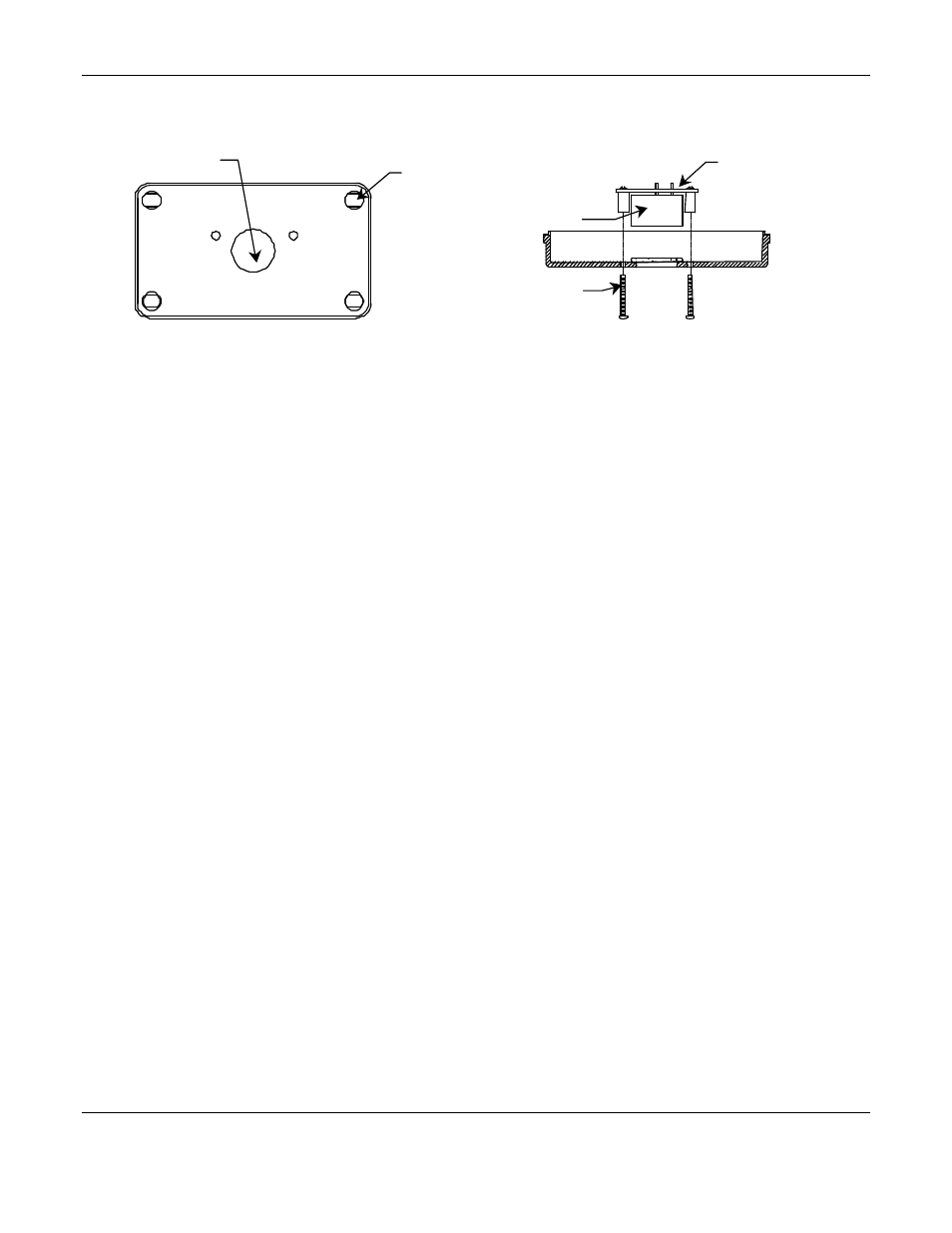
ENMET Corporation
ISA-40 Oxygen Monitor
8
Remote Sensor Assembly Top View
Remote Sensor Cover (cut away)Side View
Figure 5: Remote Sensor Oxygen Cell Installation (Optional)
3.2.3 Oxygen Cell Installation for Remote Sensors
For some ISA-40 systems, single channel systems, and all multichannel systems, remote sensors are connected to the
control unit via wiring. To connect these assemblies to the control unit, see the Wiring Information Tables 2 & 2A in
Section 3.2.2. The transducer cells are each packaged in a vapor proof plastic bag to help prevent depletion of useful
life before installation.
1. Open the control unit by removing the four screws on the display face corners. See Figure 1
2. Choose an appropriate location for mounting the oxygen sensor assembly. Remember that the sensor should be
situated so that oxygen deficient air reaches the sensor before such air affects persons in the area.
3. Mount the assembly. There are 4 holes in the assembly enclosure used for mounting.
4. Supply shielded sensor wiring from the control unit to the remote sensor.
•
2 insulated conductors, 18 gauge wire or larger.
•
If cable is run through screen room walls, supply appropriate RF filters.
•
Connect wire to terminals indicated in Table 2, remote sensor assembly wiring.
5. Remove screws in sensor assembly to remove oxygen cell mounting and cell circuit board. See Figure 5.
6. Carefully remove the cell from the package.
7. Remove the metal shorting clip(or spring) from the cell. See Figure 4.
8. Plug the cell into the component side of the cell circuit board in the oxygen sensor assembly; insert the center pin
of the cell into the center hole of the circuit board. Place the cell in position in the top of the assembly enclosure
and replace the screws to secure the cell in place.
C
AUTION
:
Do not tighten screws too much; doing so can damage the components on the cell circuit board.
9. Wait at least 4 hours for the cell to stabilize; it must adjust to its new environment since it was packaged in pure
nitrogen.
10. Remove the cell serial number tag from the plastic oxygen cell package and retain. This is a warranty record (up
to six months from date of shipment from ENMET).
3.2.4 Oxygen Gain Adjustment
1. Four hours or more after installing the oxygen cell, use a screwdriver to turn the oxygen gain adjust, on the front
of the control unit enclosure. Turn it clockwise (increase) and counterclockwise (decrease) to see that the alarm
goes on and off as the meter needle passes the alarm level.
2. Expose each oxygen cell to fresh air for 5 minutes. Use cylinders of 20.9% by volume oxygen in nitrogen if
necessary to guarantee oxygen content. See Section 7.1.
3. After 5 minutes of clean air, adjust the oxygen gain so the meter reads 20.9%.
3.2.5 Circuit board Removal
The plug in circuit board assemblies cannot be plugged in backward because of a polarizing key in the edge connector.
It is not good practice to remove and replace the circuit card assemblies while power is applied to the unit.
O2 Cell
Circuit Board
O2 Cell Port
O2 Cell
Screws
Do Not over tighten
Cover Screws
4 places
