About discs – Denon DVD-1800BD User Manual
Page 8
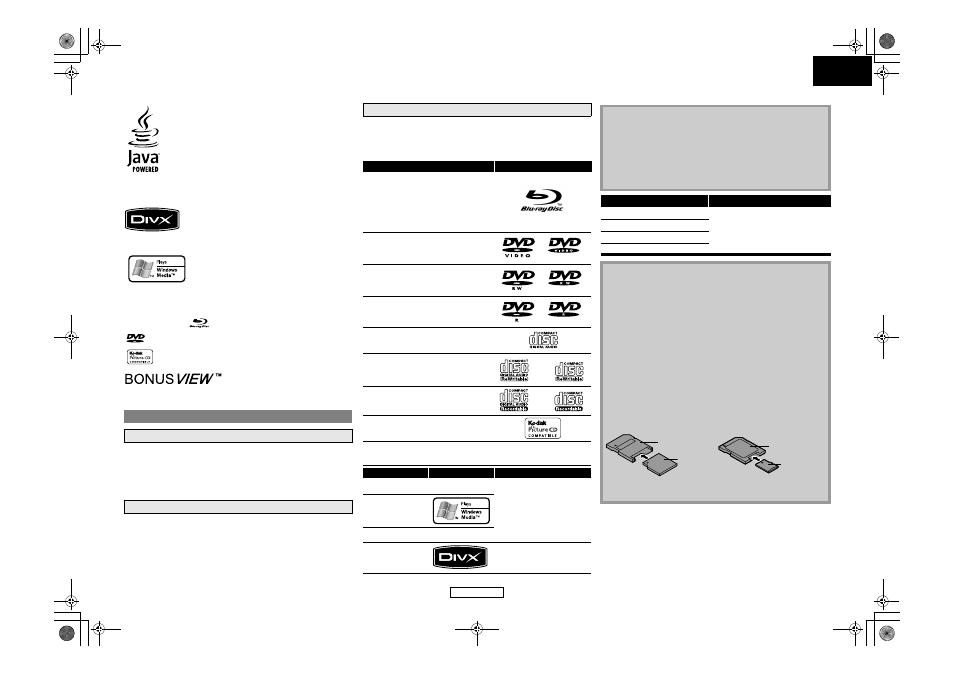
4
ENGLISH
ENGLISH
DivX, DivX Certified, and associated logos are trademarks of DivX,
Inc. and are used under license.
• Handle the discs so that fingerprints and dust do not adhere to
the surfaces of the discs.
• Always store the disc in its protective case when it is not used.
• Note that discs with special shapes cannot be played on this
product. Do not attempt to play back such discs, as they may
damage the unit.
• When a disc becomes dirty, clean it with a cleaning cloth. Wipe
the disc from the center to out. Do not wipe in a circular motion.
• Do not use solvents such as benzine, thinner, commercially
available cleaners, detergent, abrasive cleaning agents or
antistatic spray intended for analog records.
This unit is compatible to play back the following discs.
To play back a BD or DVD, make sure that it meets the requirements
for region codes and color systems as described on page 5. You can
play back discs that have the following logos on the disc. Other disc
types are not guaranteed to play back.
Java and all other trademarks and logos are trademarks or
registered trademarks of Sun Microsystems, Inc. in the United
States and/or other countries.
Windows Media and the Windows logo are trademarks or
registered trademarks of Microsoft Corporation in the United
States and/or other countries.
“Blu-ray Disc” and
are trademarks.
is a trademark of DVD Format/Logo Licensing Corporation.
is a trademark of Eastman Kodak Company.
“BONUSVIEW” is a trademark of Blu-ray Disc Association.
About Discs
Disc Handling
Cleaning Discs
Playable Discs and Files
Playable discs
Logos
Blu-ray Disc
- BD-video
- BD-RE (ver.2.1)
(Recorded in BDMV format)
- BD-R (ver.1.1)
(Recorded in BDMV format)
(Unclosed discs may not be played back.)
DVD-video
DVD-RW
(Finalized discs only)
DVD-R
DVD-R DL
(Finalized discs only)
CD-DA (audio CD)
CD-RW
CD-R
Kodak Picture CD
DTS - CD (5.1 Music Disc)
Playable files
Logos
Media
MP3
DVD-RW/-R
CD-RW/-R
SD Memory Card
(including SDHC)
miniSD Card
microSD Card
Windows Media™
Audio
JPEG
DivX
®
DVD-RW/-R
CD-RW/-R
—
—
—
Note
• Discs containing the DivX
®
files with the DivX
®
GMC (Global
Motion Compensation) playback feature, which is DivX
®
supplemental function, cannot be played back on this unit.
• This unit cannot play back the disc contents protected by
Windows Media™ Digital Rights Management (DRM).
• “WMA” (Windows Media™ Audio) is an audio codec
developed by Microsoft® in the United States of America.
Readable cards
Playable files / data
SD Memory Card (8MB - 2GB)
MP3, Windows Media™ Audio,
JPEG, Picture-in-picture
commentary, subtitles or other
extras for BD-ROM Profile 1.1
SDHC Memory Card (4GB)
miniSD Card (8MB - 2GB)
microSD Card (8MB - 2GB)
Note for SD Memory Cards
• Do not remove the SD Memory Card or turn off the unit while
the contents of the card is in playback. It may result in
malfunction or loss of the card’s data.
• Please keep the SD Memory Cards in their cases when you are
not using them.
• Do not try to open or modify the card.
• Do not touch the terminal surface with your fingers or any metals.
• Do not attach additional labels or stickers to cards.
• Do not remove the label of the SD Memory Cards.
• This unit supports SD Memory Card with FAT12/FAT16 file
system, and SDHC Memory Card with FAT32 file system.
• This unit may not read the SD Memory Cards formatted on
computer. If that is the case, please reformat the SD Memory
Cards on this unit and try again.
• This unit does not support mini SDHC and micro SDHC
Memory Card.
• For miniSD Card and microSD Card adapter is necessary.
• Portions of this product are protected under copyright law
and are provided under license by ARIS/SOLANA/4C.
miniSD Card
Adapter
miniSD Card
microSD Card
Adapter
microSD Card
E5H60UD_EN.book Page 4 Thursday, August 21, 2008 1:54 PM
