ENMET SPECTRUM ON-LINE User Manual
Page 13
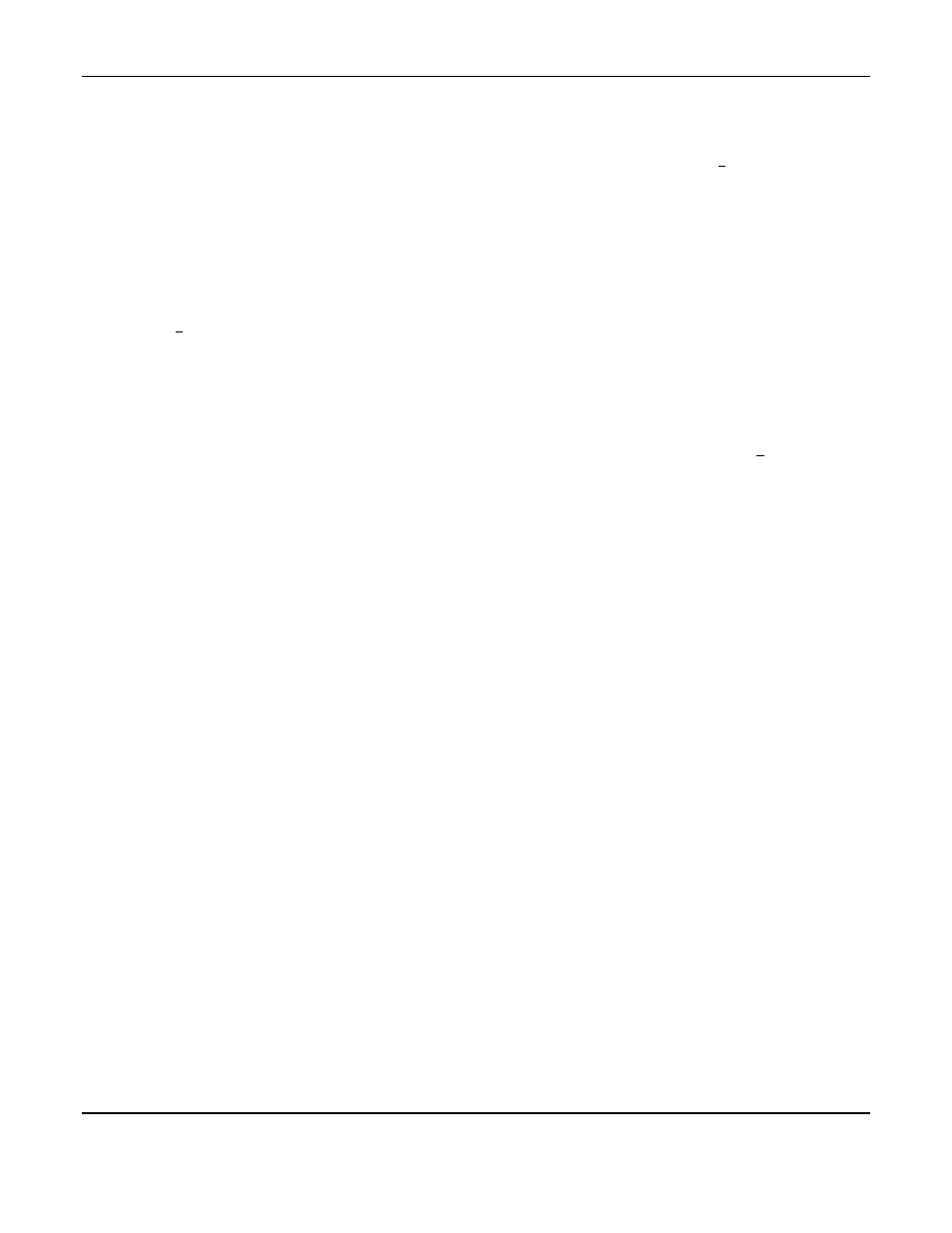
Spectrum ON-LINE
ENMET Corporation
9
4.1.4 Changing the Alarm Level
A valid key entry sets the instrument at the "run ZERO" location of the maintenance menu. Press the OPTION
pushbutton twice to access the "set ALM" display, then press the SELECT pushbutton; ALM=0000" is displayed.
This is called the alarm update window, and the value displayed is the present alarm setpoint. The underscore cursor is
under the far left digit. Press the OPTION pushbutton to change the underscored digit; select the desired digit, and
press the SELECT pushbutton to lock in the desired digit and move the underscore cursor one position to the right.
When the desired new alarm point is set “new=XXXX” is displayed. Press either the OPTION or SELECT
pushbutton to exit the alarm update window. If the new alarm setting is valid, "exit" is displayed. Press the OPTION
pushbutton to return to the operational display, or the SELECT pushbutton to return to “run ZERO”.
For the safety of the user, there are upper and lower limits past which the alarm setting is invalid, and the instrument
does not accept them. If an invalid alarm setting is attempted, after the numerical value is inserted in the
"ALM=0000" window, pressing the OPTION or SELECT pushbutton results in a momentary display of "INVALID"
after which the display returns to the alarm update window. Exiting the alarm update window at this point results in an
alarm point setting unchanged from the value present when the procedure was begun.
Factory default alarm setpoints and alarm limits are shown in Table 1.
4.1.5 Setting a New Key
A valid key entry sets the instrument at the "run ZERO" location of the maintenance menu. Press the OPTION
pushbutton four times to access the "set KEY" display. Press the SELECT pushbutton once; "KEY=0000 is
displayed. A new key can be set by changing the underscored number with the OPTION pushbutton and moving the
underscore cursor with the SELECT pushbutton. After the new key is entered “new-XXXX” is displayed, press the
OPTION or SELECT pushbutton to display to “exit”, then press the OPTION pushbutton to return to “run ZERO”.
N
OTE
: Four digit key numbers should be selected carefully and recorded. Without the correct key, the maintenance
menu cannot be accessed. If a four digit key number is lost, call ENMET customer service personnel.
4.2 Changing Components
Changing the sensor, or the display requires that the cover of the instrument to be removed; remove the four phillips
head, cover retaining, screws and then the cover.
4.2.1 Sensor Removal and Replacement
A sensor must be replaced when it no longer responds adequately to the target gas. This is indicated by a low gas
concentration reading when exposed to a known concentration of the target gas, and the inability to calibrate the instrument,
without a "C-FAULT" display after calibration. Expected sensor lifetimes in normal environments are given in Table 1.
After removing the cover of the enclosure, unplug the sensor from the circuit board.
C
AUTION
: New sensors may come with a shorting clip that must be removed for proper operation.
Remove the shorting clip (if present) from the new sensor and plug the new sensor in place. Allow the sensor to
stabilize in the instrument with the power on for one hour before the initial calibration of a new sensor.
The initial calibration of a new sensor must be performed with the cover removed from the instrument enclosure.
Follow the procedure for calibrating the instrument as outlined in Section 4.1.3 of this manual with the following
modification:
N
OTE
: During this procedure put the O
PAQUE
calibration cup, 02552-008, directly over the sensor and make sure it stays
centered.
During the application of the span gas, the counter counts down from an upper value given in Table 2. When
the counter gets down to 60, adjust the potentiometer located to the left of the display on the instrument circuit
board, so that the display to the right of the counter reads a little above the calibration voltage given for the
target gas in Table 2. As the counter continues, turn the pot so that the calibration voltage is reached when the
counter reaches 30. This is a one-time adjustment to align the sensor output with the instrument electronics. It
should only be performed upon sensor replacement. All future calibrations should follow the procedure in
Section 4.1.3.
Replace the cover of the instrument. Recalibrate the instrument according to the procedure in Section 4.1.3. to assure
sensor output alignment.
N
OTE
: that the sensor must be replaced with a sensor for the same target gas; the instrument cannot be changed to detect
a different target gas without modifications in addition to changing the sensor type.
