0 description of pushbuttons – ENMET RECON/B SERIES User Manual
Page 5
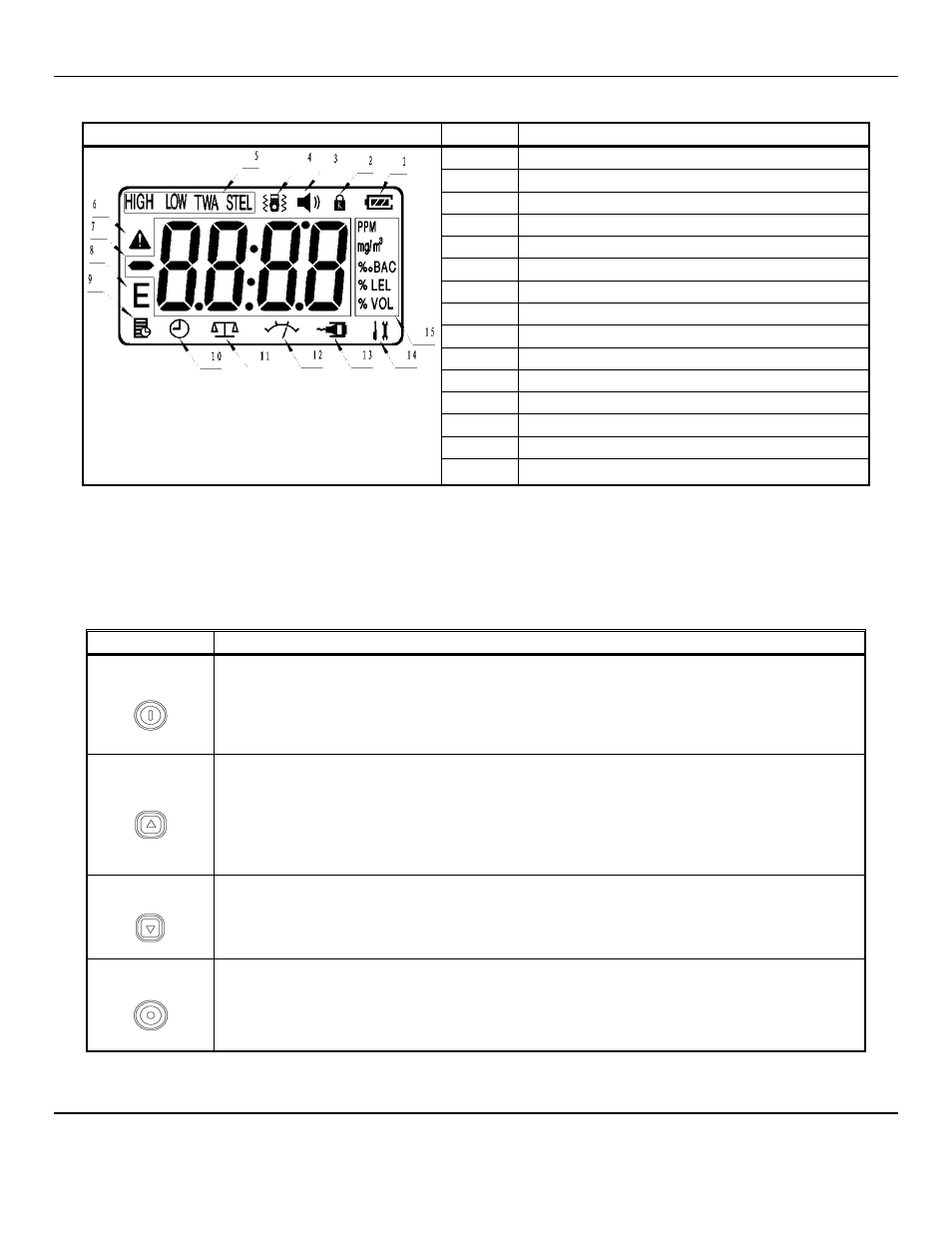
R
ECON
/B
S
ERIES
ENMET
3
LCD,
D
ISPLAY
N
UMBER
F
UNCTION
1 Battery
2 Lock
3 sound
4 vibration
5 Alarming
conditions
6
Warning or the maximum level
7 numeric
value
8 Error
9
Not Used
10 Clock
11 Zero
calibration
12 Calibration
point
or calibration status
13
Not Used
14
Set-up of the parameters
15
Indication of the gas concentration units
Figure 2:
R
ECON
/B
S
ERIES
Display
3.0 Description of Pushbuttons
P
USHBUTTON
F
UNCTION
D
ESCRIPTION
P
OWER
Activate / deactive the instrument, press and hold it for 3 seconds
Maintenance operations, See section 4
Cancel an operation
UP
Increase the display value
Check the instrument status the LCD will display Temp. °C, time, STEL
& TWA levels, maxium level, see section 4
Set up the instrument parameters, see section 4
D
OWN
Decrease the display value
Maintenance operations, See section 4
S
ET
Confirmation of the parameters set-up
Maintenance operations, See section 4
