ENMET RECON/4 User Manual
Page 5
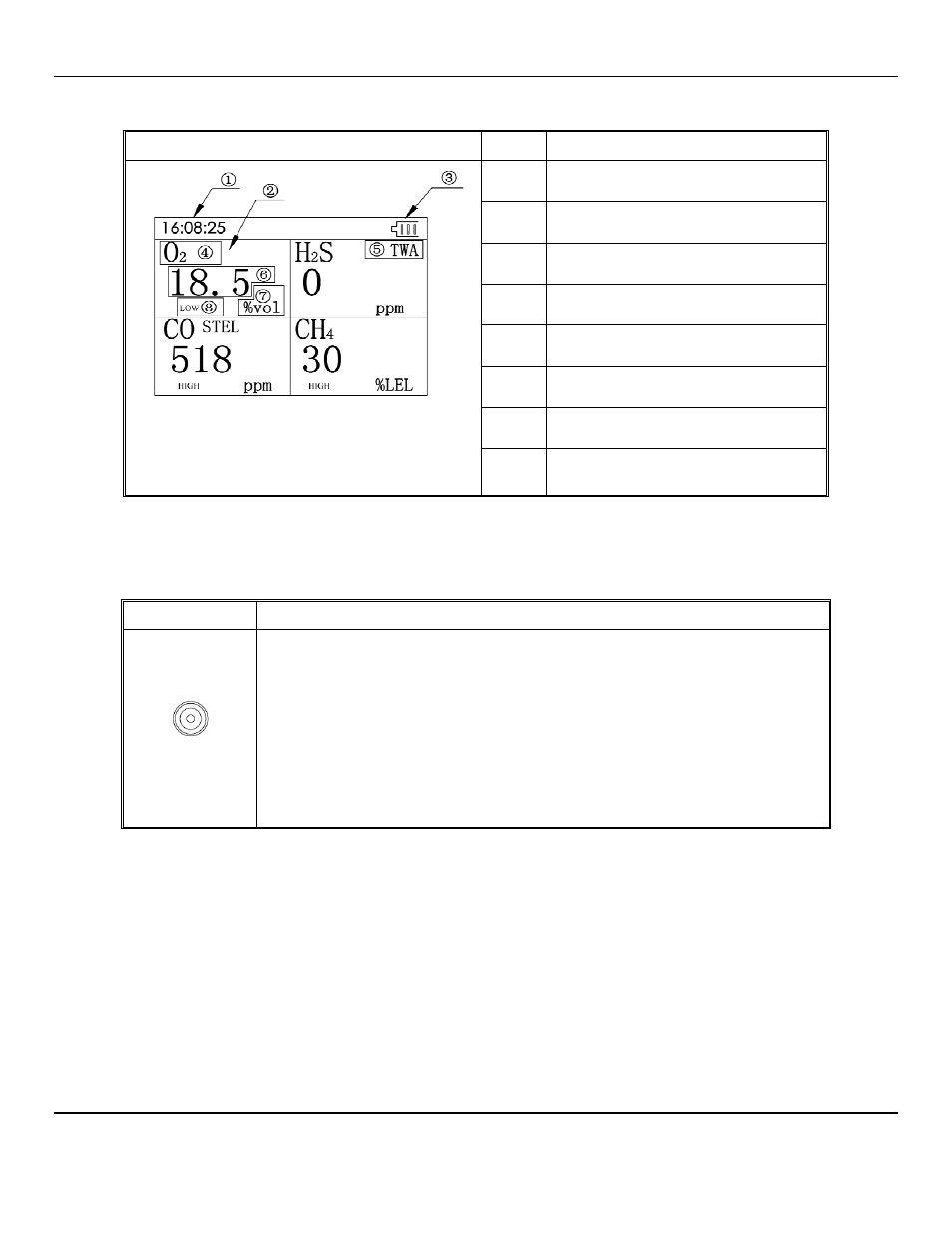
RECON/4
ENMET Corporation
3
2.2 RECON/4 Display Features
See Figure 2 for location of display features.
Color LCD, Display
Item
Function
①
Time
②
Quadrant Gas Data, color coded
③
Battery status
④
Gas Type, each quadrant
⑤
TWA or STEL alert
⑥
Gas Measurement, each quadrant
⑦
Unit of Measure, each quadrant
⑧
High or Low Alarm Indication
Figure 2: RECON/4 Display
2.3 RECON/4 Pushbutton Function
Pushbutton
Function
Turn on: Press and hold for 1second, the RECON/4 is power on.
Turn off: Press and hold for more than 3 seconds, the RECON/4 is power off.
Audio: When in alarm, press it once and the audio will silence.
Vibration: When in alarm, after audio alarm is silenced, press it once and
vibratory alarm will stop.
RECON/4 status: When the RECON/4 is on, press it to check max gas level,
min gas level, STEL, TWA, current time, serial number and version number.
Calibration:
See Section 4.0
.
- Formaldemeter htV (14 pages)
- PPM Formaldemeter™ htV-m (19 pages)
- PGD2 (34 pages)
- PGD2Manual.pdf (28 pages)
- RECON-4 (17 pages)
- RECON-IS (15 pages)
- RECON/B SERIES (17 pages)
- RECON Series (16 pages)
- OMNI-4000 (72 pages)
- QUADRANT (26 pages)
- SMARTLOGGER (19 pages)
- SPECTRUM (32 pages)
- SPECTRUM CO-RAL (18 pages)
- SPECTRUM ON-LINE (30 pages)
- SPECTRUM-RAL (15 pages)
- SPECTRUM-RAL-DC (17 pages)
- SPECTRUM SP (20 pages)
- TARGET (36 pages)
- TDX Series (8 pages)
- TX-2000 (24 pages)
- AM-5150 (23 pages)
- AM-5175 (21 pages)
- ENG – 97D STAND-ALONE (12 pages)
- GSM-60 (39 pages)
- ISA-60M with MRI-5175 (28 pages)
- MRI-5175 (2 pages)
- MEDAIR 2200 (40 pages)
- PROAIR 2200 (40 pages)
- CP-60 (23 pages)
- EX-5100 (18 pages)
- EX-5175-EC (16 pages)
- ISA-200-RAL (O) (24 pages)
- ISA-40 (19 pages)
- ISA-40M (18 pages)
- ISA-44-2OD (32 pages)
- ISA-44-RALE-OD (38 pages)
- ISA-44-RAL-OD (28 pages)
- ISA-M (15 pages)
- ISA-RAL-M (22 pages)
- MedAir 2000 (30 pages)
- CD-1300-ST (13 pages)
- EX-5120 (18 pages)
- EX-5130 (16 pages)
- EX-5150-MOS (19 pages)
