EMM Labs TSD1 CD/SACD TRANSPORT User Manual
Page 12
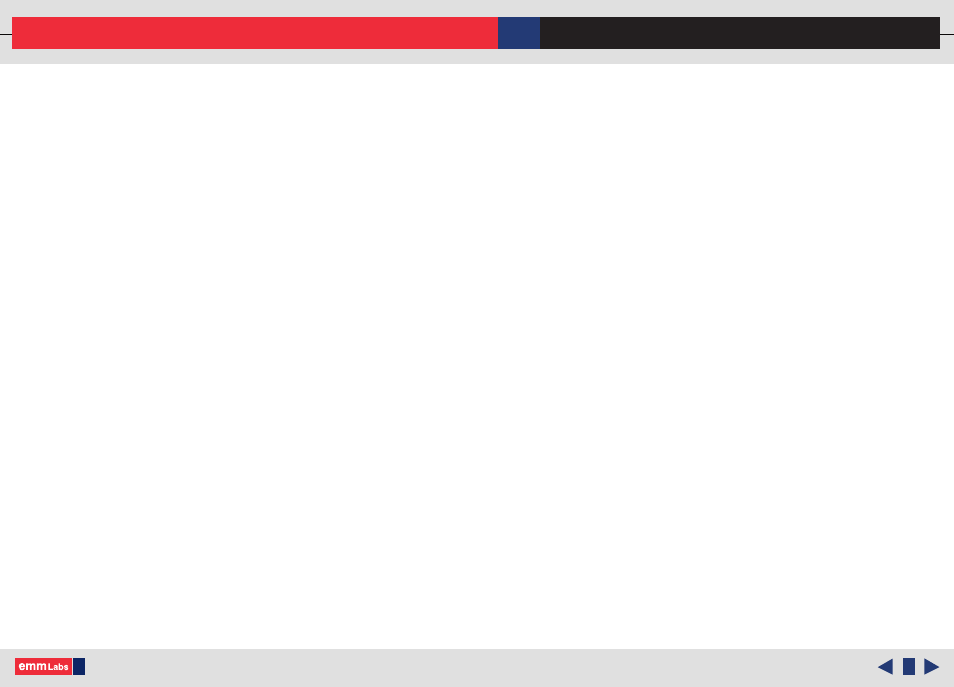
012
Operation
© 2010 EMM Labs Inc., All Rights Reserved. EMM Labs reserves the right to amend specifications & design without notice.
Basic Operations and Input Connections
1. Two Interface Choices
The TSD1 can be connected to the DAC via 2 different digital audio interfaces, EMM
OptiLink or AES/EBU. The latter is muted during SACD playback as it cannot
transmit DSD signals which are the SACD native encoding method. EMM
OptiLink, however, is designed for DSD and PCM signals and works for playback of
all discs. For best performance you should always use EMM OptiLink cable and
interface for connection of your TSD1 to EMM Labs converters.
2. Clock Master and Slave Modes
Using the INT/EXT switch located in the External Clock section on the back of the
TSD1:
•
With the switch in the INT position the TSD1 will act as the clock
master and transmit the master clock Any external digital audio
device can then slave to the TSD1’s clock via its BNC connector.
•
When set to EXT the TSD1 will slave to incoming master clock via the
the same BNC connector. This will allow the TSD1 to synchronize to
external digital to analog converters using their clocks or to a master
clock.
3. 75Ω / HI Z toggle:
The 75Ω position is for standard BNC connections where 75Ω termination is
necessary . Only toggle to HI Z position when using a T-connector to split the BNC
clock signal.
4. EMM OptiLink Connection
As explained above this interface offers the best performance when connecting EMM
Labs converters to the TSD1. An EMM OptiLink Cable is included with the TSD1.
TSD1 CD/SACD TRANSPORT OWNER’S MANUAL
