EMM Labs XDS1 User Manual
Page 17
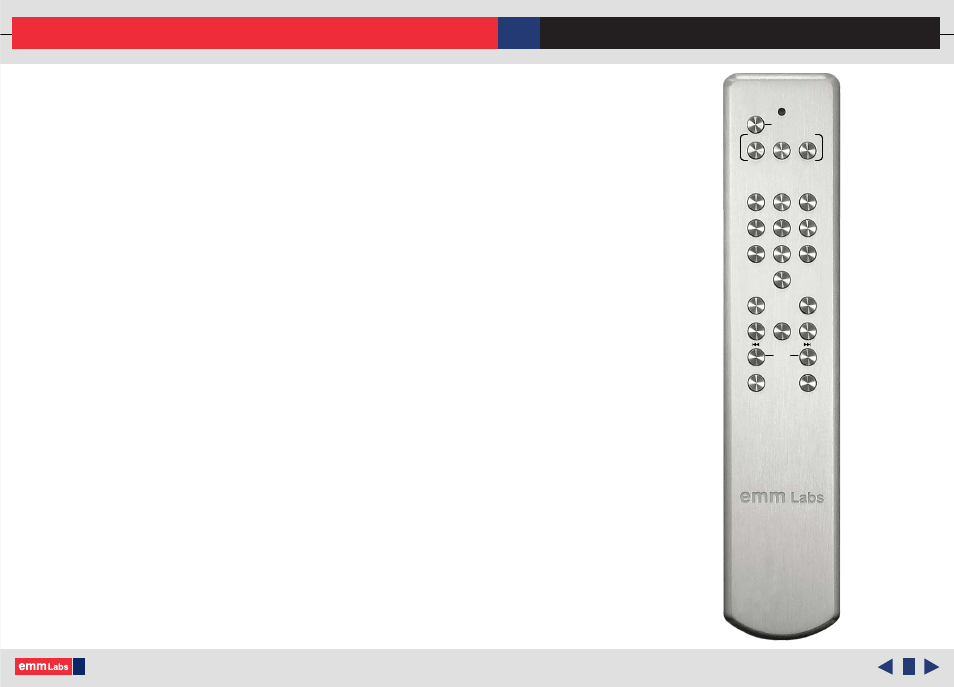
017
Infrared Remote Control
© 2013 EMM Labs Inc., All Rights Reserved. EMM Labs reserves the right to amend specifications & design without notice.
XDS1 V2 CD/SACD PLAYER OWNER’S MANUAL
Infrared Remote Control
DISC
: This function toggles the front panel display to different preset
brightness settings including turning the display off.
INPUT
: Toggles between CD/SACD playback and all the digital inputs.
Press the AES button to switch between AES and COAXIAL
inputs. Press the TOS button to switch between TOSLINK and
USB
inputs.
Numeric Buttons :
These buttons can be used to directly access any track on the CD
or SACD directly. To access tracks higher then 9 see examples:
•
Track 10 press and hold 1 until you see the display change
to 10 then press 0.
•
Track 23 press and hold 2 until you see the display change
to 20 then press 3.
MODE
: To switch between the SACD and CD layers of a hybrid SACD.
Works only when the drive is in stop mode.
REPEAT : This buttons toggles through 3 states:
•
Repeat Track – repeats current track
•
Repeat All – repeats entire disc
•
Repeat Off - turns repeat function off
PLAY
: Starts or Pauses Playback
PAUSE
: Pauses or Starts Playback from Pause.
STOP
: Stops Playback. Pressing stop a second time or when the drive is
already in stop mode ejects the tray.
|<<
: Jumps back a track. Press and hold to enter fast rewind mode. In
this mode pressing the button immediatly a second and third
time causes the rewind speed to increase. To exit press PLAY.
AES
PAUSE
INPUT
DISPLAY
DISC
DISC
1
4
7
PLAY
MODE
TOS
2
3
5
6
8
9
0
STOP
REPEAT
TRACK
PHASE
MUTE
