Caution, Testing your digital probe, Troubleshooting chart – Elenco Logic Probe Kit User Manual
Page 10: Foil side of pc board
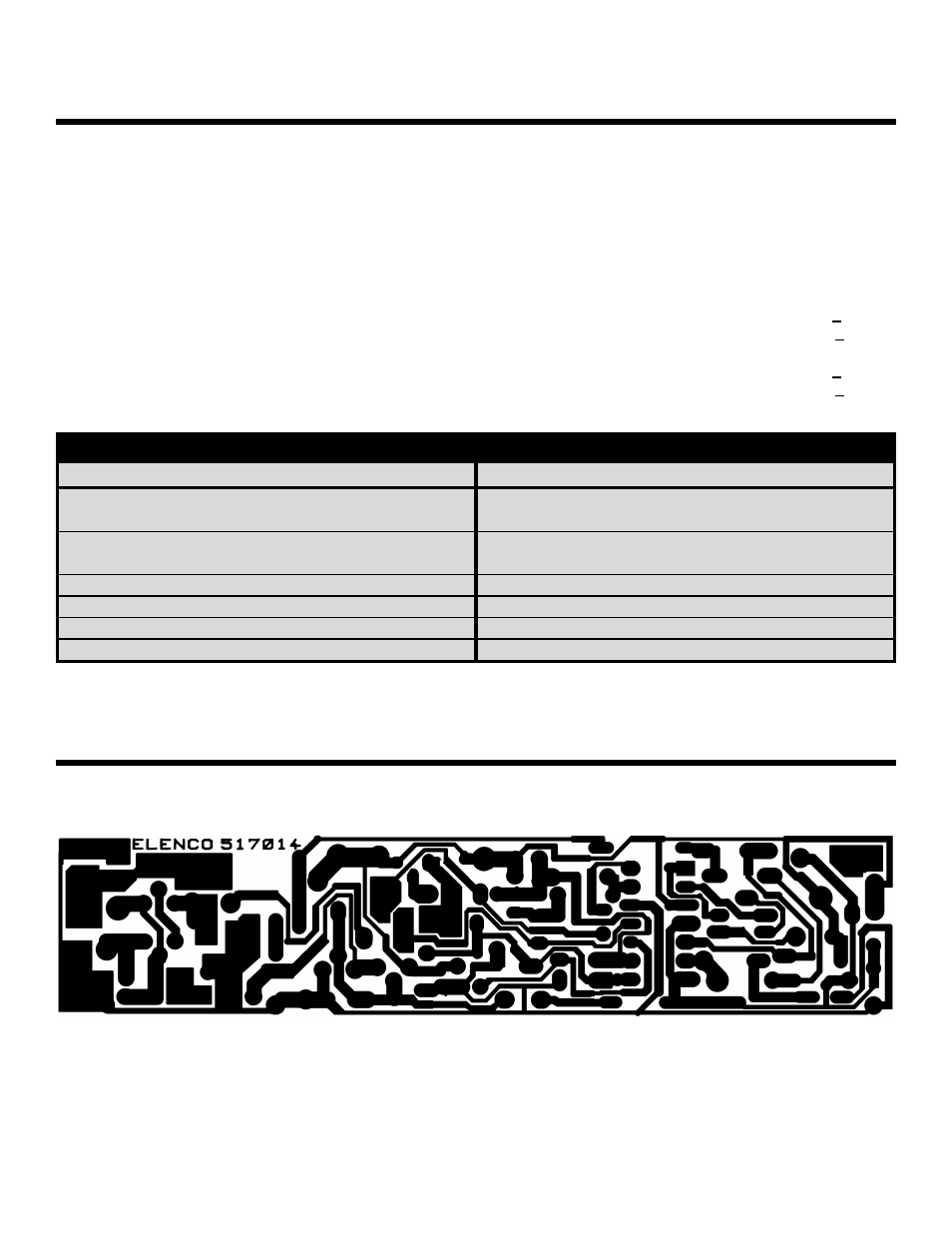
-9-
CAUTION:
Do not connect the alligator clips to any AC power source or to DC power source greater than
35VDC. Failure to comply to this warning may result in damage to this instrument.
TESTING YOUR DIGITAL PROBE
Checking out your Logic Probe for proper operation is
fairly easy. All that is needed is a 9V battery or other DC
power source (5-10V). Connect the red alligator clip to
the positive terminal of the battery and the black clip to
the negative terminal. Set the PULSE-MEM switch to the
PULSE position and the TTL-CMOS switch to the TTL
position. Touch the probe tip to the positive side of the
battery, the PULSE LED should blink once and the HIGH
LED should light up. Place the probe tip to the negative
terminal and the LOW LED should light up. To check the
operation of the memory switch, set the PULSE-MEM
switch to the MEM position and set the TTL-CMOS
switch to the TTL position. Now touch the probe tip to the
positive side of the battery. The PULSE LED should
come on and stay on until the switch is flipped back to the
pulse position. No LED’s should light up when the tip is
not touching anything (open circuit).
The logic probe should operate at the following logic
levels when the power supply voltage is precisely set to
5VDC.
DTL/TTL Position
Logic 0 - under 0.8V + 0.1V
Logic 1 - above 2.3V + 0.25V
CMOS Position
Logic 0 - under 1.5V + 0.2V
Logic 1 - above 3.5V + 0.35V
TROUBLESHOOTING CHART
Condition
Possible Cause
No LED’s light up.
Power cord
Check U1, C7, or D6.
HIGH LED or LOW LED never lights.
Check U1.
Test LED by shorting pins 1, 2, or 14 to negative supply.
HIGH or LOW LED always on.
Check U1, R9 to R15.
Pulse LED always on.
Check Q3 - Q5, U1.
PULSE LED never flashes.
Check LED 3, Q1 - Q4, D3, D4.
All LED’s flash.
Noise on power line.
FOIL SIDE OF PC BOARD
