Project 168 slow on, slower off – Elenco LIGHT User Manual
Page 76
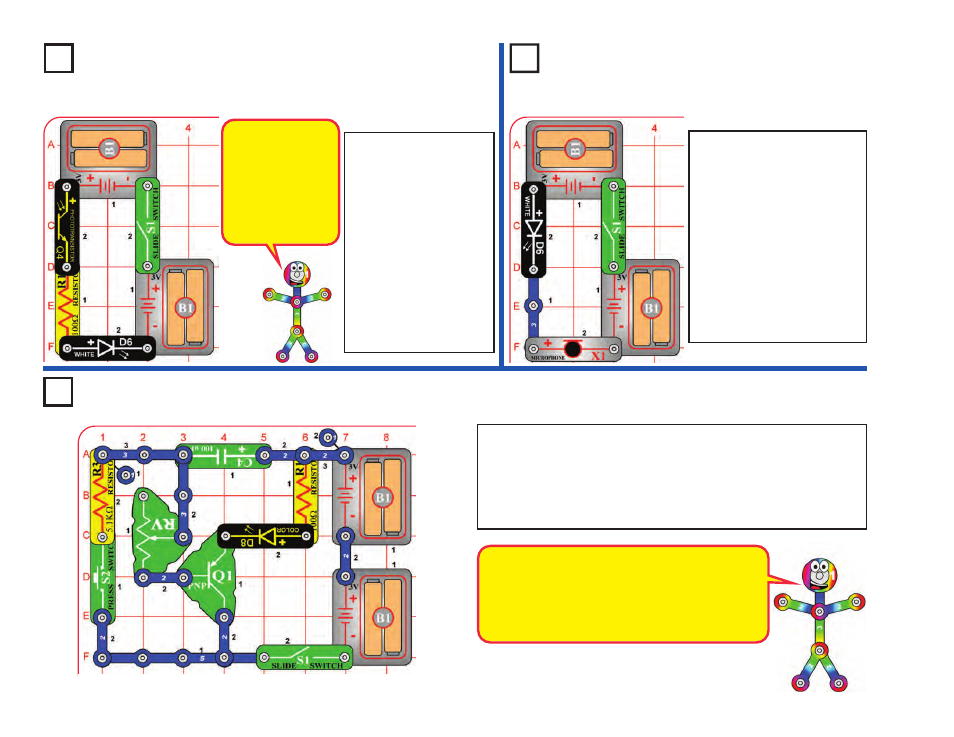
-75-
Project 167
Air Pressure Light Control
Project 166
Photo Light Control
Turn on the switch (S1).
Control the white LED
(D6) brightness by
varying the amount of
light on the photo-
transistor (Q4). Try
holding the red, green,
and blue filters over the
phototransistor and see
how they affect it.
Replace the white LED
with the red LED (D1) or
the color LED (D8) and
compare them.
Blow on the microphone (X1).
The white LED (D6) will flicker,
because the resistance of the
microphone changes when
you blow on it.
Talking into the microphone
also changes its resistance,
but you will not be able to
notice the difference here.
You can replace the white LED
with the red LED (D1) or the
color LED (D8), but they will
not be very bright.
Project 168
Slow On, Slower Off
Turn on the slide switch (S1), nothing happens. Now push the press
switch (S2) and hold it down. The color LED (D8) takes a few seconds
to turn on, then will very slowly get dim after S2 is released. The
adjustable resistor (RV) controls the shut-off time.
You can replace the color LED with the red LED (D1) or the white LED
(D6).
The phototransistor
uses light to control
electric current. As
more light shines on
the phototransistor,
the current through
it increases, making
the LED brighter.
The 100
µ
F capacitor (C4) controls the color LED
through the PNP transistor (Q1). Pressing S2 quickly
charges up the capacitor, and releasing S2 allows the
capacitor to slowly discharge. Capacitors can store
electric charge and release it when needed, so they
are often used in timing circuits like this.
