Project 56 motor strobe effects, Project 57 motor strobe effects (ii), Project 58 motor strobe effects (iii) – Elenco LIGHT User Manual
Page 41
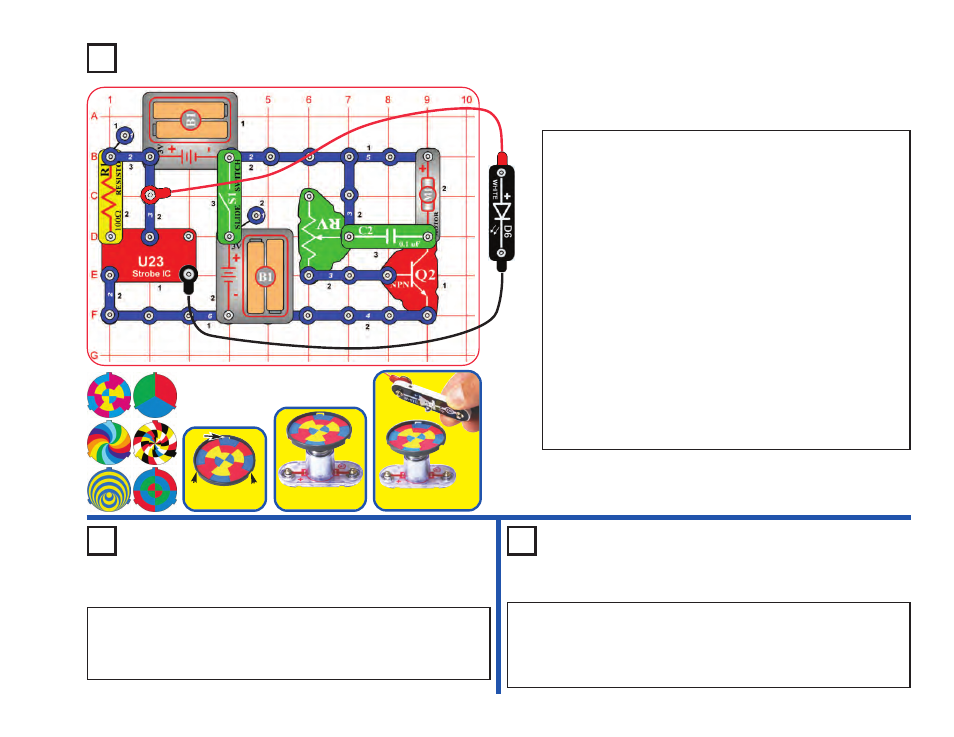
-40-
Project 56
Motor Strobe Effects
This project is similar to project 46. Build the circuit as shown. Take
one of the colored discs and install it into the disc holder, then place
the disc holder on the motor (M1). Connect the white LED (D6) to
the red & black jumper wires.
For best effects, do this in a dimly lit room. Turn on the slide switch
(S1). Set the lever on the adjustable resistor (RV) down towards the
4-snap. Hold the white LED upside down over the disc holder so it
shines on the spinning disc, and move the lever on the adjustable
resistor (RV) slowly while watching the pattern on the spinning disc.
The motor spins the disc so fast that it looks like a blur. However,
as you slowly adjust RV the pattern on the disc appears to slow
down, stop, and reverse direction. Patterns close to the disc center
may be moving at different speeds, or in different directions, from
patterns farther from the center!
Compare this circuit to the one in project 46. This project changes
the strobe effects by using RV to control the motor speed, while
project 46 does it by using RV to control the LED flash rate. Getting
the best strobe effects by adjusting the motor speed is more
difficult, because the motor takes time to adjust its speed, while the
LED flash rate adjusts instantly.
Project 57
Motor Strobe Effects (II)
Use the preceding circuit, but replace the 100
Ω
resistor (R1) with the
5.1k
Ω
resistor (R3). The circuit works the same, but the LED flash rate is
slower, so the strobe effects are different. Adjust the setting on RV as
before, and watch the patterns on the spinning discs.
Project 58
Motor Strobe Effects (III)
Use the preceding circuit, but replace the 5.1k
Ω
resistor (R3) with the
100k
Ω
resistor (R5). The circuit works the same, but the LED flash rate is
slower (now you can see the LED flashing), so the strobe effects are
different. Adjust the setting on RV as before, and watch the patterns on
the spinning discs.
Tab
Slide tabs into slots.
Tab
Tab
Place disc holder onto
the motor as shown.
Hold white LED (D6)
over disc as shown.
