Elenco LIGHT User Manual
Page 47
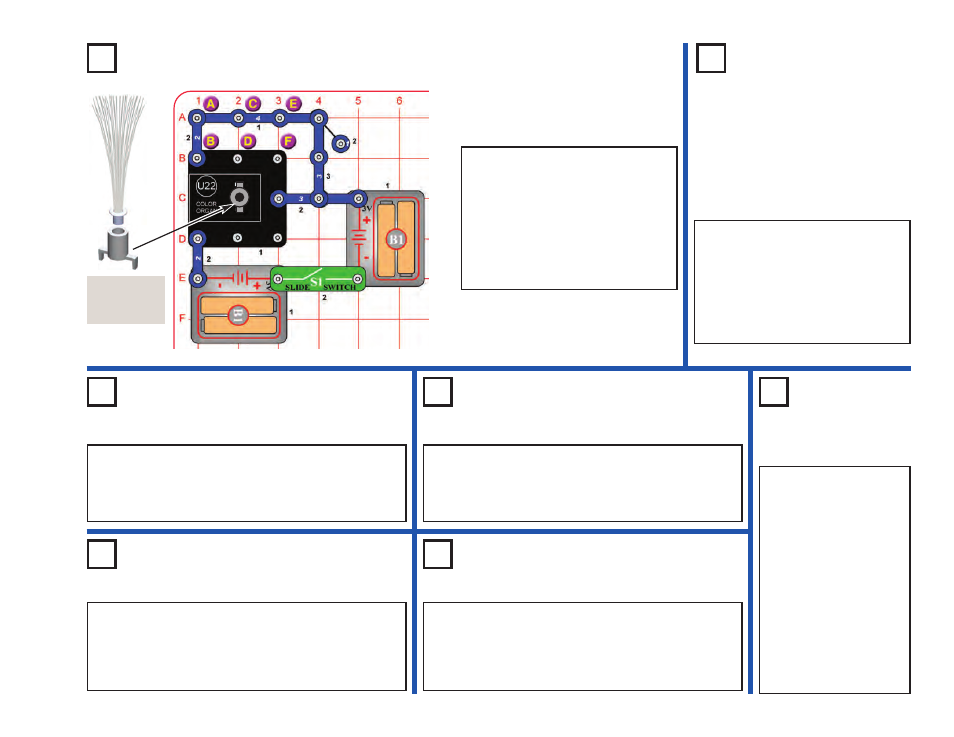
-46-
Project 75
Color Selector - Red
Project 76
Color
Selector -
Green
Use the preceding circuit, but
remove the 2-snap between points
A & B, and add one between
points C & D. Now the color is
green. Look at it using the fiber
optic tree, and then the prismatic
film.
Build the circuit as shown. Place
the fiber optic tree and mounting
base on the color organ (U22).
Turn on the switch (S1). The color
organ makes a red light. Remove
the fiber optic tree and mounting
base, and look at the light through
the prismatic film.
Project 77
Color Selector - Blue
Use the preceding circuit, but remove the 2-snap
between points C & D, and add one between points
E & F. Now the color is blue. Look at it using the fiber
optic tree, and then the prismatic film.
Project 78
Color Selector - Cyan
Use the preceding circuit, but add a 2-snap between
points C & D. Now the color is cyan, which is a
combination of green and blue. Look at it using the
fiber optic tree, and then the prismatic film.
Project 80
Color Selector - Purple
Use the preceding circuit, but remove the 2-snap
between points C & D, and add one between points
E & F. Now the color is purple, which is a
combination of red and blue. Look at it using the fiber
optic tree, and then the prismatic film.
Project 81
Color Selector -
White
Use the preceding
circuit, but add a 2-
snap between points C
& D. Now the color is
white, which is a
combination of red,
green, and blue. Look
at it using the fiber
optic tree, and then the
prismatic film.
Black is made by
turning off all the
colors.
Prismatic
film
Project 79
Color Selector - Yellow
Use the preceding circuit, but remove the 2-snap
between points E & F, and add one between points
A & B. Now the color is yellow, which is a
combination of red and green. Look at it using the
fiber optic tree, and then the prismatic film.
