Elenco R/C Snap Rover® User Manual
Page 2
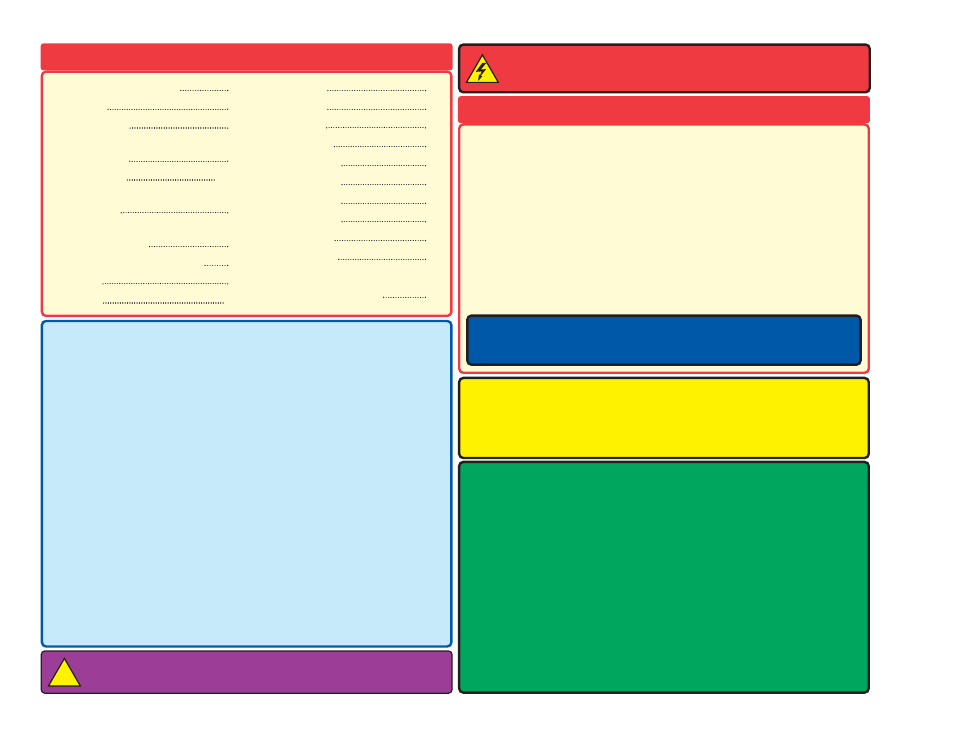
-1-
Basic Troubleshooting
1
Parts List
2
How to Use It
3
About Your Snap
Circuits Parts
4
How It Works
5, 6
General Operating
Instructions
6
DO’s and DON’Ts of
Building Circuits
7
Advanced Troubleshooting
8
Project 1
9
Project 2
10
Projects 3, 4
11
Projects 5, 6
12
Projects 7, 8
13
Projects 9, 10
14
Projects 11, 12
15
Projects 13, 14
16
Projects 15, 16
17
Projects 17, 18
18
Project 19, 20
19
Projects 21-23
20
Other Snap Circuits
®
Products
21
Bonus Projects B1-B3
22
WARNING: SHOCK HAZARD
- Never connect Snap
Circuits
®
to the electrical outlets in your home in any way!
Table of Contents
1. Most circuit problems are due to incorrect assembly, always
double-check that your circuit exactly matches the drawing for it.
2. Be sure that parts with positive/negative markings are positioned
as per the drawing.
3. Be sure that all connections are securely snapped.
4. Try replacing the batteries in the Rover body and remote control
unit.
5. Keep the wheels clean and free of lint, thread, or dirt.
Elenco
®
Electronics is not responsible for parts damaged due to
incorrect wiring.
Basic Troubleshooting
Note: If you suspect you have damaged parts, you can follow the
Advanced Troubleshooting procedure on page 8 to determine which
ones need replacing.
BATTERIES:
• Use only 1.5V AA type in the Rover body and 9V in the remote control
(not included).
• Insert batteries with correct polarity.
• Non-rechargeable batteries should not be recharged. Rechargable
batteries should only be charged under adult supervision, and should
not be recharged while in the product.
• Do not mix alkaline, standard (carbon-zinc), or rechargeable (nickel-
cadmium) batteries.
• Do not mix old and new batteries.
• Remove batteries when they are used up.
• Do not short circuit the battery terminals.
• Never throw batteries in a fire or attempt to open its outer casing.
• Batteries are harmful if swallowed, so keep away from small children.
WARNING:•
Always check your wiring before turning on a
circuit. Never leave a circuit unattended while the batteries are
installed. Never connect additional batteries or any other power
sources to your circuits. Discard any cracked or broken parts.
Warning to Snap Circuits
®
Owners: Do not use parts from other Snap Circuits
®
sets
with this kit. The Snap Rover
®
uses higher voltage which could damage those parts.
Page 22 and our website www.snapcircuits.net has approved circuits that you can use.
!
A NOTE•ABOUT•THE•FCC
The Federal Communications Commission (FCC) regulates use of the radio
frequency spectrum in the United States to prevent products from interfering with
each other.
RC Snap Rover
®
has been tested and found to comply with the limits for a Class B
digital device, pursuant to part 15 of the FCC Rules. These limits are designed to
provide reasonable protection against harmful interference in a residential
installation. RC Snap Rover
®
generates, uses and can radiate radio frequency
energy and, if not installed and used in accordance with the instructions, may cause
harmful interference to radio communications. However, there is no guarantee that
interference will not occur in a particular installation. If RC Snap Rover
®
does cause
harmful interference to radio or television reception, which can be determined by
turning RC Snap Rover
®
off and on, try to correct the interference by:
1. Moving RC Snap Rover
®
away from the receiver.
2. Contacting Elenco
®
Electronics for help by calling (800) 533-2441, or e-mail
us at [email protected].
FCC regulations for your RC•Snap Rover
®
require you to accept any interference
from authorized sources and that you shut down if you are causing interference with
other authorized products.
You should never modify the electrical circuit components inside your R/C Receiver
(RX1) or Remote Control transmitter as this may cause malfunctions or violate FCC
regulations for this product.
