Caution – Display Devices Lifts up up 400 lbs User Manual
Page 12
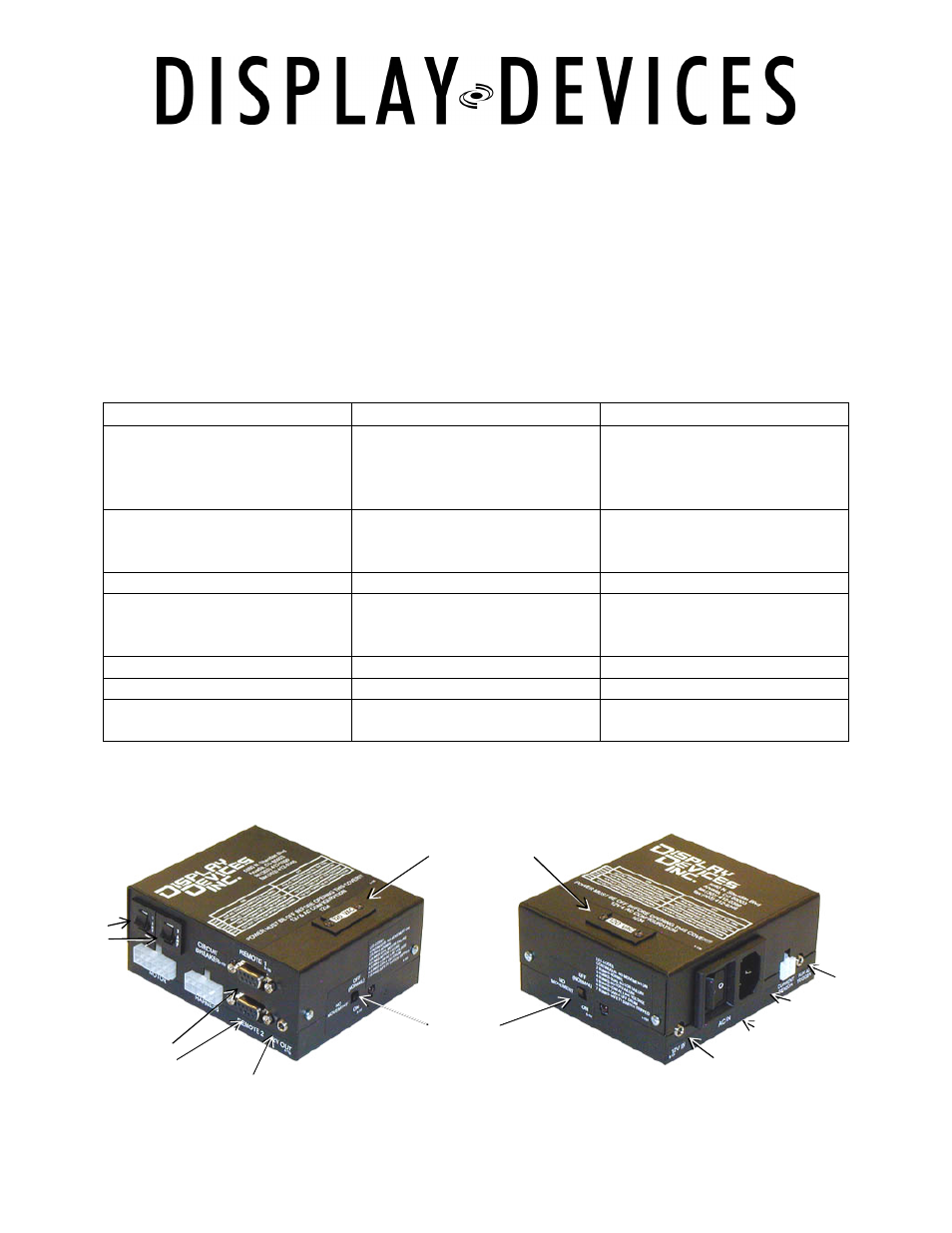
1/17/07
12
Caution!
Make sure all tools, cables and body parts are clear of the lift before pushing
the UP button.
With the hand-held remote control, press the UP button to send the lift to the home
position. Refer to the separate manual for the remote control (enclosed) for details on
operation of the remote and program the lift’s functions.
For this installation, here is a guide to the LEDs on the control box and the remote, and
what the blinking means:
If the LED…
It means…
Fix it by…
Is Continuously Blinking
The NO MOVEMENT switch on
the side of the control box is
activated. This disables all
movement of the lift.
Moving the switch to the OFF
position
Blinks twice (after unit is
powered up, LED then stops
blinking
The lift is operational
Blinks three times
Dual motor current problems* Call DDI technical support
Blinks four times
Motor is not moving
Check the power to the motor
or for a mechanical
obstruction on the lift
Blinks five times **
Low AC line voltage
Check circuit voltage
Blinks six times
Cables off the drum
Re-cable the drum(s)
Blinks seven times
Lower limit safety switch
activated
Follow steps on page 7 of the
remote instructions
*
2004 or earlier – non-volatile memory corrupted
**
stops automatically after voltage is restored to proper level
Refer to the Remote Control Operators Manual for clarification as needed.
Circuit
Breaker
s
Remote
Control
Input Ports
12VDC Out
No Movement Switch
AC Configuration
DIP Switches
12VDC In
Main Power Switch
AC Input
AC Trigger
