Rf loss pad, Diagnostics, Network – DaySequerra M4FM-HD User Manual
Page 18
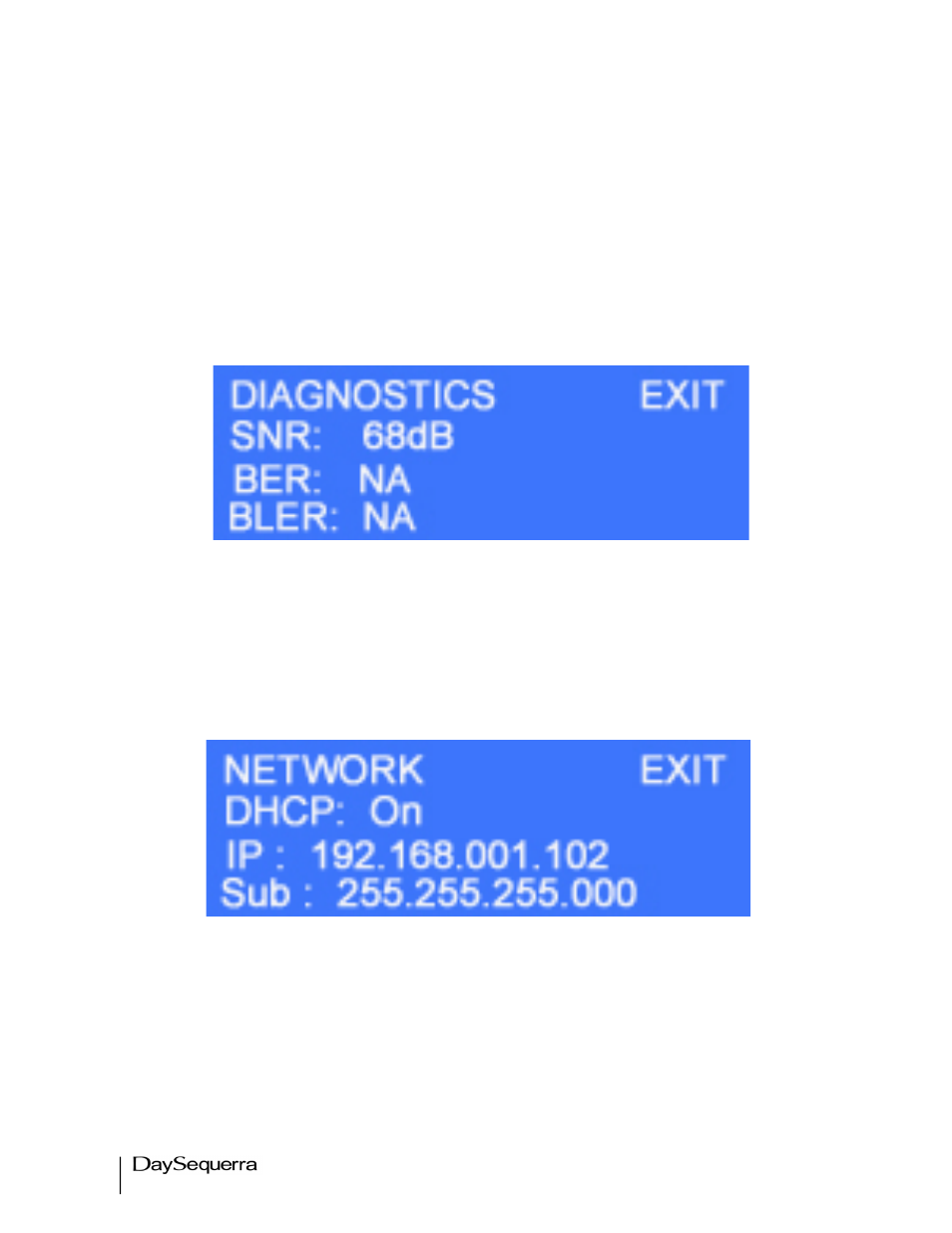
18
M4FM-HD User Manual
RF Loss Pad
-30 dB of attenuation is applied during startup by default unless this feature is
disabled. Remotely this feature is available with the ‘Other Settings’ box in the System Menu of the
webserver.
Enable or Disable. (Default: Enabled) Select to exit to the previous menu.
Diagnostics
A Read-Only menu displaying the SNR (Signal to Noise Ratio) in dB. The Date with a running 12-hour
AM/PM clock. Toggle Exit with the arrow and press ENTER to exit to the previous menu.
Figure 14.
Network
A Read-Only menu that displays the current status of DHCP, the static IP address, Subnet, Gateway
and MAC address. Toggle Exit with the arrow and press ENTER to exit to the previous menu. More
NETWORK details can be viewed
Figure 15.
DHCP is set to ‘ON’ by default. Disabling DHCP allows the users to manually enter an IP, Subnet and
Gateway. Exiting this menu will save and reset the M4FM-HD if a change has been made to DHCP.
The new manual IP address will be displayed on the LCD homescreen
Enter selection mode and toggle the arrow to IP, Subnet or Gateway and press the ENTER button
once. The first field (3 digits) will start to flash. Use the arrow buttons to change up or down within the
allowed range. Press ENTER after each field to save and move to the next field. Pressing ENTER
