Modulation measurements – DaySequerra M4FM-HD User Manual
Page 12
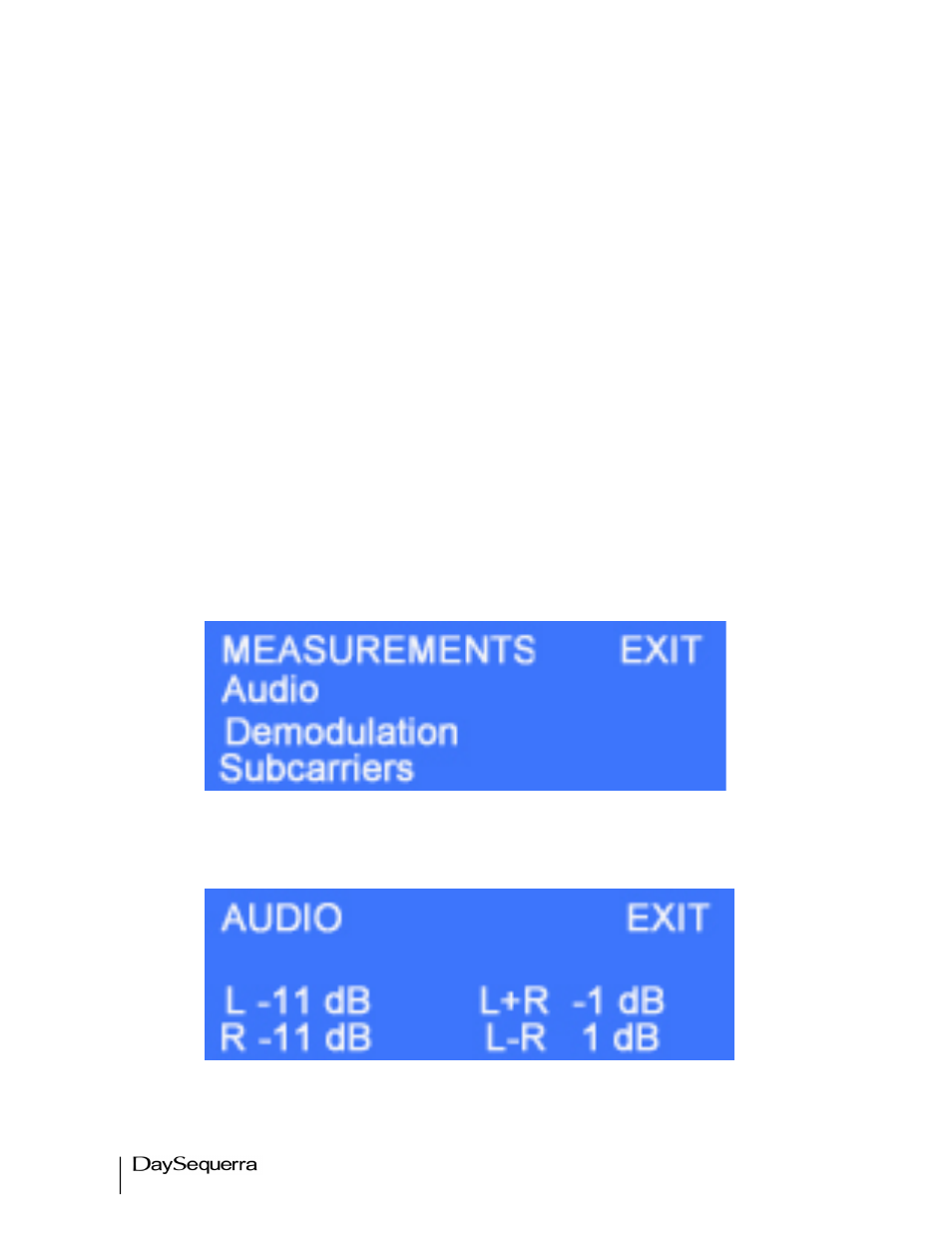
12
M4FM-HD User Manual
7. Tuner Mode – Switch between Auto, Forced Digital, Forced Analog, and Mono. By default the
tuner is set to AUTO.
Auto Mode – The tuner will attempt to lock on an HD Radio signal if available. If HD is
unavailable the tuner will fall back to Analog.
Forced Mono – Forces the tuner to Mono from Stereo.
Forced Analog – Forces the tuner to Analog from Digital.
Forced Digital – Forces the tuner to digital. If the digital signal is not strong enough the
tuner will fall back to Analog. (Auto Digital-Force enabled in the system tab ensures the
tuner will not fall back to Analog if the signal is on the edge of HD and Analog).
8. Modulation - enters a submenu displaying measurements for Audio, Demodulation, and
Subcarriers. More information on Modulation on the next page.
Modulation Measurements
A series of read-only submenus displaying audio, demodulation and subcarrier measurements. To exit
to the previous menu enter selection mode and toggle the arrow up to EXIT and press the CENTER
button to revert back to the home screen. (Graphical representations of these are available in the
meters of the webserver)
Figure 4.
Audio
Figure 5.
