System tab – DaySequerra M4.2 TimeLock User Manual
Page 21
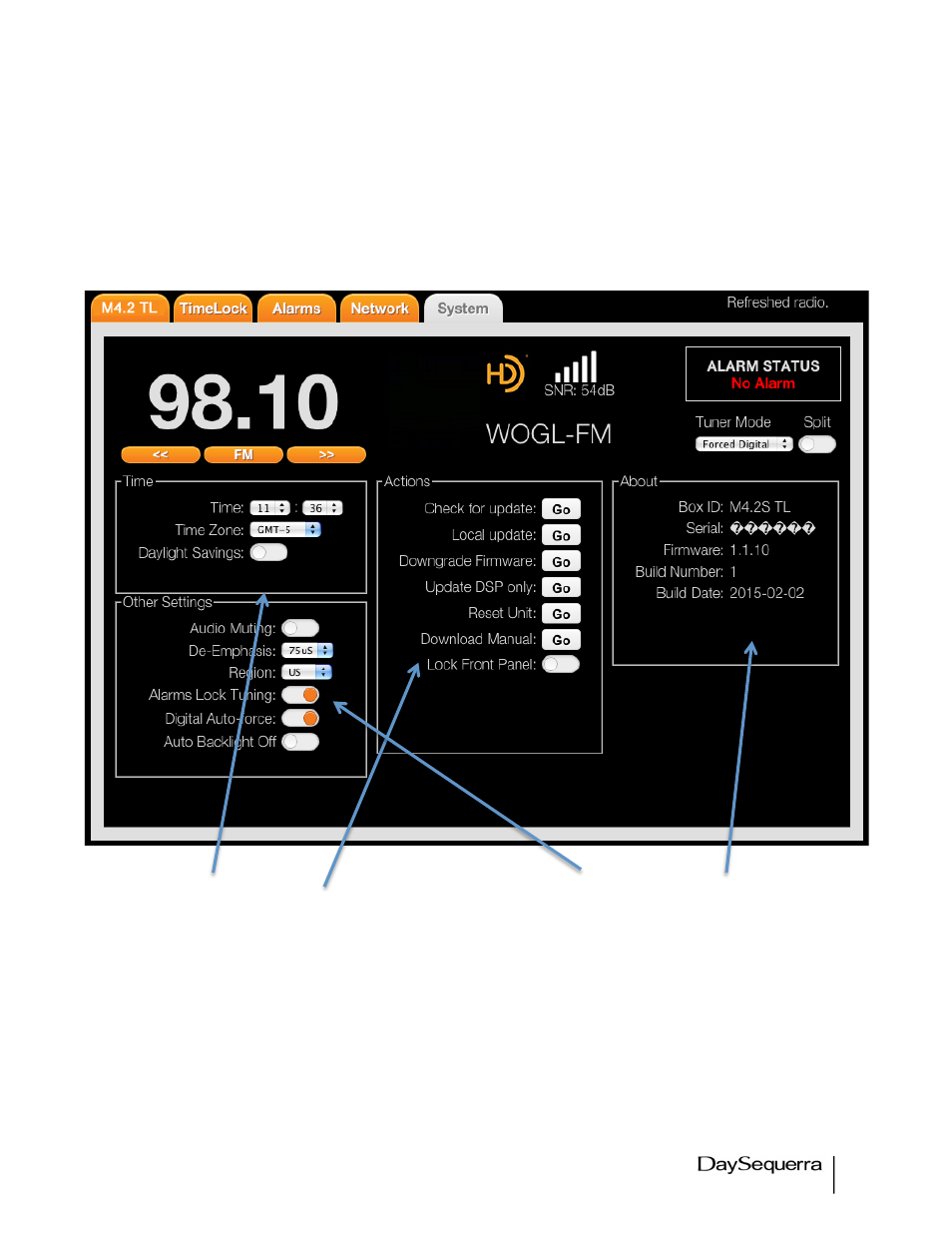
21
M4.2Si TimeLock User Manual
*Password is case sensitive alphanumeric. No spaces or symbols may be used.
Pressing ‘Test’ will send a test email to be sure it is configured properly. SSL encrypted
logins are currently unavailable – coming soon in a future firmware release.
System Tab
•
Network Time
•
Firmware Updates
•
Reset unit / power cycle
•
User Manual Download
•
Misc. settings
•
Unit / Firmware identification and
build number / date.
Figure 17.
