System menu, Audio muting, Forcing a-d split – DaySequerra M4.2 TimeLock User Manual
Page 11: Alarms
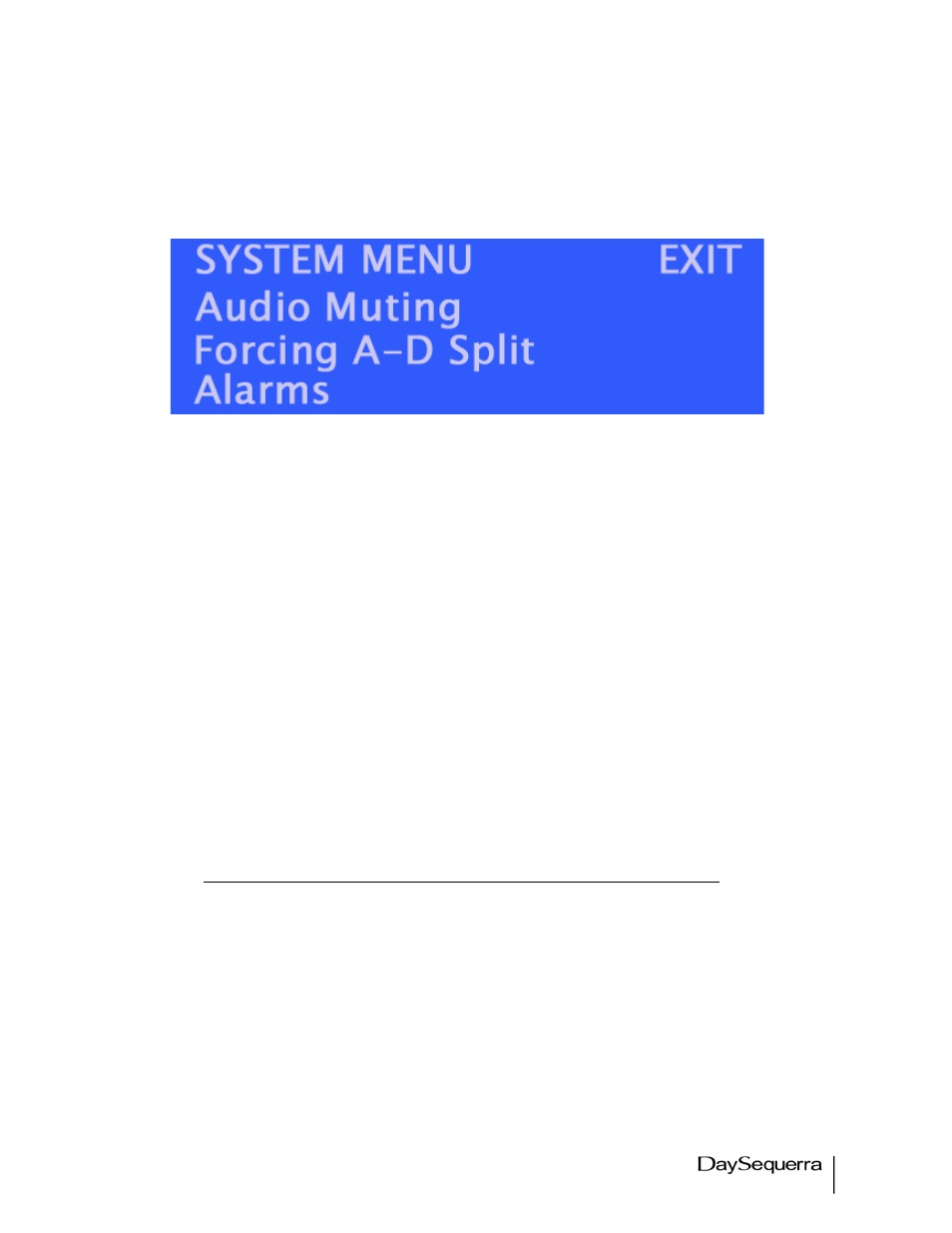
11
M4.2Si TimeLock User Manual
System Menu
Press and hold the CENTER button for 3 seconds to enter the SYSTEM menu. Use the arrow buttons
to navigate to the desired submenu. To EXIT this menu press the UP arrow to EXIT and press the
CENTER button to exit to the Homescreen.
Figure 4.
Audio Muting
- The M4.2 TimeLock™ audio output can be set to automatically mute for received
signals with signal strength less than 45dBf.
Forcing A-D Split
- The FORCING control is used to select A-D SPLIT mode, functional with AM
or FM HD RadioTM signals. In A-D SPLIT mode, the analog audio outputs and headphone jack
provides left analog program audio in left channel and the left HD RadioTM audio program in right
channel. This mode provides for audio phase matching as well as audio level and time-alignment of
the HD RadioTM broadcast for the correct analog diversity delay. Default mode is off.
Alarms
Program Loss Monitor – Enabling any alarm will disable tuning, presets and band selection from the
WebServer and M4.2 TimeLock™ box User interface.
Program Loss Monitor (PLM) Connections – The PLM provides six dry, floating relays with outputs
on a rear panel mounted DB15 connector to report selected alarm conditions, including loss of RF
carrier, program audio, OFDM and HD Lock, Multicast, and TimeLock™. Opto-isolated inputs will be
triggered by a voltage of 5VDC. The GPIO Alarm output relays are Normally Open and will close when
an alarm is active. See figure xx for the DB15 pin-outs:
Alarm Loss of:
No Contact
Common
RF Carrier
5
10
Audio
4
9
OFDM Lock
3
8
HD Lock
2
7
Multicast
1
6
TimeLock™
11
12
Reset
14
15
Pins not used – (13)
Figure 6.
