Alarms tab – DaySequerra M4.2 TimeLock User Manual
Page 19
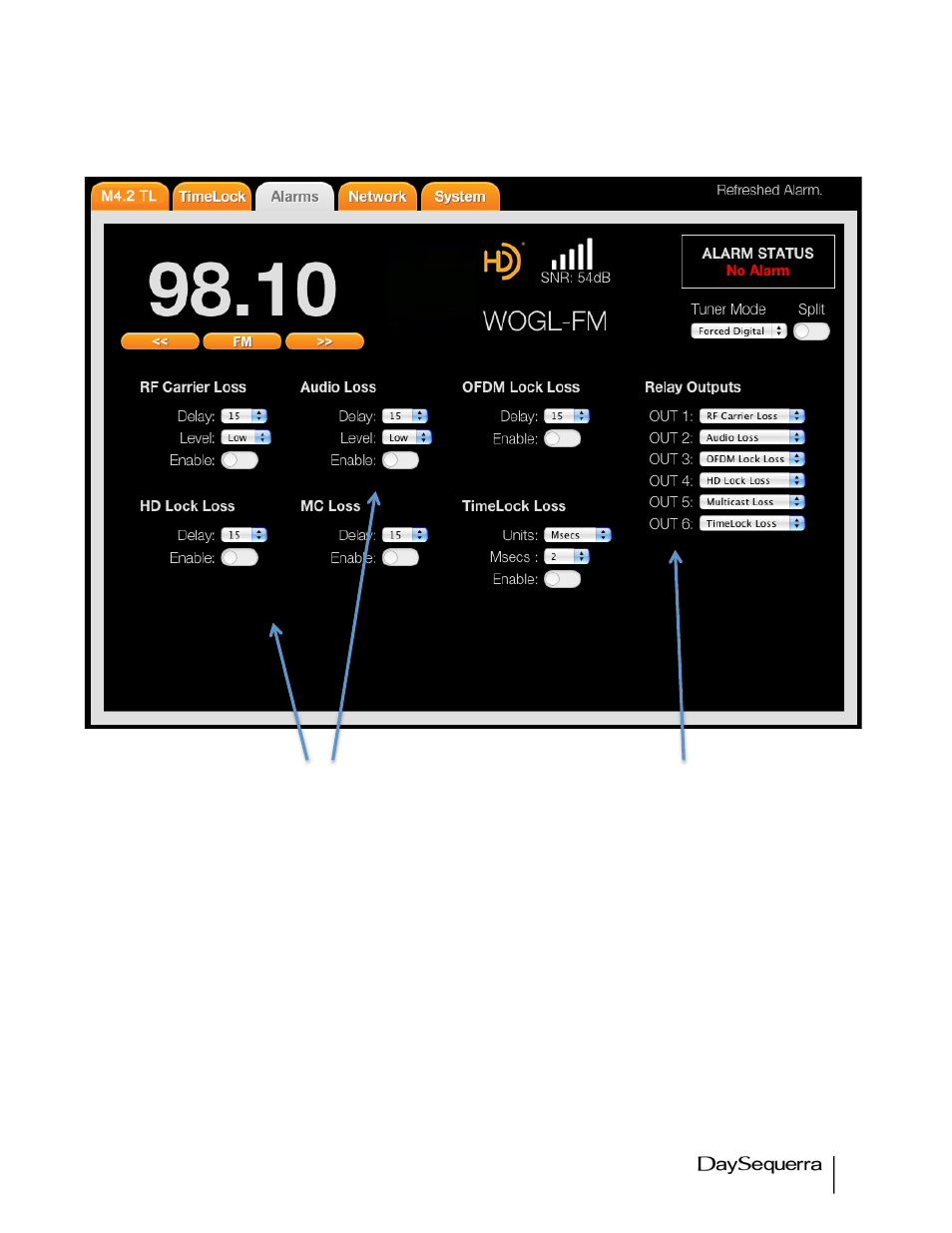
19
M4.2Si TimeLock User Manual
Alarms Tab
• Alarm configuration – Enable/Disable RF Carrier loss, Audio loss, OFDM loss, HD
Lock loss, Multicast loss, and TimeLock™ loss Alarm conditions are set with pull down
windows. Sliding the switch to the left side will ‘ENABLE’ the alarm with the set
conditions. Orange switch indicates the alarm is enabled.
• Relay Outputs – are available for each alarm to be set to a specific relay output. A pin-
out of the GPIO DB-15 is available on page 11 of this user manual.
Alarm Settings
Alarm relay outputs via GPIO
Figure 15.
