darTZeel Audio CTH-8550 User Manual
Page 12
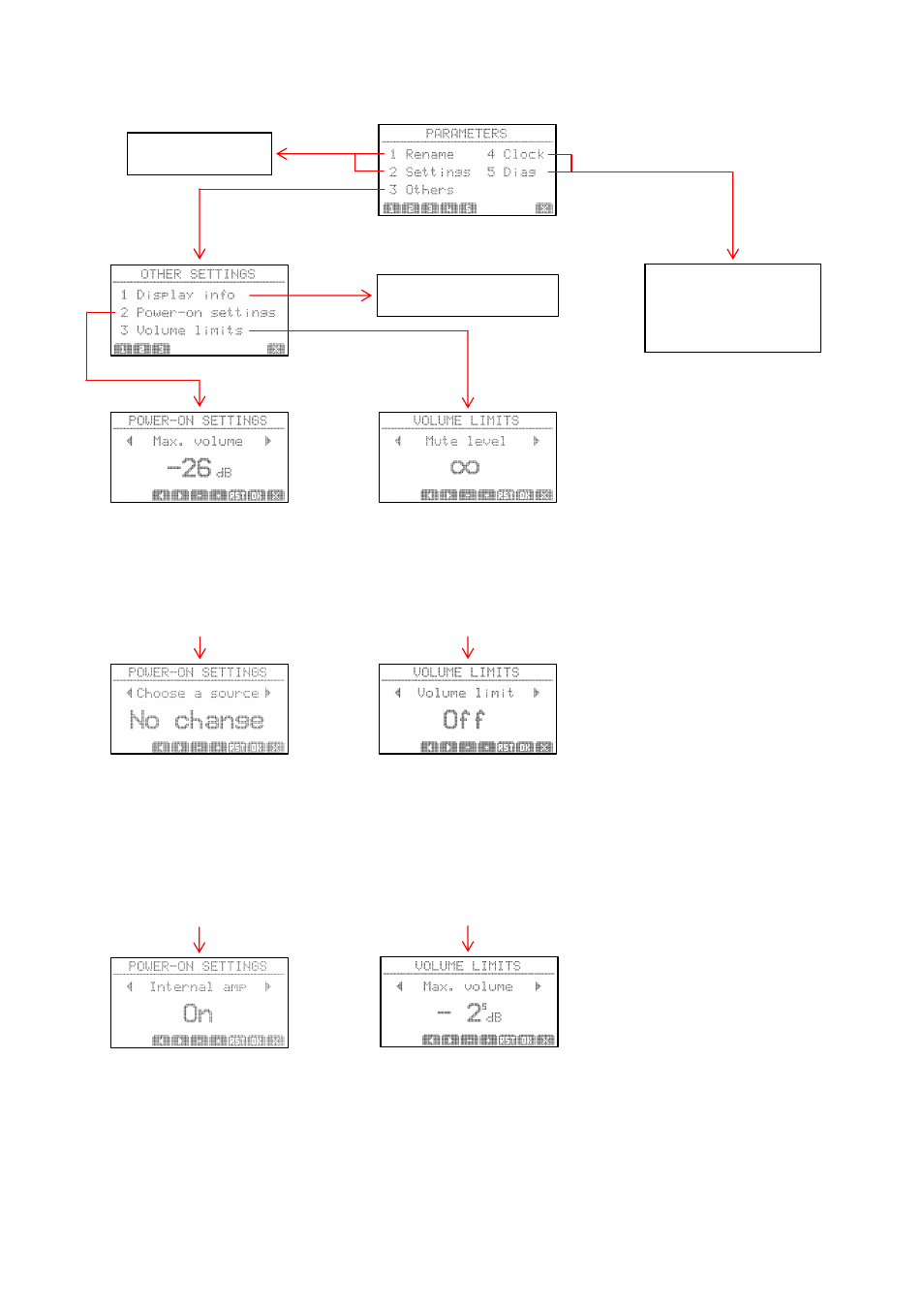
darTZeel CTH-8550
User Manual, version 1.0
Page 12 of 15
This is the maximum level at which your
CTH-8550 will power on.
In the above example, if - and only if - you
listened at more than -26dB, the output level
will resume to this value at the next start.
Press + or – to set the desired level.
Press OK to store this value.
Press RST to restore the factory default.
Press ► to set the source.
The CTH-8550 will always start with a
preferred source, that is, whichever source
was selected during last powering off.
“No change” means the CTH-8550 will
start with same selected source as played
during previous music session.
Press + or – to choose a source to be played
at power on.
Press OK to save this setting.
Press RST to restore the factory default.
Press ► to set the internal power amp.
When using the CTH-8550 as a stand-alone
preamplifier, the power-amplifier section
will be shut off, improving both electricity
consumption and signal-to-noise ratio.
Press + or – to enable or disable the internal
power amplifier.
Press OK to confirm.
The CTH-8550 will shut down and restart.
Allows for 3 different types of attenuation.
This can be useful when you just want to
decrease the level instead of cutting it off
completely.
Press + or – to set the Mute level:
∞
→ -20dB → -40dB
Press OK to memorize this setting.
Press ► to set the Volume limit.
Enables/disables a maximum output level.
Very useful for not overloading low power
rated speakers, or simply allowing your kids
to play with your system without shaking
neighbors’ walls!
When left to Off, pressing ◄ or ► will go
back to above “Mute level” screen.
Press + or – to set to On.
Press ► to set the new value in the next,
hereunder screen.
In the sample screen above, the maximum
output level has been set to -2.5dB.
Press + or – to set the desired value.
Press OK to store it.
Press RST to return to +12dB default.
When max volume has been set, there is no
need to reset the value when you do not
want to use a limit, you simply enable or
disable it.
Go to previous page
Clock & Diag
SEE NEXT PAGE
Previous page
