Ipod operation – Custom Autosound Secretaudio SST User Manual
Page 5
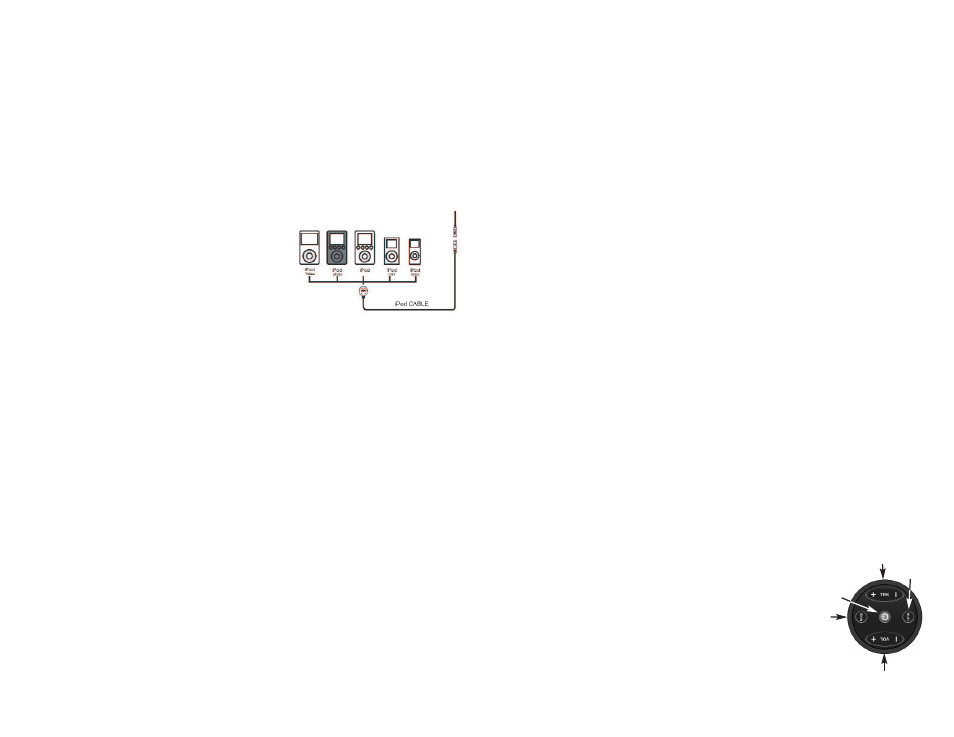
4
11
System Menu
1. Press and hold the AUDIO button (volume control 5) for more than 3 seconds to
enter the system menu.
“MENU” will appear on the display, followed by the first menu item, “CON
TRAST.”
2.
Press the TUNE/TRK >>| or |<< button (2, 3) to navigate the system menu and
select the desired item.
3. Turn the VOLUME +/- knob (4) to adjust the selected menu item.
4. Press the AS/PS button (7) to return to the previous operation immediately or wait
for 5 seconds to return automatically. The following items can be adjusted:
• CONTRAST (0 – 10): Set LCD contrast.
• AREA (USA/LATIN/EUROPE): Set frequency spacing for various regions.
• VOL PGM (0 – 46): Select an automatic turn-on volume.
• BEEP TONE (ON/OFF): Turn the audible beep ON/OFF (heard when function /but
tons are selected).
• RESUME: Return the EEPROM to factory default set up values.
"Yes" will blink on the LCD to confirm. Press SELECT(4) to select.
Equalizer
Press the EQ button (6) to turn on the equalization function and select between five
predefined bass and treble curves: OFF > POP > JAZZ > CLASSIC > BEAT > ROCK.
Auxiliary Input
To access an auxiliary device:
1. Connect a portable audio player to the AUX IN cables on the back of the tuner box.
2. Press the MODE button (9) to select Aux In mode.
3. Press MODE again to cancel Aux In mode and go to the next mode.
Liquid Crystal Display (LCD)
The current frequency and activated functions are shown on the LCD panel.
NOTE: LCD panels may take longer to respond when subjected to cold temperatures
for an extended period of time. In addition, the visibility of the numbers on the LCD
may decrease slightly. The LCD display will return to normal when the temperature
increases to a normal range. The contrast of the display is adjustable - see system
menu
Quick Exit Hot Key
In the following modes and conditions, press the AS/PS button (7) 3 seconds to quickly
exit the current operation without waiting for the system default time out:
• System menu operation • Searching mode • Audio menu operation
RF Remote Control
RF receiver unit must be plugged into the main tuner/amp box for
the remote to function.The remote will control the following functions.
•
System on off - press this button to turn system on/off
• Track +/- advance songs or channel up or down (
B
)
• Mode - change mode between tuner/USB/iPod/CD (
C
)
• Mute - mutes sound volume (
D
)
• Volume +/- turns volume up or down (
E
)
The remote requires a CR2430 3v battery. Battery compartment is
on the back side of the remote. Twist cover to access.
iPod OPERATION
This unit is equipped with an iPod ready function that will allow you to control
your iPod (if compatible) using the control panel control buttons. The following
iPod versions are supported:
• iPod 3G (firmware version 2.2 only)
• iPod Mini
• iPod 4G
• iPod Photo
• iPod Nano (1st, 2nd and 3rd generation)
• iPod 5G (Video)
• iPod Touch
• iPod Classic
NOTE: iPod Touch and iPhone are not supported.
iPod sold separately.
Accessing iPod Mode
The unit will automatically switch to iPod mode
when an iPod is plugged into the iPod cable.
To return to the iPod menu from any other source,
press the MODE button (9) on the control panel or
remote control until “iPod” appears on the display.
Turning the iPod On/Off
The iPod power turns on automatically when an
iPod is connected to 30-pin iPod cable, as long as
the vehicle ignition is turned on. You can turn the
iPod off by disconnecting it from the cable or by
turning the ignition off. When the ignition is turned
off, the iPod will pause and then enter sleep mode after 2 minutes. While the
iPod is connected, the power cannot be turned on or off from the iPod itself.
NOTE: The iPod will continuously recharge when connected to the unit, as long
as the vehicle ignition is turned on. Please note that the SST will not support
charging of the iPod Nano 4th generation (Chromatic) or any iPod models
released after September 2008.
NOTE: iPod Connectivity through the USB is not supported.
Controlling Playback
Pausing Playback
During playback, press the 1/>|| button (10) to pause the iPod player. “Pause” will
appear on the LCD. Press 1/>|| again to resume playback.
Repeat Play
During playback, press the 3/RPT button (12) to repeat the current song.
“Repeat” will appear on the LCD. Press 3/RPT again to stop repeat playback.
Random Play
During playback, press the 4/RDM button (13) to play all songs in the current
category in random order. Random play will begin once the current song has fin-
ished playing. “Shuffle” will appear on the LCD. Press 4/RDM again to stop ran-
dom playback.
A
C
B
E
D
(
A
)
