Custom Autosound Secretaudio SST User Manual
Page 2
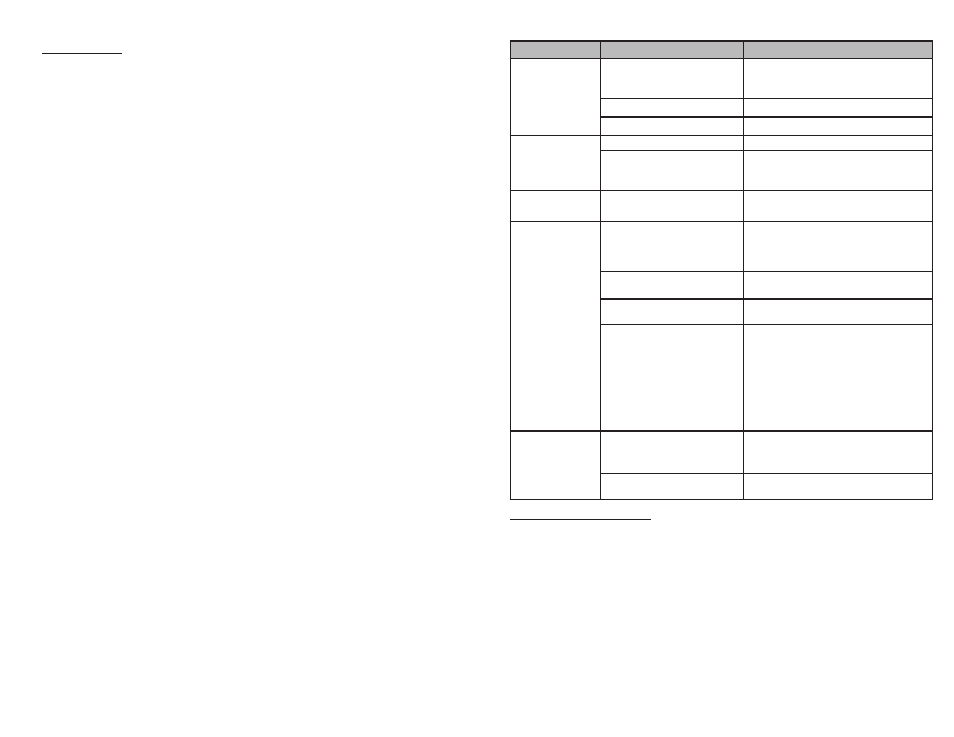
1
14
CONTENTS
Introduction.............................................................................2
Safety Information .................................................................1
Installation.........................................................................7-10
Basic Operation ................................................................. 3-4
Tuner Operation..................................................................... 5
Satellite Radio Operation....................................................... 6
USB Operation.....................................................................12
iPod Operation .................................................................... 11
iPod Compatability Chart......................................................14
CD Changer Operation...........................................................5
Troubleshooting....................................................................13
Specifications .......................................................................13
Protect from Water
Do not submerge or expose the product to water, as this can cause electrical shorts, fire
or other damage.
Protect from High Temperatures
Exposure to direct sunlight for an extended period of time can produce very high tempera-
tures inside your vehicle. Give the interior a chance to cool down before starting playback.
Do not mount radio within close proximity of engine compartment.
Use the Proper Power Supply
This product is designed to operate with a 12 volt DC negative ground battery system.
WARNING:
• DO NOT OPEN, DISASSEMBLE OR ALTER THE UNIT IN ANY WAY. Doing so may
result in fire, electric shock or product damage.
• USE THE CORRECT AMPERE RATING WHEN REPLACING FUSE. Failure to do so
may result in fire, electric shock or product damage.
• DO NOT INSTALL IN LOCATIONS THAT MIGHT HINDER VEHICLE OPERATION.
Doing so may obstruct vision or hamper movement which can result in a serious accident.
• INSTALL THE WIRING SO THAT IT IS NOT CRIMPED OR PINCHED BY SCREWS OR
SHARP METAL EDGES. Route the cables away from moving parts or sharp pointed
edges. This will prevent crimping and damage to the wiring. If the wiring must pass
through a metal hole, be sure to use a rubber grommet to prevent the wire's insulation
from being cut by the metal edge of the hole. It is also recommended to apply sealing
caulk to any opening that may potentially allow water to enter.
• Be sure to choose a location that is flat and has clearance above the unit to prevent any
damage, as well as allow for ventilation.
• Before drilling any holes, carefully inspect the area underneath and behind the mounting
surface where the devices will be mounted to make sure it will not interfere with existing
wires, fuel lines, the fuel tank or any other objects that could be damaged.
• Always disconnect the vehicle negative battery terminal to prevent accidental shorting
during installation.
SAFETY INFORMATION
Problem
Cause
Measure
No Power
The vehicles accessory
switch is not on
If the power wire (red) is properly con-
nected to the vehicles accessory ter-
minal, switch the ignition key to “ACC”
The fuse is blown
Replace the fuse
Unit not grounded
Check ground connection
No Sound
Volume set too low
Increase the volume to audible level
Wiring is not properly con-
nected. Or Mute is on.
Correct wiring connections. (speaker
wires can not be grounded or touch
each other). Turn off Mute
Operation Keys
do not work
The internal processor is not
operating properly
Press the reset button with a ball point
pen. (See page 7)
No Sound or Error
Code on USB
Music files protected
Make sure none of the audio files are
DRM or protected, use only .mp3 files
or unprotected Windows Media format
files
To many songs on USB
Do not have more than 999 songs on
the USB drive
File names to long
Shorten file names to 64 character
total or less
USB player requires driver
software
This radio will recognize most USB
devices that do not require any form of
special driver software. Many of the
new Sony walkman MP3 players are
not compatible due to the need for
special software to communicate with
these devices. Conventional USB
memory sticks work great.
iPod not as loud
as other sources
iPod sound check in on
Go to the Settings menu on your iPod
and turn off the Sound Check function.
This will restore the output level.
TROUBLE SHOOTING
iPod Compatibility Chart
This unit supports the following iPod versions.
iPod 1G -----Not Supported
iPod 2G -----Not Supported
iPod 3G -----Supported
iPod Mini ----Supported
iPod 4G -----Supported
iPod Photo--Supported
iPod Nano-- Supported
iPod 5G(Video) Supported
iPod Touch-- Supported
iPhone Not --Supported
iPod Classic All versions --Supported
