Button functions – menu set – Clay Paky SHOW BATTEN 100 AS User Manual
Page 15
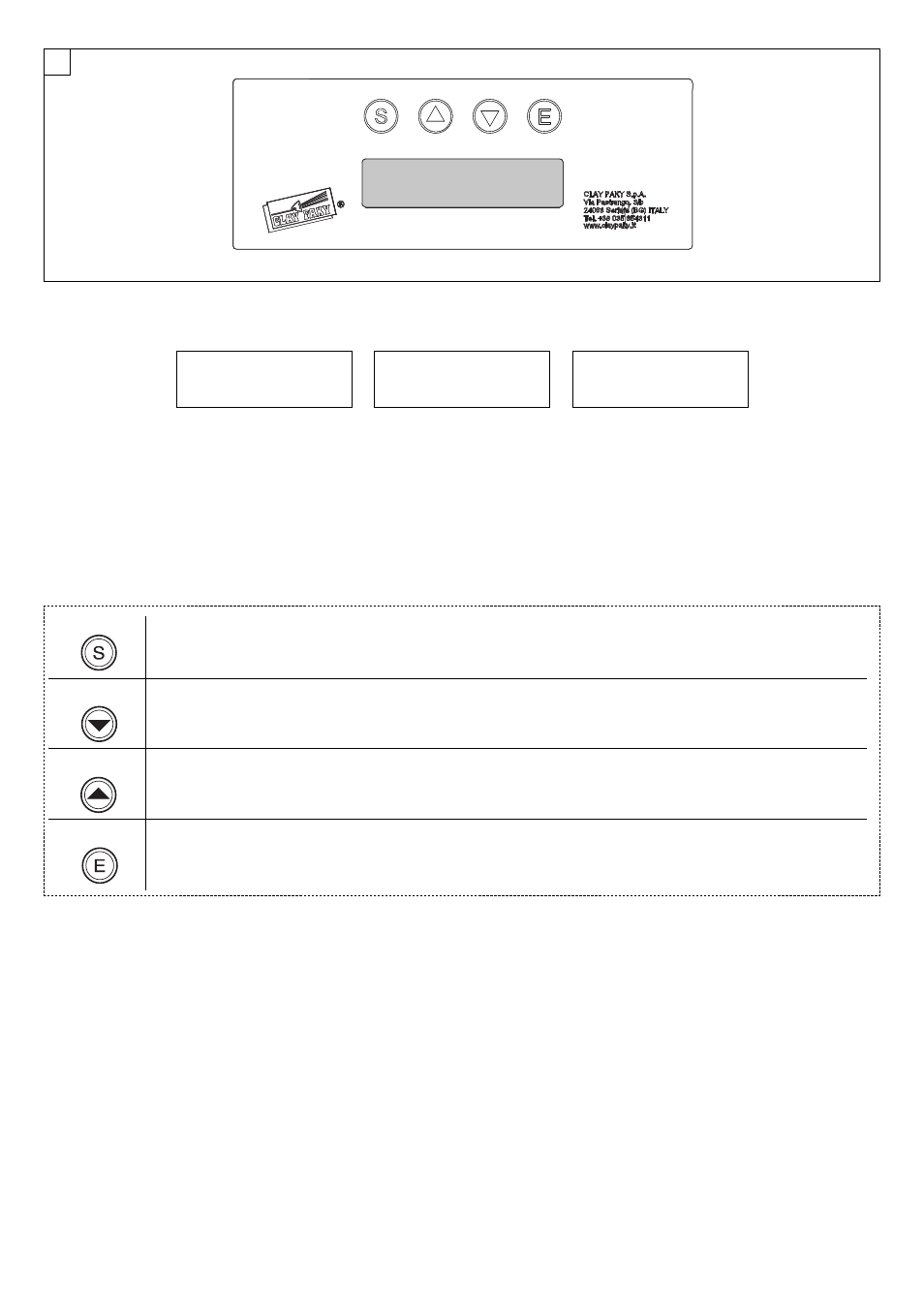
15
SHOW BATTEN 100
Switching on the projector
- Fig. 8
The projector immediately turns on when the power cord is plugged.
Clay Paky
SHOW BATTEN 100
Address xxx
SHOW BATTEN 100
Software release x.x x
xxxxx ??? *
The control panel (Figure 8) has a display and buttons for complete programming and management of the projector menu.
The display can be in one of two conditions: idle status and settings status. When idle, the projector DMX address is displayed.
If no button is pressed after a wait period (about 60 seconds) when in menu settings status, the display automatically returns to idle status. It should
be noted that when this condition occurs, any modified value that has not yet been confirmed with the
A
key will be cancelled.
8
*
see pag. 12
Button functions – Menu SET
• If pressed in idle status:
Cyclically switches between idle status and menu settings.
• If pressed while setting a menu:
Moves to an upper level without changing anything (exits the function)
Decreases the value displayed (with auto-repetitions), or passes to the next item on the menu
For quick access to the minimum parameter value, press the UP key while holding down the DOWN key.
Increases the value displayed (with auto-repetitions), or passes to the previous item on the menu
For quick access to the maximum parameter value, press the DOWN key while holding down the UP key.
Confirms the displayed value or activates the displayed function or opens the next menu.
SELECT
DOWN
UP
ENTER
Continued
➔
