Clay Paky A.LEDA WASH K20 User Manual
Page 37
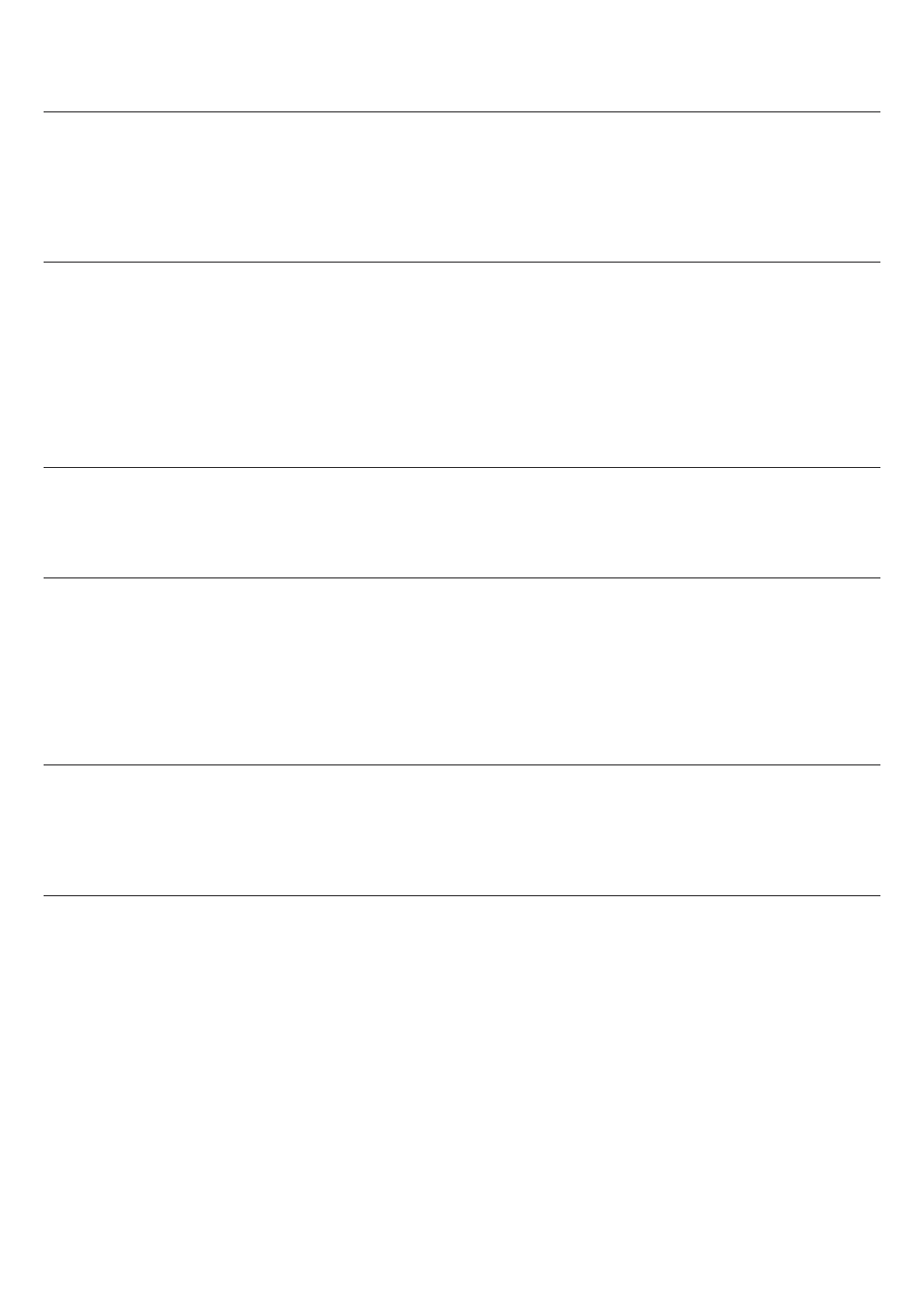
37
A.LEDA WASH
Macro Off
DMX channel value: from 0 to 7.
No shape effects activated. Turns off any previously selected shape.
Static Rings
DMX channel value: from 8 to 14.
The ring or rings used by the macro are turned on with the foreground colour (Shape Red+Shape Green+Shape blue+Shape White).
Avaliable combinations: Ring 1 On, Ring 2 On, Ring 3 On (Aleda K10, K20 only), Ring 4 On (Aleda K20 only),Ring 1+2 On,
Ring 1+3 On (Aleda K10, K20 only), Ring 1+4 On (Aleda K20 only).
Dynamic Rings
DMX channel
Dynamic Rings
DMX channel value: From 15 to 18.
The rings used by the macro are turned on sequentially, simulating an opening , closing or both.
The Shape Speed channel increases the speed from 126 (min speed) to 0 (max speed) for the closing and closing/opening effects and from 129 (min
speed) to 255 (max speed) for the opening and opening/closing effects. With DMX value = 127 or 128 the macro stays still.
The Shape Offset channel defines the macro effect distribution over a number of fixtures (affects also the behavior of a single fixture)
Dmx values from 0 to 9: continous distribution;
Dmx values from 10 to 255 random distribution of flash from 2 to 20 fixtures.
If foreground colors are all set to 0, the Random-Colors mode is activated.
The color used by the macro changes at every restart.
Rings with variable radius
DMX channel value: 19 - 20.
The Shape Speed channel defines the ring radius: 0 = min, 255 = max.
Random pixels
DMX
Random pixels
DMX channel value: 21 – 22.
Leds are turned on and off randomly.
The Shape Speed channel increases the speed and defines the fade effect for the leds: from 126 (min speed) to 0(max speed) with a Instant-on/ fade-out
led effect, and from 129 (min speed) to 255 (max speed)with a fade-in + fade-out led effect. At a DMX value of 127 and 128 the macro stays still.
For macro 21 the Shape Offset channel defines leds random distribution from 0 (2 fixtures) to 255 over a set of fixtures (20 fixtures).
For macro 22 the Shape Offset channel defines pixels density from 0 (min density) to 255 (max density).
If foreground colors are all set to 0 the Random-Colors mode is activated.
The Shape Smoothing channel adjusts the fading effect applied to the macro movement
Rainbows
DMX channel value: 23 – 24 .
It simulates a rainbow effect.
The Shape Speed channel increases the speed and defines the rotation : from 126 (min speed) to 0 (max speed) counter clock wise rotation and from 129
(min speed) to 255 (max speed) clock wise rotation. With DMX value 127 or 128 the macro stays still.
For the macro 24 (Rainbow with fixed speed) the Shape Speed channel also defines angle offset (the orange sector starting angle).
Rotating shapes
DMX channel value: from 25 to 31.
Shapes avaliable: Fan (3 arms), Bar (2 arms), Half Moon, Triangle, Two rotating bars of different colors, Two rotating arcs of different colors, Two rotating
arcs of different colors and direction.
The Shape Speed channel increases the speed and defines the rotation : from 126 (min speed) to 0 (max speed) counter clock wise rotation and from 129
(min speed) to 255 (max speed) clock wise rotation. With DMX value 127 or 128 the macro stays still.
The Shape Offset channel defines the angle offset from 0 (0 degree) to 255 (360 degree).
Continue
➔
