18 operation – ClassCo VoiceAnnounce Corded Speakerphone VA2025T User Manual
Page 17
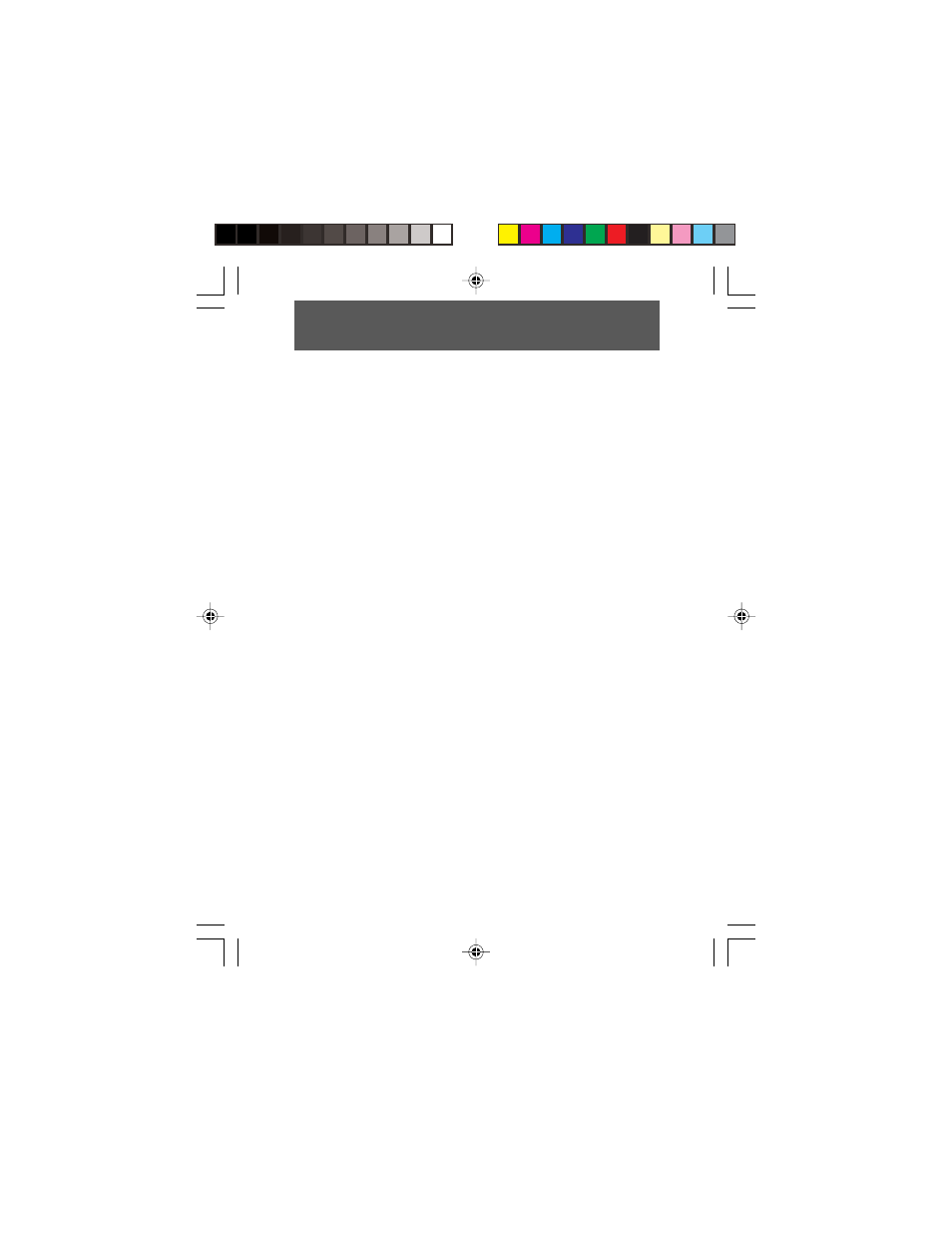
18
Operation
VoiceAnnounce
®
Caller ID
In addition to displaying the Caller ID information, the VA2025T can
also announce the caller’s identity.
For incoming calls, the caller’s identity is announced over the built-
in speaker between the first and second ring.
For call waiting calls, the caller’s identity is announced over the
speaker and/or over the handset ear piece immediately following
the call waiting tone.
See the section on Setting Up Your Personal Preferences to con
figure the VoiceAnnounce Caller ID features the way you like
them.
Calls are announced in the following ways:
Telephone Number - if the caller’s name is not in your PHONEBOOK, the caller’s 10-digit
telephone number is announced
Number Unknown - announces “Number Unknown” when the telephone company has not
been able to identify the call
Number Blocked - announces “Number Blocked” when the caller has elected to block their
telephone number. (You can advise callers to “unblock” their caller ID by dialing *82 before
calling you.)
Recorded Name - if you have recorded a name for a caller, the caller will be announced by
name instead of their number. You can record names for up to 20 callers, and they are stored
in the on-board phonebook along with the caller’s displayed name and telephone number.
Recording Names to the Phonebook
Recording names for frequent callers is easy and can be done
anytime you are reviewing the call log or when you are using the
MENU. The easiest way is to simply press and hold the OK/REC
key while the caller ID information is being displayed, then wait for
the beep and speak the name. When you release the OK/REC key,
the VA2025T will play back the recording. You can record it over
again by repeating the steps. If you hear two beeps, it means the
PHONEBOOK memory is full (see section on PHONEBOOK to learn
how to delete names to free up memory.)
