12 installation and setup, Setup your personal preferences – ClassCo VoiceAnnounce Corded Speakerphone VA2025T User Manual
Page 11
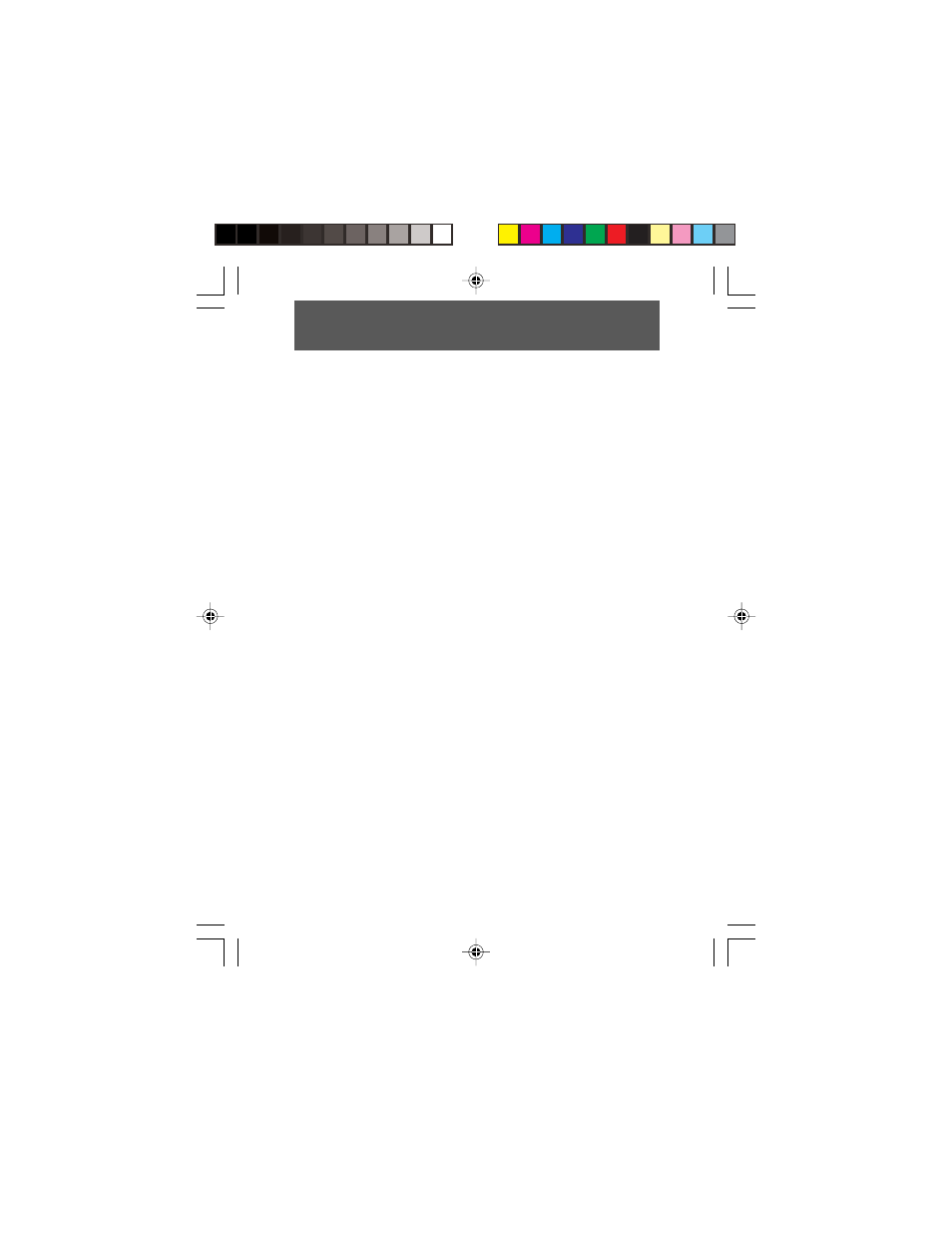
12
Installation and Setup
Setup Your Personal Preferences
Before starting to use the telephone, take a few minutes to set up the
options so that the telephone works the way you want it to work.
These options are saved in memory and restored even if you move
the telephone or lose power.
1.
Press the MENU key until you see SETUP displayed on the
screen, then press OK
2.
Press the MENU to scroll through the following options.
RINGER
- Select from three ringer patterns. You will hear the ring as you press OK
CID VOL
- Select from High, Medium, Low, and Off to set the audio volume for the talking
caller ID announcement. You will hear a “beep” indicating the volume each time you press
the OK key. You will hear “beep-beep” when the volume is turned off.
CW SPKR
(ON/OFF) - Call Waiting calls are announced over the speaker
CW HSET
(ON/OFF) - Call Waiting calls are announced over the handset
CW NAME
(ON/OFF) - Call Waiting calls are announced only if the calling party’s name
is recorded in the phonebook
CWD OPTION
(ON/OFF) - Enables Call Waiting Deluxe call management features
VM CHECK
(ON/OFF) - Check for voice mail message status
VM BEEP
(ON/OFF) - Audible voice mail message waiting indicator
LANGUAGE
(ENGLISH/SPANISH) - Language for display and audio prompts. Beeps
once for English. Beeps twice for Spanish.
DIAL
(TONE/PULSE) - Dialing mode (most customers use TONE). Beeps once for
Tone mode. Beeps twice for Pulse mode.
3.
Press the OK key to change the setting. The option setting is
indicated on the display as well as audibly. For settings that
are ON, you will hear a single beep. For settings that are OFF,
you will hear two beeps.
4.
Press the END key when done.
