Operation – ClassCo VoiceAnnounce Corded Speakerphone VA2025T User Manual
Page 16
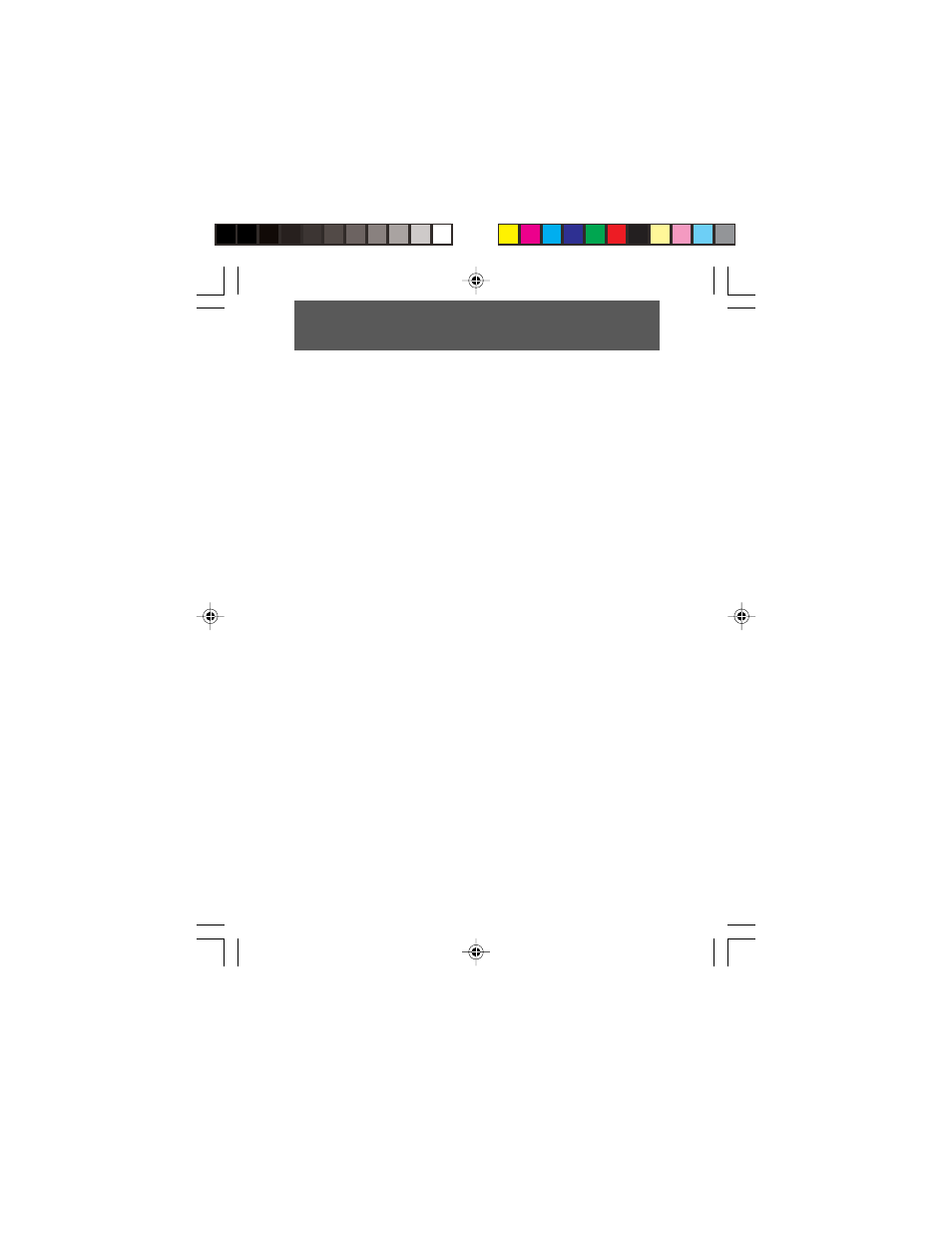
Operation
Caller ID
The VA2025T works with the caller ID service available from your
telephone company. Depending on the service you have, the
caller’s telephone number -or- telephone number and name will be
displayed when the phone rings, between the first and second
ring.
Incoming Calls
When the phone rings, the caller’s identity will be displayed
and announced between the first and second rings. If you
have a name recorded in the Phonebook that matches the
number of the incoming call, the VA2025T will announce the
caller’s name instead of the number.
Call Waiting Calls
If you subscribe to Call Waiting Caller ID service, the caller’s
name and number will be displayed when you receive a call
waiting call. In addition, the caller’s name or number can be
announced over the handset or speaker. Please see the sec
tion on setting up your personal preferences (page 12).
Review Incoming Calls
The VA2025T will store 99 calls in the call log. The call log can be
reviewed when in the Call Summary mode by pressing SCROLL
UP (to review calls from newest to oldest) or SCROLL DOWN (to
review calls from oldest to newest).
Deleting Calls
While reviewing calls in the call log, you can delete a call from the
call log by pressing the CLR key. You can delete all the calls from
the call log by pressing and holding the CLR key for 4 seconds.
17
