Connect to your host – Cino SM5700 User Manual
Page 8
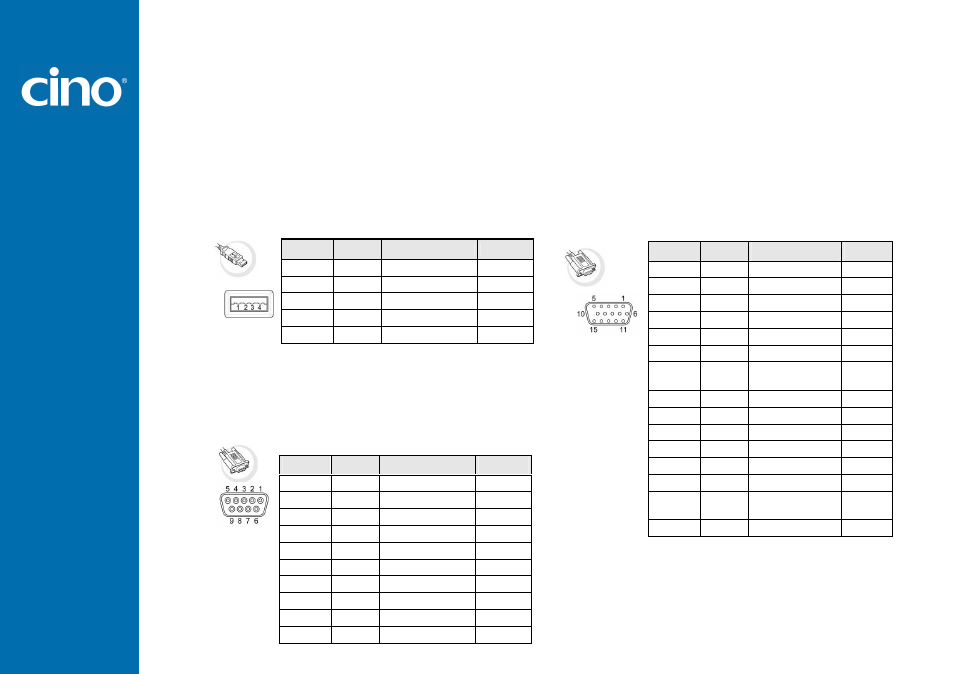
F
u
z
z
y
S
c
a
n
O
E
M
S
c
a
n
M
o
d
u
le
P
ro
g
ra
m
m
in
g
M
a
n
u
a
l
3
Connect to Your Host
FuzzyScan Scan Module is designed to support RS232 Serial, USB HID and USB COM Port Emulation interfaces. The
Evaluation Kit incorporates 2 scan modules, USB, RS232, Universal interface cables and power steal cable. It enables you
to make immediate evaluation once you plug in the interface cable. You may choose one of the interface cables to connect
the scan module and host device.
USB Interface
Both USB HID and USB COM Port Emulation interfaces are
available for user’s choice.
Standard RS232 Interface
The standard RS232 interface cable equips a 9-pin D-sub
connector with power jack for external 5Vdc power inlet.
Universal Interface
The scan module supports RS232 and USB interfaces with
OK/NG signal outputs and external trigger input.
Pin No.
Signal
Description
I/O Type
Case
FG
Frame Ground
---
1
VCC
---
I
2
Data -
USB Data -
I/O
3
Data +
USB Data +
I/O
4
GND
---
---
Pin No.
Signal
Description
I/O Type
Case
FG
Frame Ground
---
1
---
---
---
2
TXD
Transmit Data
I
3
RXD
Receive Data
O
4
---
---
---
5
GND
Signal Ground
---
6
---
---
---
7
CTS
Clear to Send
I
8
RTS
Request to Send
O
9
VCC
5Vdc Power Supply
I
Pin No.
Signal
Description
I/O Type
1
VCC
5Vdc Power Supply
I
2
TXD
Transmit Data
O
3
RXD
Receive Data
I
4
GND
Signal Ground
---
5
---
---
---
6
RTS
Request to Send
O
7
OK
OK Signal Output
(3-24Vdc)
O
8
Data +
USB Data +
I/O
9
Trigger
External Trigger Input
I
10
CTS
Clear to Send
I
11
---
---
---
12
Data -
USB Data -
I/O
13
Shield
Frame Ground
---
14
NG
NG Signal Output
(3-24Vdc)
O
15
Reserved ---
---
4-pin Type A
Connector
9-pin D-sub
Female Connector
15-pin D-sub HD
Female Connector
