Cino SM5700 User Manual
Page 71
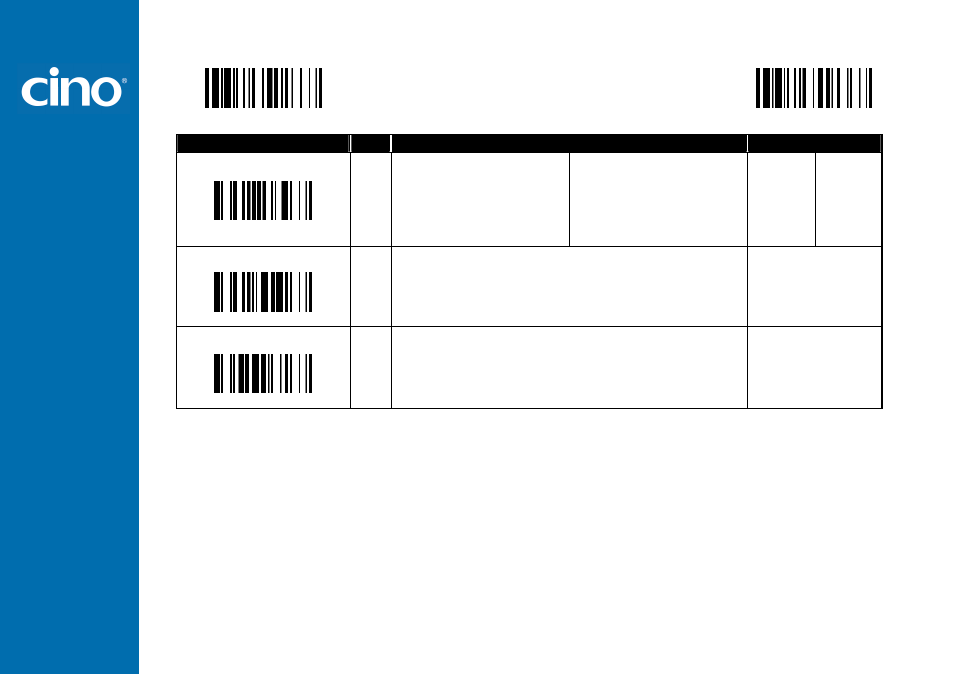
F
u
z
z
y
S
c
a
n
O
E
M
S
c
a
n
M
o
d
u
le
P
ro
g
ra
m
m
in
g
M
a
n
u
a
l
66
PROGRAM
Operation Control
SM380, SM5700
♦
♦
♦
♦
Time-out and Duration Setting ♦
♦
♦
♦
F_DEFAULT
Family Code Selection
P.C
Parameter Selection
Option Code
Scan Input Time-out
SS
SS
SS
SS
SS
MS
100 msec.
200 msec.
300 msec.
400 msec.
500 msec.
600 msec.
700 msec.
800 msec.
900 msec.
User define: 1-99 sec.
0
1
2
3
4
5
6
7
8
9, (2digits)
Hands Free Time-out
SS
SS
SS
SS
SS
Short
Medium
Long
Extremely long
Disable
0
1
2
3
4
Good Read Duration
SS
SS
SS
SS
SS
Short
Medium
Long
Extremely long
Extremely short
0
1
2
3
4
The Scan Input Time-out is a preset light source time out counter for Alternative Mode, Presentation Mode and Level Mode. The scan module keeps the light source on till
the preset light source on time is up. You can adjust this parameter to meet your own application requirement.
The presentation mode and force mode will be automatically changed to manual trigger mode when you activate the trigger. You can remain the scan module in manual
trigger mode by setting the Hands Free Time-Out. Once the time-out duration is up (if there’s no any trigger operation), the scan module will revert to the original
presentation or force mode.
