Revision history – Cino FA470 User Manual
Page 2
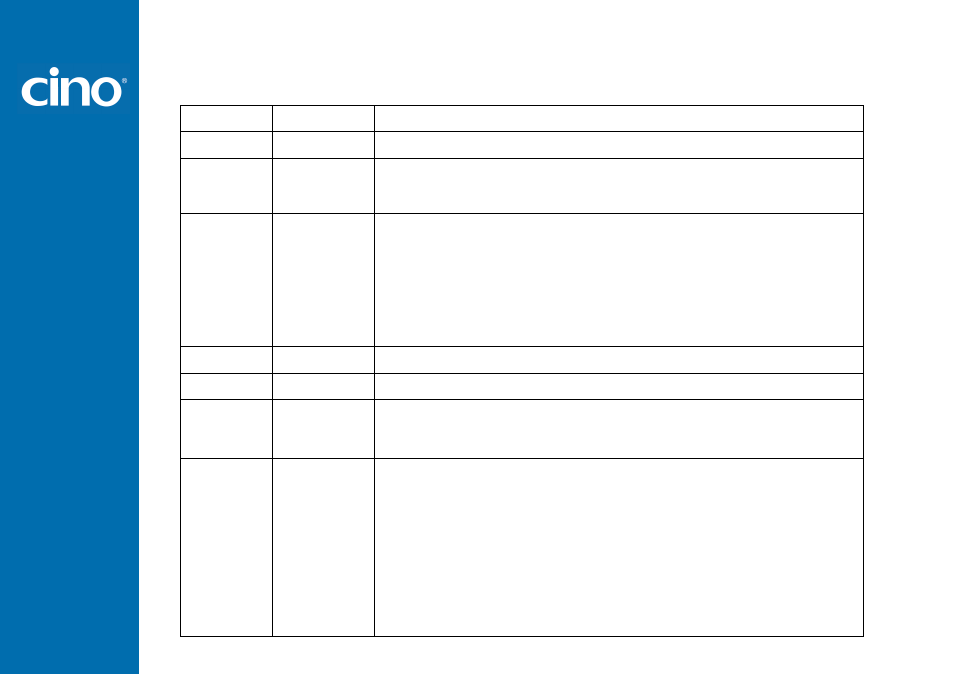
F
u
z
z
y
S
c
a
n
F
ix
e
d
M
o
u
n
t
S
c
a
n
P
ro
g
ra
m
m
in
g
M
a
n
u
a
l
Revision History
Rev. No.
Released Date
Description
Rev. A
May 26, 2010
First Release
Rev. A1
Jun. 18, 2010
Page 16
Add “UPC/EAN Security Level”
Page 38
Add “Immediate” parameter (option 5) to "Time Delay to Low Power Mode"
and change the default value from 5 seconds to immediate.
Rev. A2
Sep. 16, 2010
Page 19,20
Add “Supplement Scan Voting” in Symbology Reading Control
Page 21
Add “EAN Supplement Control”
Page 32
Keyboard Layout – Add “Czech (QWERTY)”, remove “Universal”, and rename
Spain (QWERTY) to Spain (Spanish QWERTY), Latin America (QWERTY) to
Spain (Latin America, QWERTY)
Page 36
Cancel” Power On Indicator” and add “Good Read Indicator”.
Page 41
“Scan Rate Control ”
Page 45
Add “NG Message Output”
Rev. A3
Nov 11, 2010
Page 38
Baud Rate – Cancel Baud Rate 300/600 BPS.
Rev. A4
Mar 04, 2011
Page 38
Baud Rate – Revise 57.6K BPS and 115.2K BPS option code from 6.7. to 8.9.
Rev. A5
Mar 22, 2011
Page 17
Add ”Code 39 Security Level”
Page 39
Add “NAK Retry Count”
Add “ACK/NAK Transmission Indication”
Rev. A6
Jul 22, 2011
Page 13, 23, 28, 56
UCC/EAN-128 was renamed GS1-128.
Page 39
Rename “ACK/NAK Transmission Indication” to “ACK Indication”.
Page 39
Add 2 new parameters to “ACK Indication”.(Disable ACK Indication, Enable
ACK Indication)
Page 39
Rename the 2 parameters of the “ACK Indication”. (Disable
→ Disable ACK
Time-out Indication, Enable
→ Enable ACK Time-out Indication)
Page 40
Add 6 parameters to “Serial response time -out”. (800 mseconds, 3 seconds,
4 seconds, 8 seconds, 10 seconds, 15 seconds)
Page 40
Cancel the parameter "User defined value (seconds)” of “Serial response time
-out”.
