Output control – Cino FA470 User Manual
Page 14
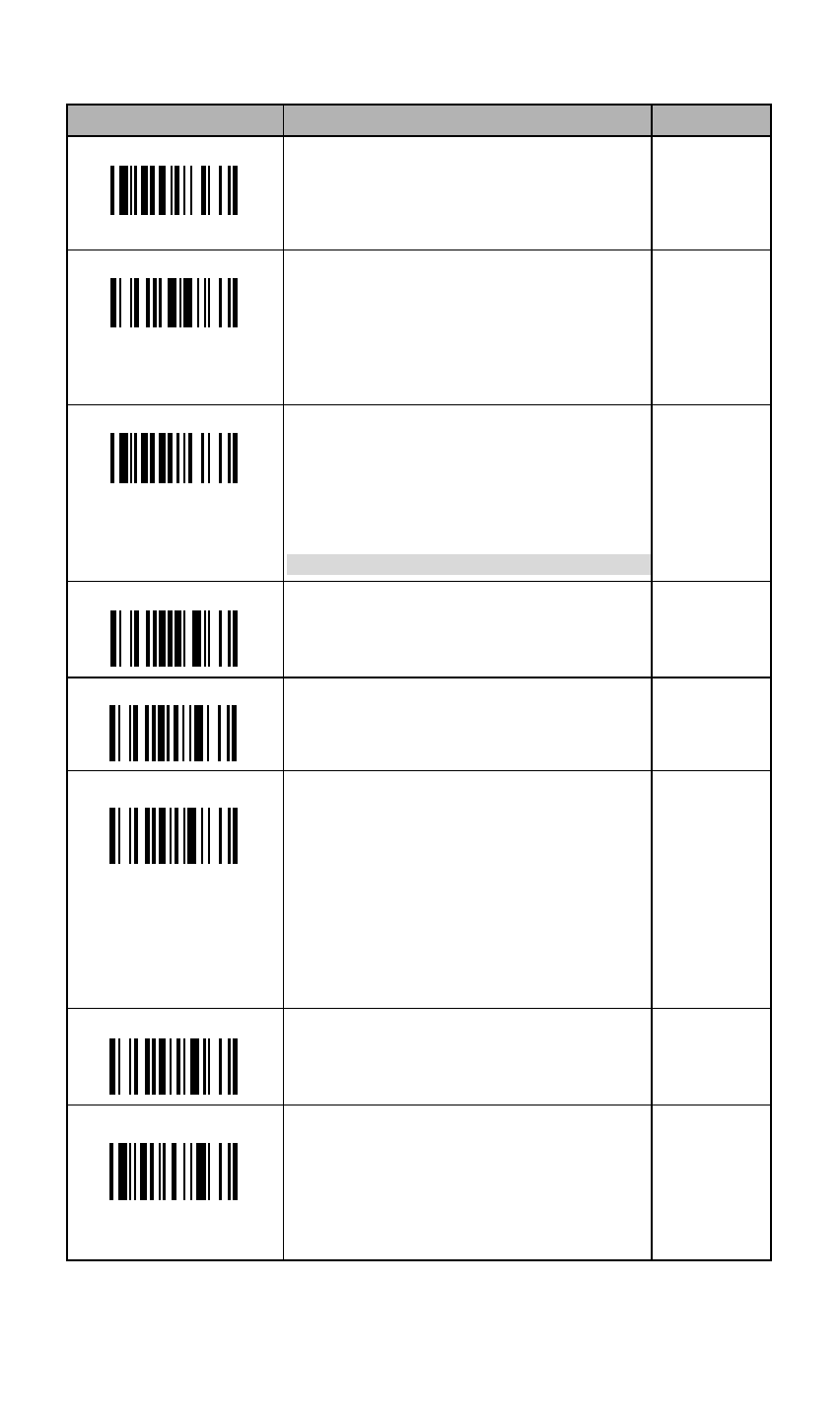
13
Output Control
Command
Parameter Selection
Option Code
Dollar Sign Output
Dollar sign output as “ $ “ ◆
Dollar sign output as “¥“
Dollar sign output as “ € “
Dollar sign output as “ £ “
Dollar sign output as “¢ “
0
1
2
3
4
Good Read Delay
None ◆
200 msec.
500 msec.
1 sec.
1.5 sec.
2 sec.
3 sec.
0
1
2
3
4
5
6
Reread Delay
Disable
Immediate time out ◆
Short time out
Medium time out
Long time out
Force verification
Double Scan Verification
0
1
2
3
4
5
OK/NG Signal Active States
OK low/NG low ◆
OK low/NG high
OK high/NG low
OK high/NG high
0
1
2
3
OK/NG Signal Output Control
Disable OK/NG output
Enable NG output
Enable OK output
Enable OK/NG output ◆
0
1
2
3
OK/NG Signal Duration
10 msec.
20 msec.
30 msec.
40 msec.
50 msec.
60 msec.
70 msec.
80 msec.
90 msec.
100 msec. ◆
User define: 1-99 (x50) msec.
0
1
2
3
4
5
6
7
8
9
A, (2 digits)
OK/NG Beeping Control
Disable OK and NG beep
Enable OK and NG beep ◆
Enable OK beep and disable NG beep
Enable NG beep and disable OK beep
0
1
2
3
Symbology ID Transmission
Disable symbology ID transmission ◆
Enable prefix CINO symbology ID transmission
Enable suffix CINO symbology ID transmission
Enable prefix and suffix CINO symbology ID transmission
Enable prefix AIM symbology ID transmission
Enable suffix AIM symbology ID transmission
Enable prefix and suffix AIM symbology ID transmission
0
1
2
3
4
5
6
