Usb hid interface control – Cino FA470 User Manual
Page 11
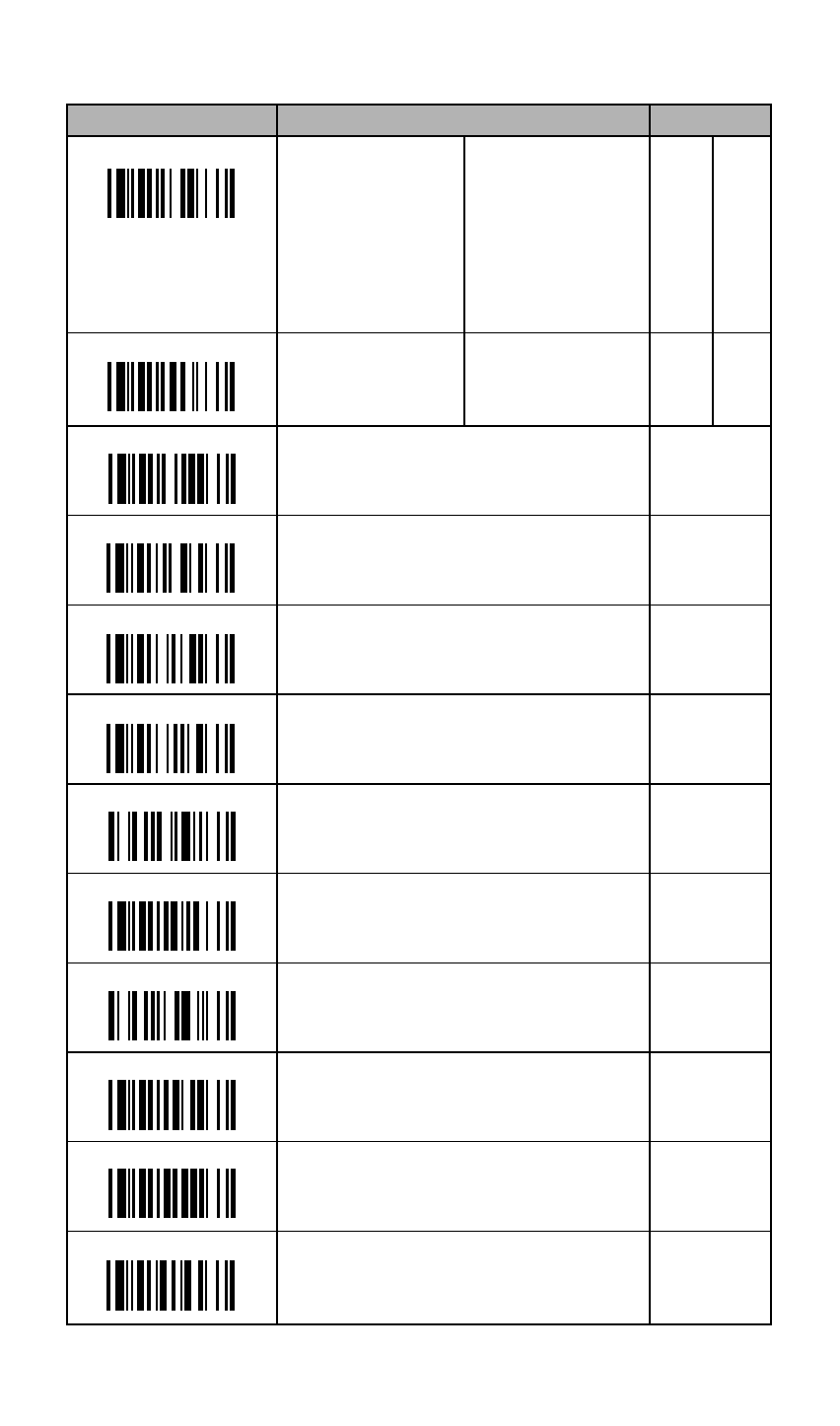
10
USB HID Interface Control
Command
Parameter Selection
Option Code
Keyboard Layout
USA ◆
France
Germany
United Kingdom-UK
Canadian French
Spain
Sweden/Finland
Portugal
Norway
Latin America
Italy
Netherlands
Denmark
Belgium
Switzerland-Germany
Iceland
Japan
Universal
00
01
02
03
04
05
06
07
08
09
10
11
12
13
14
15
16
99
Record Suffix
None
RETURN ◆
TAB
SPACE
ENTER
User define character
0
1
2
3
4
5
Preamble
None ◆
1-15 characters
FIN
[00-7F], [FIN]
Postamble
None ◆
1-15 characters
FIN
[00-7F], [FIN]
Intermessage Delay
None ◆
1-99 (x5) msec.
FIN
(2 digits)
Intercharacter Delay
None ◆
1-99 (x5) msec.
FIN
(2 digits)
Interfunction Delay
None ◆
1-99 (x5) msec.
FIN
(2 digits)
Caps Lock Control
“Caps Lock Off” State ◆
“Caps Lock On” State
Auto Detect
0
1
2
Caps Lock Release Control
“Caps Lock On, Caps Off’’ ◆
“Caps Lock On, Shift Off’’
0
1
Function Key Emulation
Enable ASCII 00-31 as KB function code output ◆
Enable ASCII 00-31 as Ctrl-xx output
0
1
Key Pad Emulation
Disable key pad emulation ◆
Enable numeric output as key pad output
0
1
Upper/Lower Case
Normal case ◆
Inverse case
Upper case
Lower case
0
1
2
3
