Using the 9 buttons, On/off, Buttons – Bonaire Comfort Control - RF/LV User Manual
Page 9: Heat/cool/fresh air
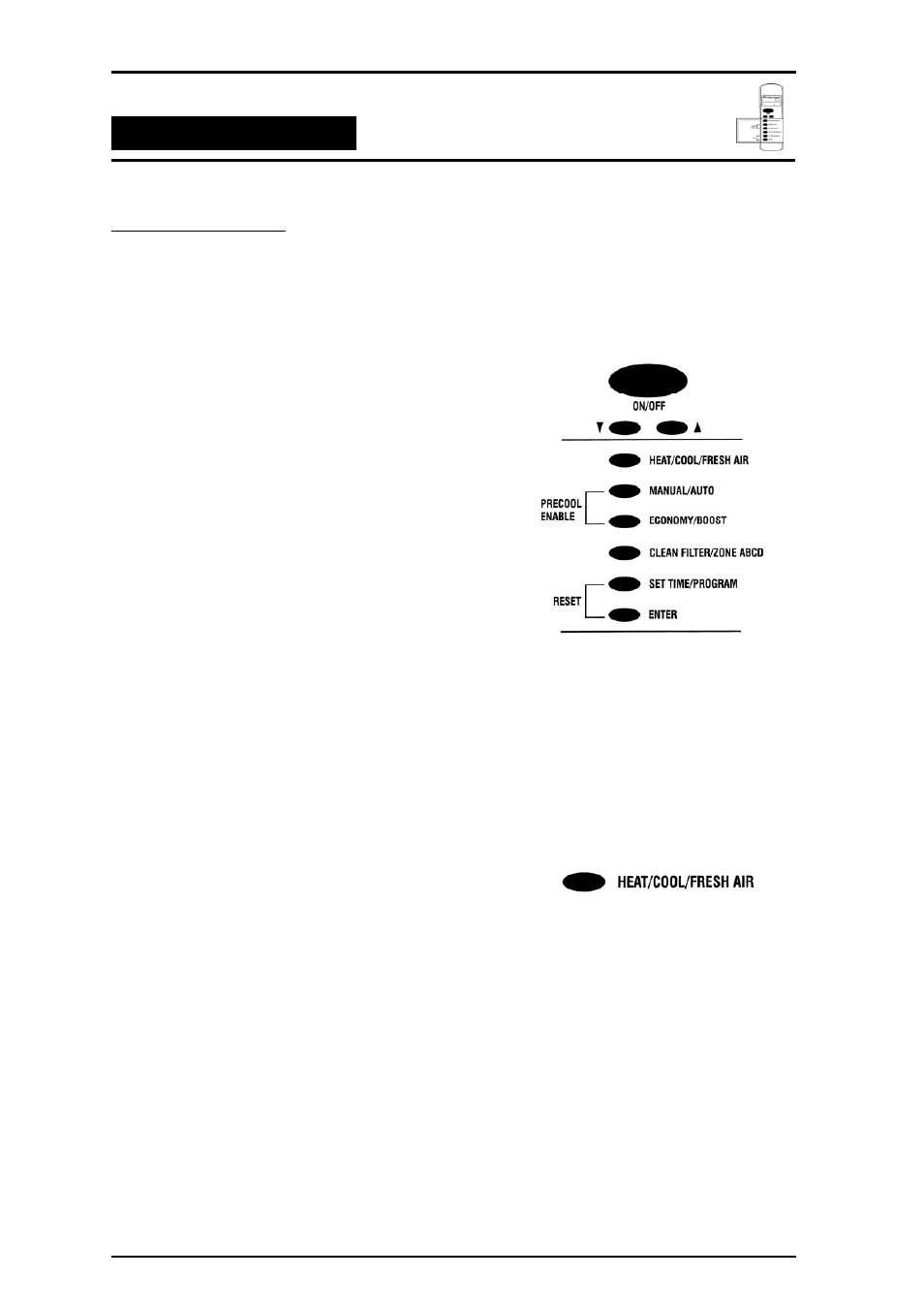
Multi-Appliance Comfort Control
Navigating the Controls
USING THE 9 BUTTONS
The following explains the function of each of the buttons:
ON/OFF
• Turns your heating and / or cooling appliances ON and
OFF. When you switch on in AUTO mode your preset
programs stored in memory (heating only) will start to
operate.
• During programming the ON/OFF button selects ON or
OFF for the program period.
• Use to set Fresh Air Conditioner TIMER ON/OFF
• Use to turn ZONES on and off (if fitted)
▼
▲
BUTTONS
• Press & hold ▼ ▲ (DOWN/UP) button to increase or
decrease settings.
• Or press & release ▼ ▲ buttons to increase or
decrease one setting at a time. Settings include day,
time, temperature, fan speed and timer.
• The ▼ ▲ buttons are also used to select the different
zones or programs available.
HEAT/COOL/FRESH
AIR
• Press to select from the heating and or cooling choices (in
most cases you will only be able to see the titles for the
appliances that you have installed).
• HEAT Ducted Gas Central Heaters
• COOL Dual Cycle Add-on Refrigerated Air Conditioning
• COOL FRESH AIR
Ducted Evaporative Air
Conditioning
• FRESH AIR
Fan only from your Fresh Air
Conditioner
• HEAT COOL
Automatic selection of either a Gas
Central Heater or Dual Cycle Add-on Refrigerated Air
Conditioning to maintain a desired temperature no title
Comfort Control - PNE
Page 9
