The main menu, 2 the main menu – Axiomtek ICO300 User Manual
Page 28
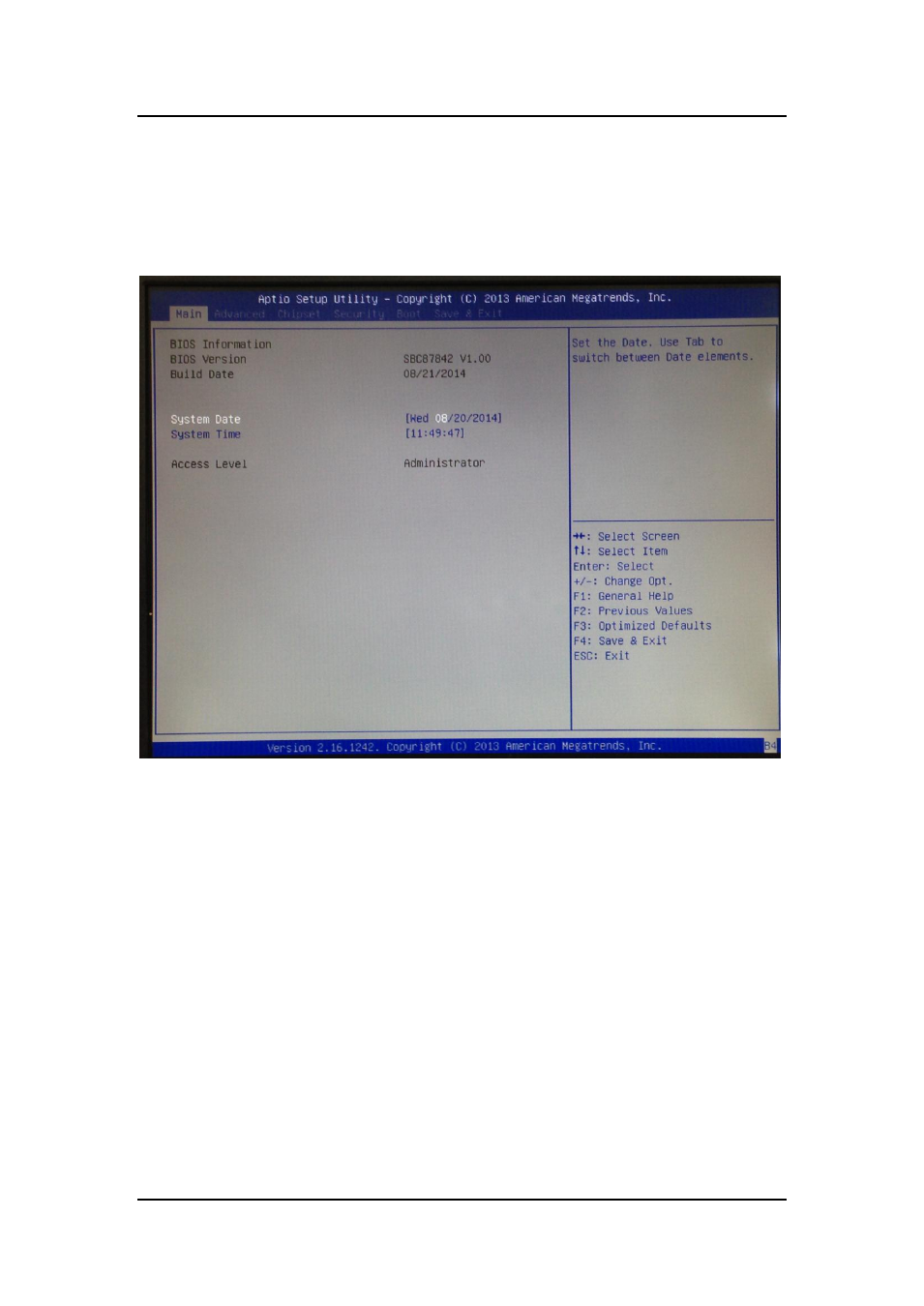
ICO300 Series U
ser’s Manual
AMI UEFI BIOS Utility
20
3.2
The Main Menu
Once you enter the AMI BIOS Aptio Setup Utility, the Main Menu appears on the
screen. In the Main Menu, there are several Setup functions and a couple of Exit
options for your selection. Use Select Screen Keys (or Move Keys) to select the
Setup Page you intend to configure then press
menu.
System Date
The date format is
System Time
This item shows current time of your system with the format
time is calculated based on the 24-hour military-time clock. For example, 1 p.m. is 13:00:00.
