Ecm-cdv user ’s manual ecm-cdv user ’s manual 55 – Avalue ECM-CDV User Manual
Page 55
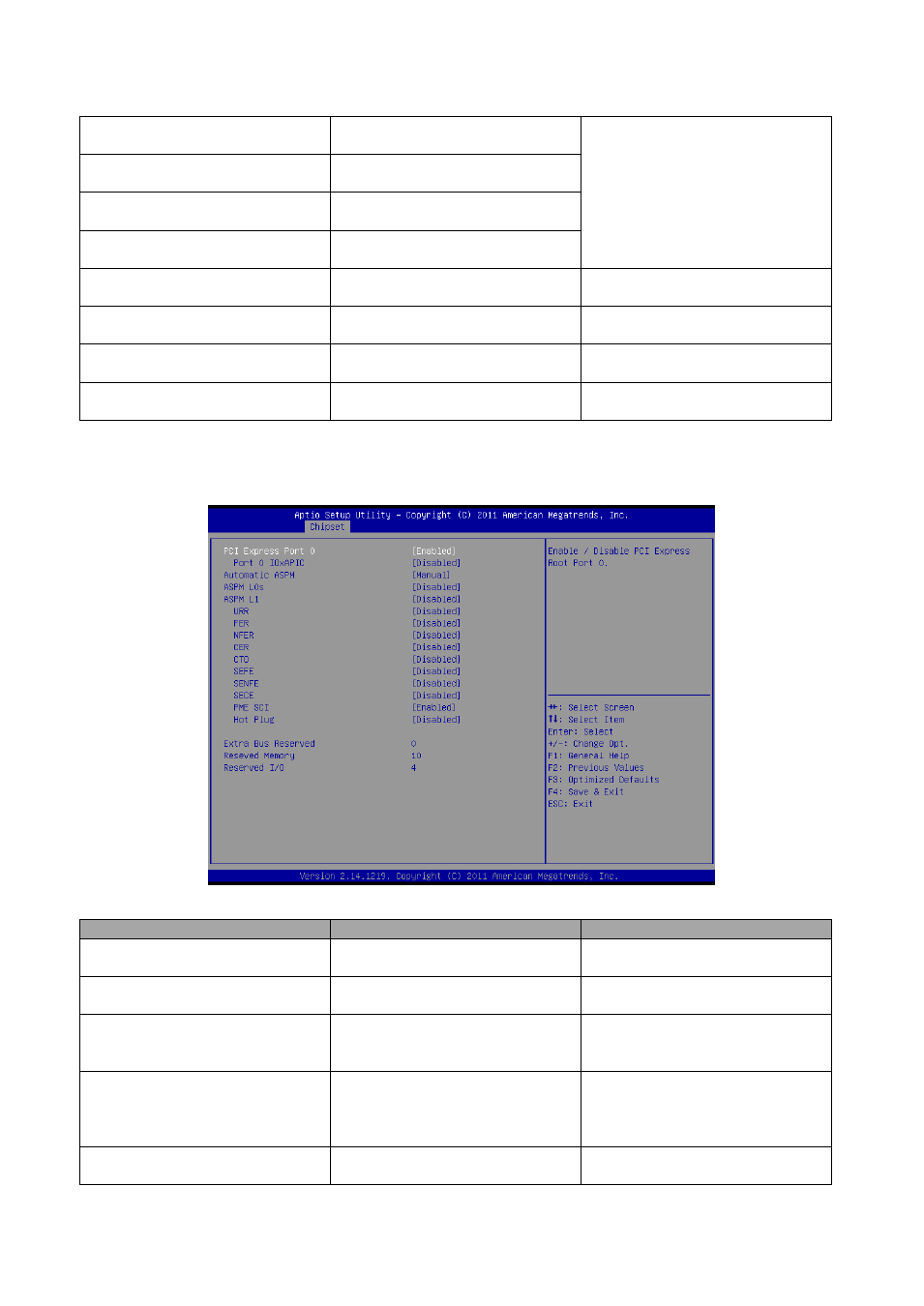
ECM-CDV User
’s Manual
ECM-CDV User
’s Manual 55
UHCI #1 (ports 0 and 1)
Enabled
Disabled
Control the USB UHCI (USB1.1)
functions. Disable from highest to
lowest controller.
UHCI #2 (ports 2 and 3)
Enabled
Disabled
UHCI #3 (ports 4 and 5)
Enabled
Disabled
UHCI #4 (ports 6 and 7)
Enabled
Disabled
USB 2.0(EHCI) Support
Enabled
Disabled
Enable or Disable USB 2.0
(EHCI) Support.
SMBus Controller
Enabled
Disabled
Enable or Disable OnChip SMBus
Controller.
SIRQ Logic
Enabled
Disabled
Enable or Disable SIRQ logic
SIRQ Mode
Quiet
Continuous
Set SIRQ mode.
3.6.3.2.2 PCI Express Root Port 0
Item
Option
Description
PCI Express Port 0
Enabled
Disabled
Enable / Disable PCI Express
Root Port 0.
Port 0 IOxAPIC
Enabled
Disabled
Enable / Disable PCI Express
Root Port 0 I/O APIC
Automatic ASPM
Manual
Auto
Automatically enable ASPM
based on reported capabilities
and known issues
ASPM L0s
Disabled
Root Port Only
End point Port Only
Both Root And Endports
Enable PCIe ASPM L0s
ASPM L1
Enabled
Disabled
Enable PCIe ASPM L1s
