Avalue ECM-QM87 User Manual
Page 44
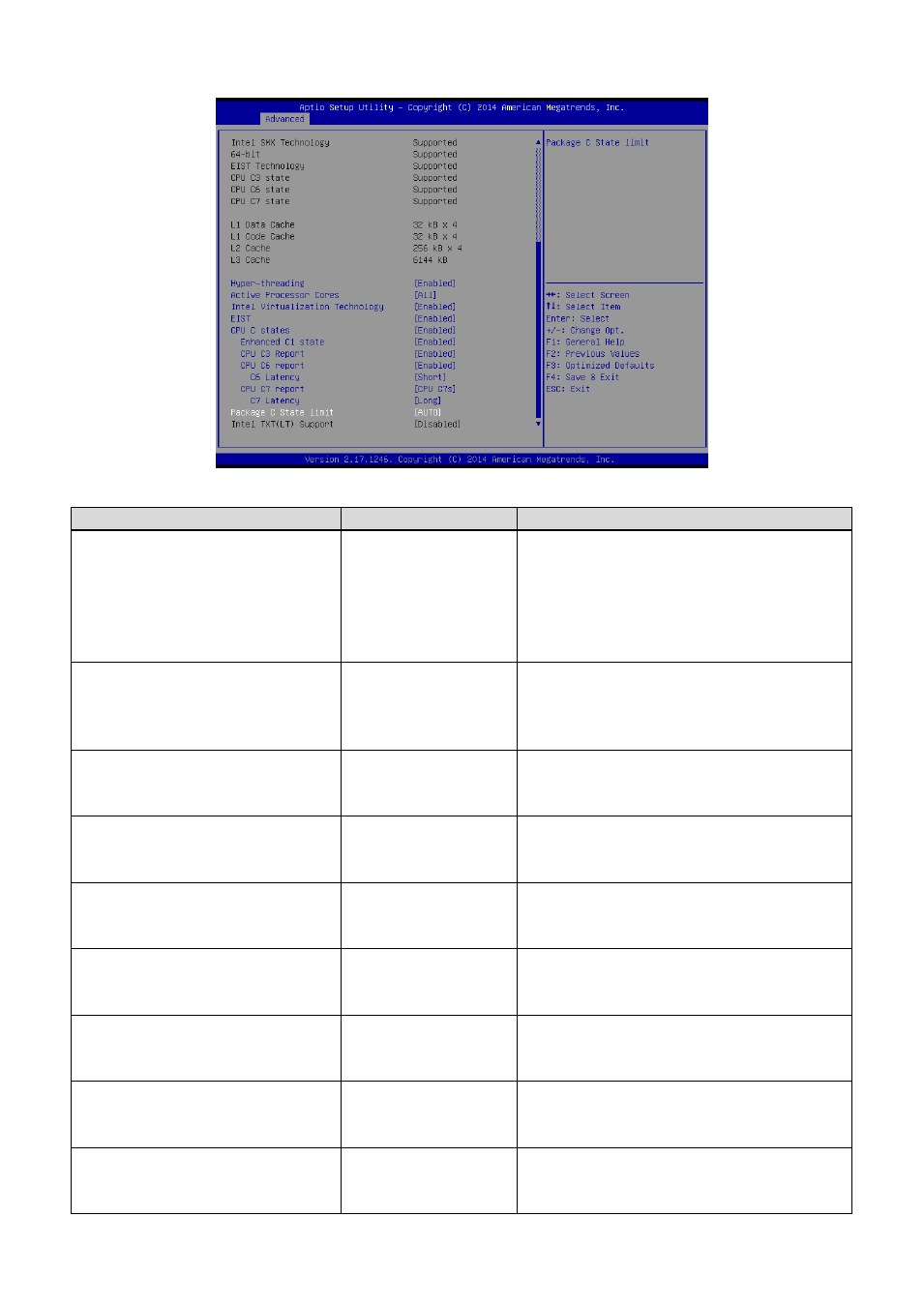
ECM-QM87R/ ECM-QM87
44 ECM-QM87R/ ECM-QM87 User
’s Manual
Item
Options
Description
Hyper-threading
Disabled,
Enabled[Default]
Enable for Windows XP and Linux (OS
optimized for Hyper-Threading Technology)
and Disabled for other OS (OS not optimized
for Hyper-Threading Technology). When
Disabled only one thread per enabled core is
enabled.
Active Processor Cores
All[Default],
1
2
3
Number of cores to enable in each processor
package.
Intel Virtualization Technology
Disabled,
Enabled[Default]
When enabled, a VMM can utilize the
additional hardware capabilities provided by
Vanderpool Technology.
EIST
Disabled,
Enabled[Default]
Enable/Disable Intel SpeedStep.
CPU C states
Disabled,
Enabled[Default]
Enable or disable CPU C states.
Enhanced C1 state
Disabled,
Enabled[Default]
Enhanced C1 state.
CPU C3 Report
Disabled,
Enabled[Default]
Enable/Disable CPU C3 report to OS.
CPU C6 Report
Disabled,
Enabled[Default]
Enable/Disable CPU C6 report to OS.
C6 Latency
Short[Default]
Long
Configure Short/Long latency for C6.
