Setting the timer – Amplicom Amplifyz TCL Pulse Bluetooth Enabled Alarm User Manual
Page 14
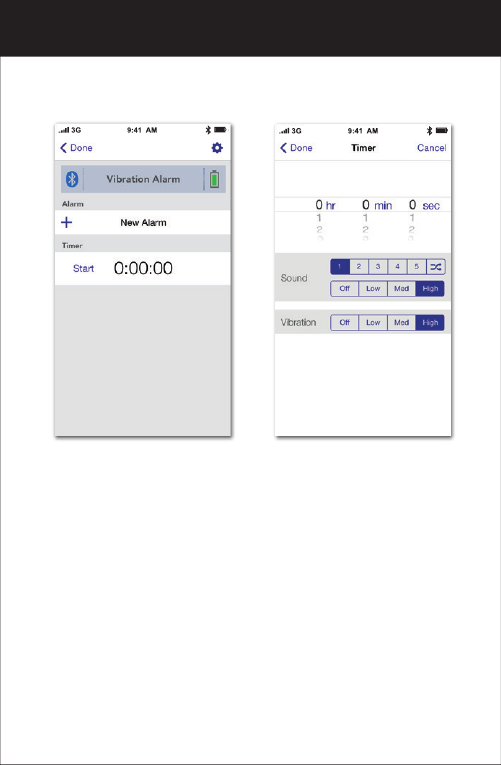
Setting the Timer
9. To set the timer
Tap timer of main screen and to go into timer screen.
9.1 You can edit and adjust below items on this screen.
i) Timer period:
Turn the roller to adjust the timer period.
ii) Sound pattern:
Tap to select the tone pattern (5 options plus one
random pattern available).
iii) Sound volume level:
Tap to select the sound volume level (Four options: Off,
Low, Med and High).
iv) Vibration:
Tap to select the vibration strength (Four options: Off,
Low, Med and High).
