Amplicom Amplifyz TCL Pulse Bluetooth Enabled Alarm User Manual
Page 13
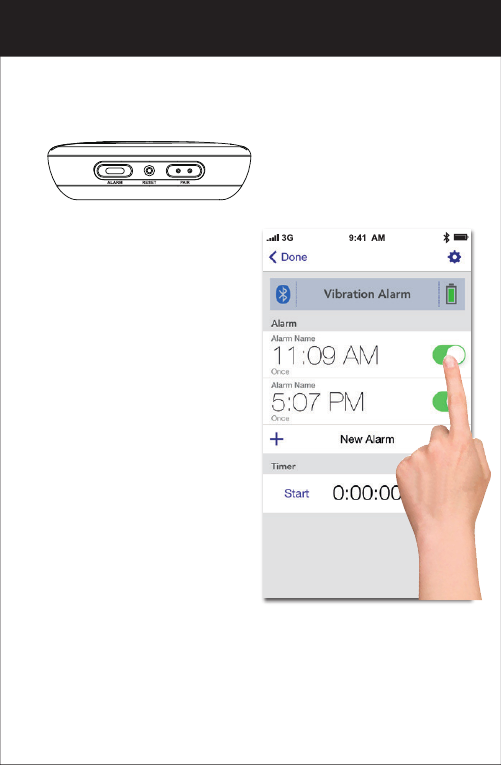
To shut the alarm off
8. To disable the alarm
8.1 When the alarm sounds,
press the [Snooze] button
once or press [Alarm] to
disable the alarm.
8.2 The alarm will sound for
1 minute and stop
automatically. If Snooze-
Enabled setting is ON,
the alarm will repeat
every 5 minutes. You can
press the [Snooze] button
to interrupt the alarm
momentarily, or can press
[Alarm] button to shut off
the alarm and stop the
snooze function
completely.
8.3 User can tap the alarm
time to disable the alarm
completely ( Please
make sure your app is
paired with the device)
