Setting the alarm time – Amplicom Amplifyz TCL Pulse Bluetooth Enabled Alarm User Manual
Page 11
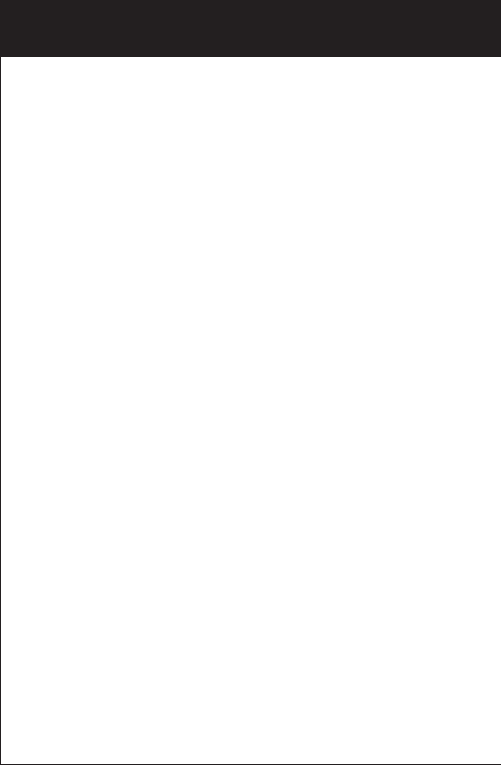
Setting the alarm time
v) Alarm volume level: Tap to select the alarm sound
volume level (four options: Off, Low, Med and High).
vi) Vibration strength: Tap to select the vibration strength
(four options: Off, Low, Med and High).
6.3 Complete the alarm setting.
i) Tap [Done] to save the alarm setting and go back to
main screen.
ii) Tap [Cancel] to restore to the original alarm setting and
go back to main screen.
iii) Tap [Delete Alarm] to delete the current alarm and go
back to main screen.
