Popup reminder, Setting a reminder – Altech UEC PVR9600T High Definition Triple Tuner User Manual
Page 32
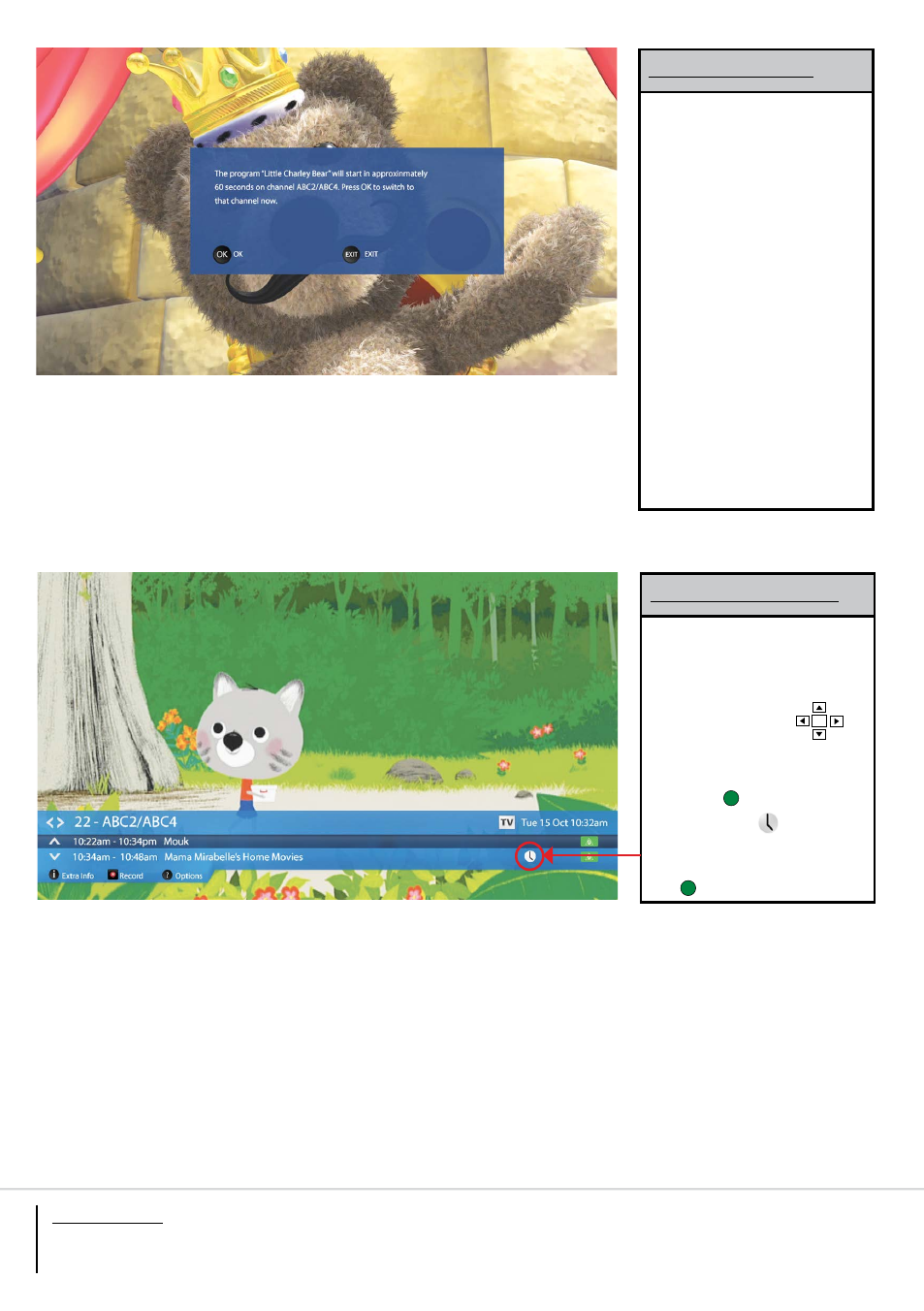
Page 32 of 52
For assistance:
[email protected]
www.uec.com.au
Popup Reminder
Reminders are used to notify
when a program is about to
start on a different channel.
There are options available
that allow you to:
• Press OK to switch
to that channel
• Press EXIT to remove
the pop up reminder
and remain on the
current channel you
are watching.
• Ignore and the pop up
reminder will timeout
after a few seconds and
remain on the current
channel you are
watching.
Setting a Reminder
METHOD
1
:
On Live TV, press the i button
to launch the i-plate and
navigate using the
to the channel and program
where a reminder is to be set.
Press the button to set the
reminder and will appear
next to the program title. To
delete this reminder, press
the button again.
OK
