Altech UEC PVR9600T High Definition Triple Tuner User Manual
Page 22
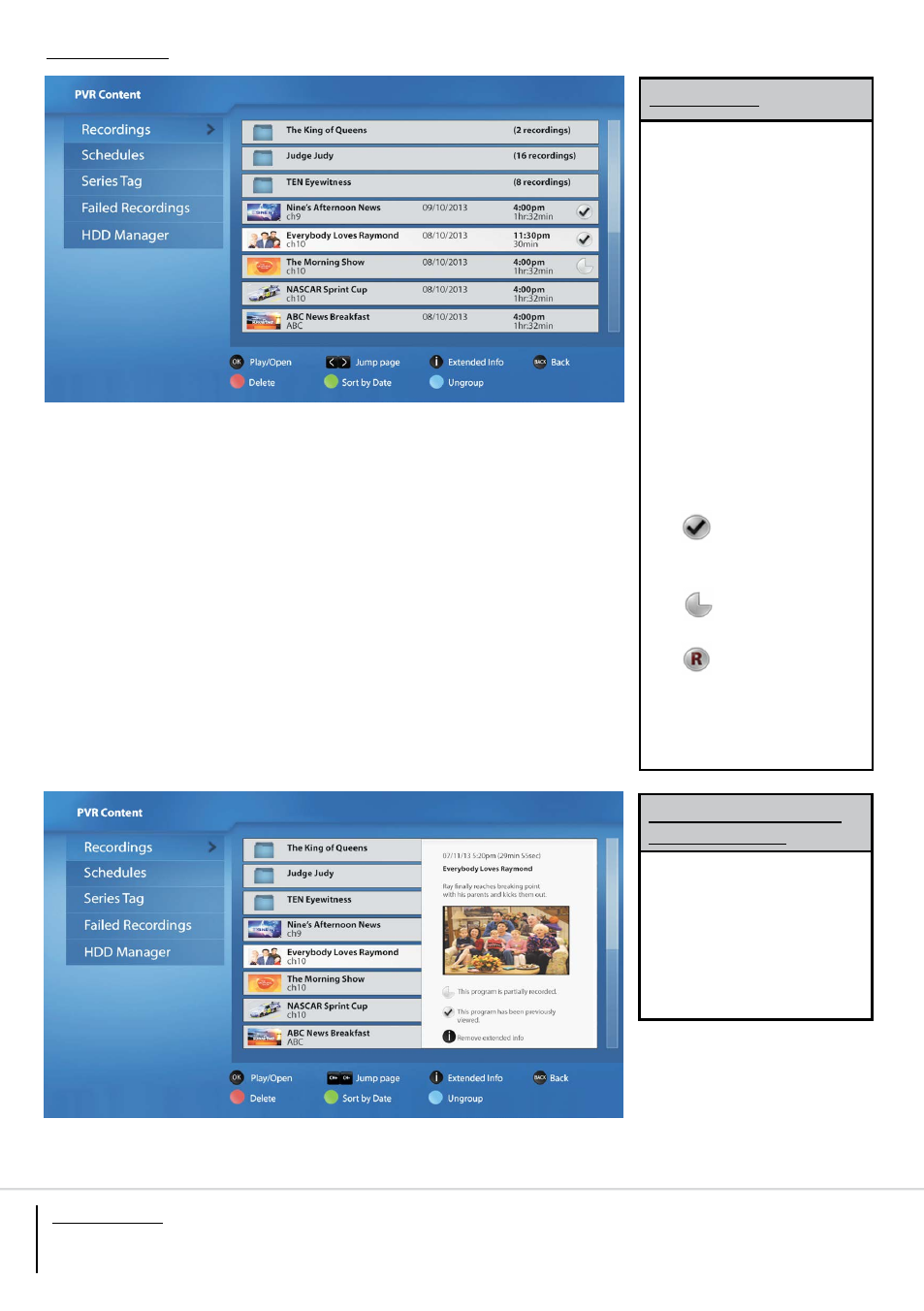
Page 22 of 52
For assistance:
[email protected]
www.uec.com.au
Recordings
Press OK or > buttons to
navigate through the listings.
Shortcut: Press RECORDING
on the remote.
The recorded list shows
all programs recorded to the
hard drive. This list allows
you to:
• play a recorded program
• sort / group / delete
recorded programs
NOTE: The following icons
appear next to the program
title if they apply,
and indicate –
• The program has
been previously
viewed.
• This program is
partially recorded.
• The program is
currently recording.
Press BACK to scroll to other
menu options or press EXIT
to resume channel viewing.
PVR Content
Recordings list with
Extended info
Select a program and press
the i button to launch the
Extended info to view a brief
description of the recorded
program. Press the i button
again to remove the
Extended info.
