Advanced Control Technologies RF234 (A10 208/240VAC, 20A, ISOLATEDCONTACT RELAY FIXTURE RECEIVER) User Manual
Page 2
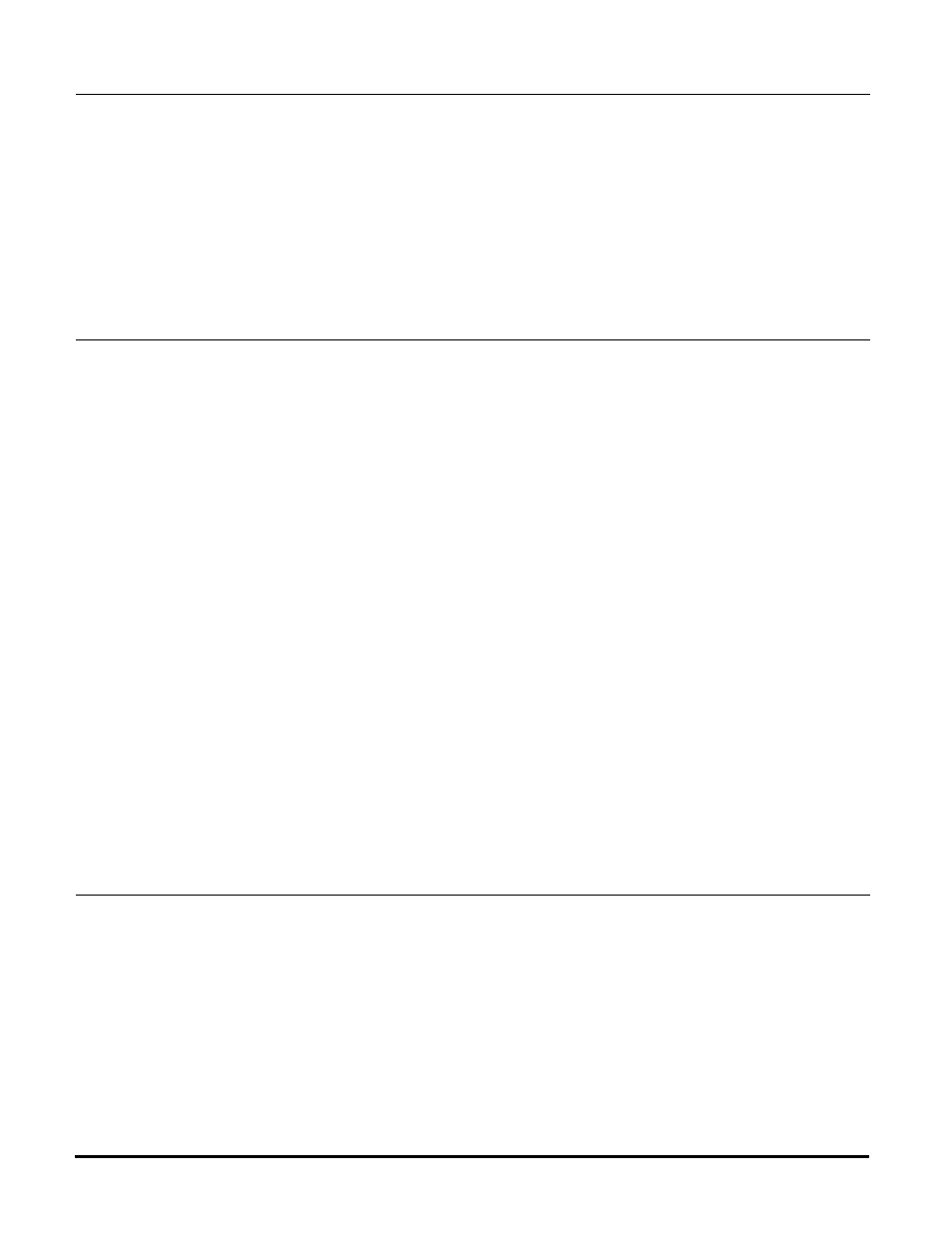
0693-01
2
ADVANCED CONTROL TECHNOLOGIES, INC.
Indianapolis, Indiana 46278
RF234 Installation Instructions
P/D 071404
OPERATION
If the RF234 address is configured to a standard code address:
The RF234 will respond to standard code On, Off, and Status Request commands.
The RF234 will respond with standard code Status On or Status Off commands when it
receives the standard code Status Request command.
If the RF234 address is configured to an extended code address:
The RF234 will respond to standard code On and Off commands addressed to the Letter
code and Unit code of its extended code address.
It will also respond to extended code On, Off, and Status Request commands.
The RF234 will respond with extended code Status On or Status Off commands when it
receives the extended code Status Request command.
CONFIGURING
To set the Address:
Press and hold the configuration button for 3 seconds. After 3 seconds, release the button. The
status led should be on steady. The RF234 can now be addressed.
Using a transmitter, transmit the desired address twice in succession. The transmissions must
be separated by at least six zero crossings (approximately 60mS, dependent on line frequency).
The RF234 will blink twice to indicate acceptance of desired address. The unit defaults to polite
when the address is configured.
Each time program mode is entered to change the configuration of the unit, your must first enter
the address of the unit before any feature is configured. Please have this address information
available.
If no address transmission is accepted by the RF124 while in program mode, and program mode
is exited, or the unit times out after one minute, the address of the unit as well as the features
previously programmed will remain active.
To enable “All Lights On, All Units Off, All Lights Off commands”:
To enable each command, transmit the command twice in succession (separated by at least six
zero crossings). The Status LED will blink 6 times when All Lights On is enabled, 8 times when
All Units Off is enabled, and 10 times when All Lights Off is enabled.
To disable “polite mode” and enable “rude mode”:
Transmit the configured address twice more in succession (separated by at least six zero
crossings). The Status LED will blink 4 times. If configuring this feature immediately after the
address is entered, only a single address transmission is required. The LED will still blink 4 times
to confirm entry.
To exit configuration mode:
To exit configuration mode, the configuration button can be pressed. The Status LED will indicate
the last known state. The RF234 will exit configuration mode and reenter normal mode after one
minute.
CHECKOUT
To check remote operation:
Using a transmitter, transmit the address and any configured commands to ensure the
module controls the load in response to remote control.
Test for signal strength and noise once again using AT004 or appropriate PCC test equip-
ment.
To check contact operation and Contact Status Transmission Manually:
Tap the program button once to close the contacts and to transmit the Status ON command.
The connected load will turn ON.
Tap the program button once again to open the contacts and to transmit the Status OFF
command. The connected load will turn OFF.
Ensure that the Status ON or OFF transmissions are accurate, and that the strength of these
signals are adequate, with the use of the AT004 test tool or other appropriate PCC test
