Chipset – ADLINK Food-D19 IP69k User Manual
Page 26
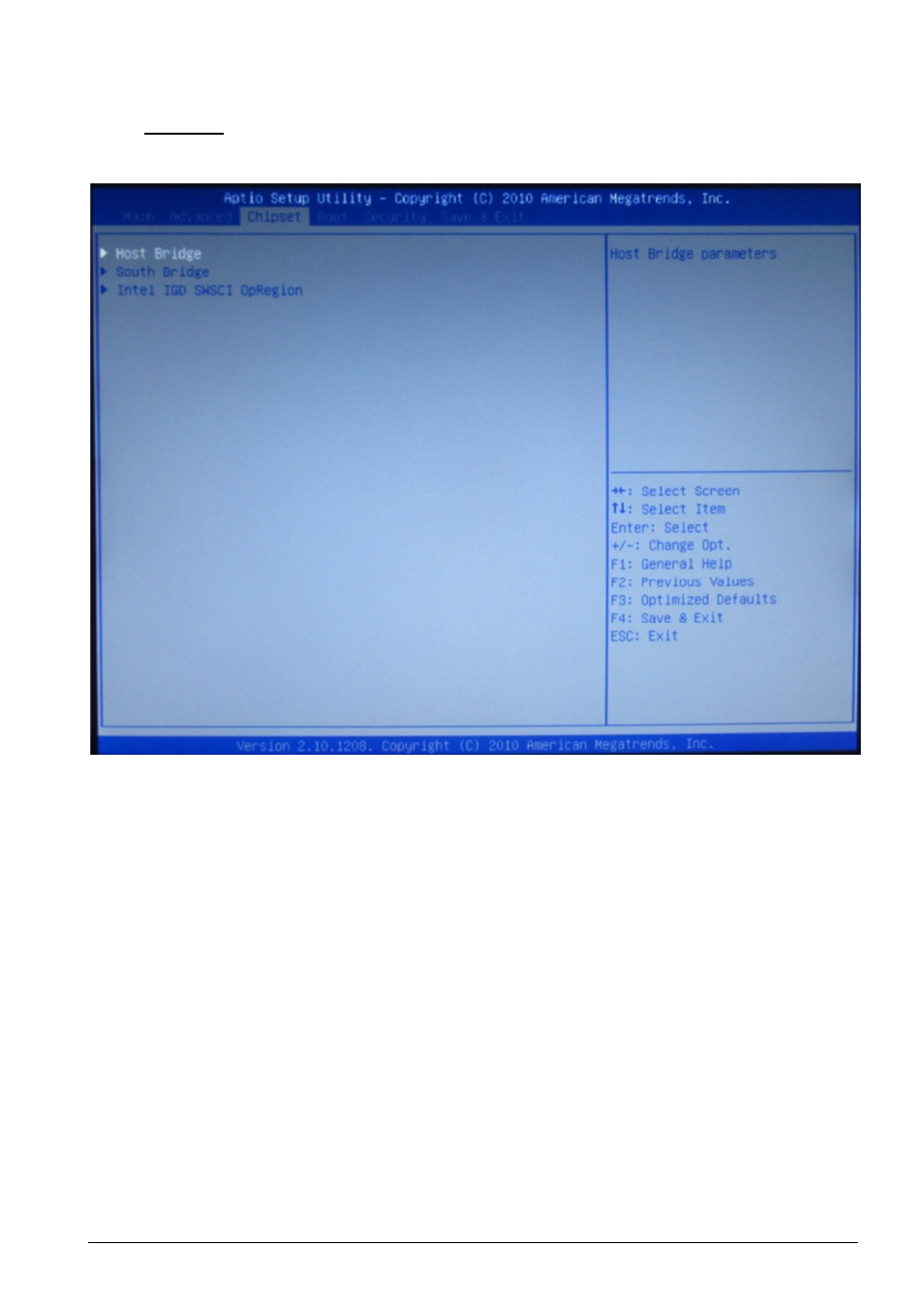
Document:
Manual_Giant_Food_Series.docx
Page 26 of 47 pages
Last change date: 25-Oct-11
7.4. Chipset
Use the Chipset menu to access the Northbridge and Southbridge configuration menu.
7.4.1. Host Bridge Configuration
Use the Host Bridge Configuration menu to configure the integrated graphics controller.
•
Initiate Graphics Adapter
Use the Initiate Graphics Adapter option to select the graphics controller used as the primary
device. Select either an integrated graphics controller (IGD) or a combination of PCI graphics
controller and the IGD:
•
IGD
Default
•
PCI/IGD
The Host Bridge Configuration menu also shows the memory information about the installed
memory and memory frequency.
•
Memory Frequency: Shows the frequency of the installed memory
•
Total Memory: Amount of installed RAM
•
DIMM#0: RAM in Slot 0
•
DIMM#1: RAM in Slot 1
