ADLINK Food-D19 IP69k User Manual
Page 24
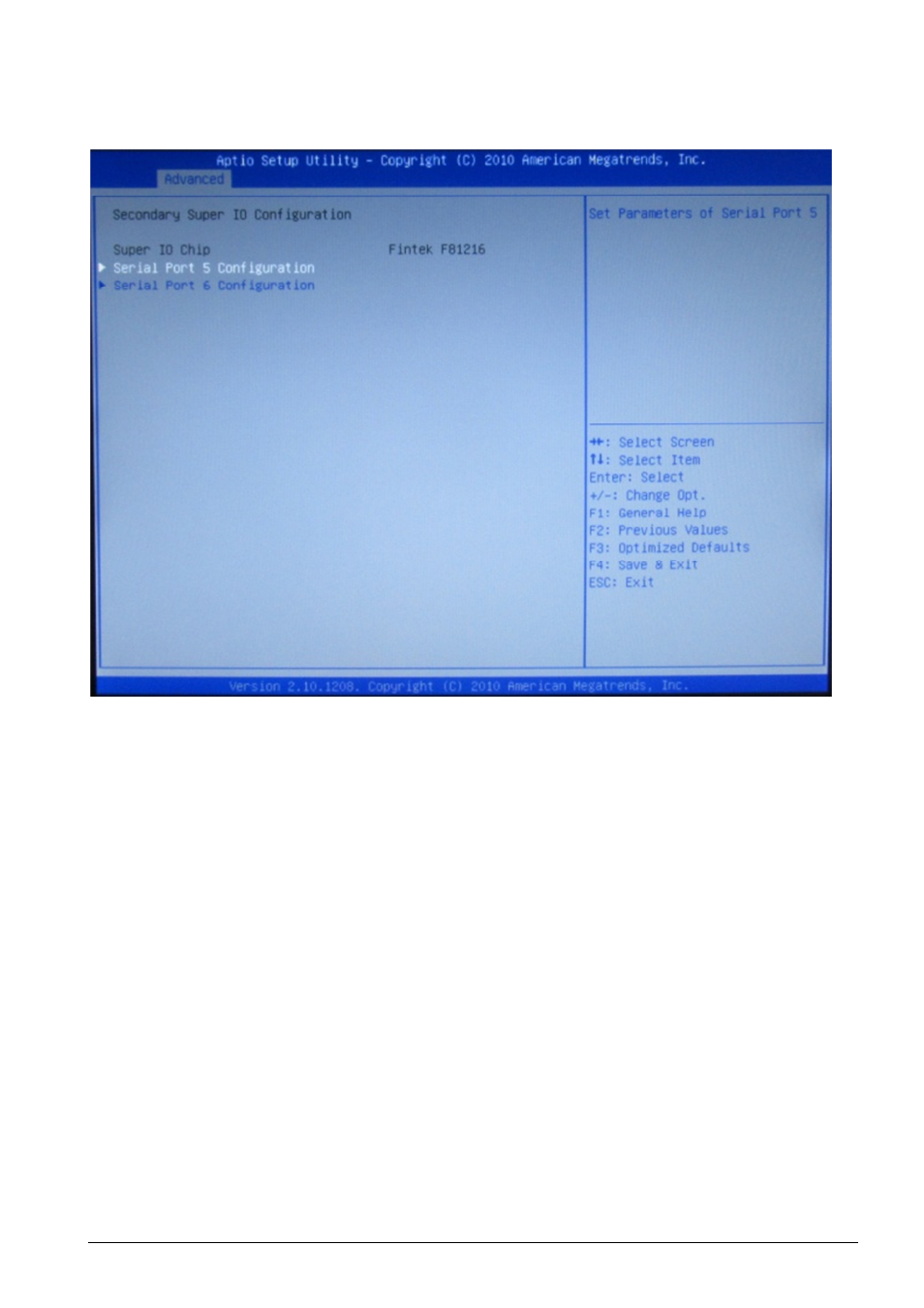
Document:
Manual_Giant_Food_Series.docx
Page 24 of 47 pages
Last change date: 25-Oct-11
7.3.8. Secondary Super IO Configuration
•
Serial Port n Configuration
Use the Serial Port n Configuration menu to configure the serial port ‘n’.
•
Serial Port
Use the Serial Port option to enable or disable the serial port.
•
Disabled
Default for
Port 5,6
Disable the serial port
•
Enabled
Enable the serial port
This manual is related to the following products:
