3 getting started, 1 panel mounting, Panel mounting – ADLINK STC-15W04 User Manual
Page 21: 3getting started
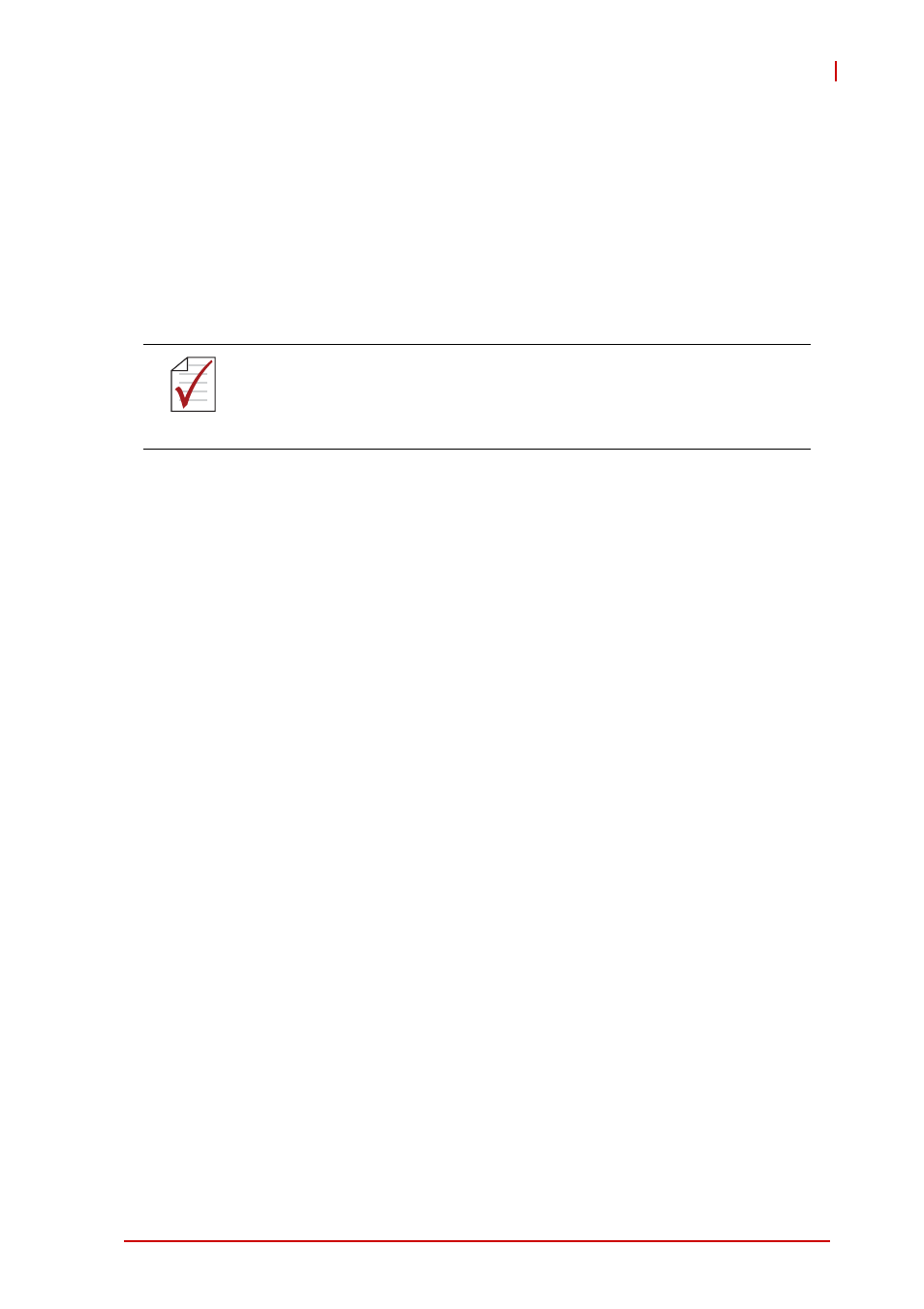
Getting Started
11
STC-15W04
3
Getting Started
3.1
Panel Mounting
The STC-15W04 can be panel mounted using the 10 brackets
included with the device. Make sure there is adequate space
behind the panel for ventilation, and that the panel material and
thickness can support the weight of the device.
1. Cut the panel opening using the appropriate cutout
dimensions: 380 x 235 mm.
2. Attach I/O cables to the device before installing into the
panel if rear access will be limited after installation (see
“I/O Panel Layout” on page 6.).
3. Place the device into the panel cutout.
4. Insert the mounting brackets into the slots on the sides
of the device as shown below.
NOTE:
NOTE:
The mounting brackets can accommodate a maximum panel
thickness of 4mm.
