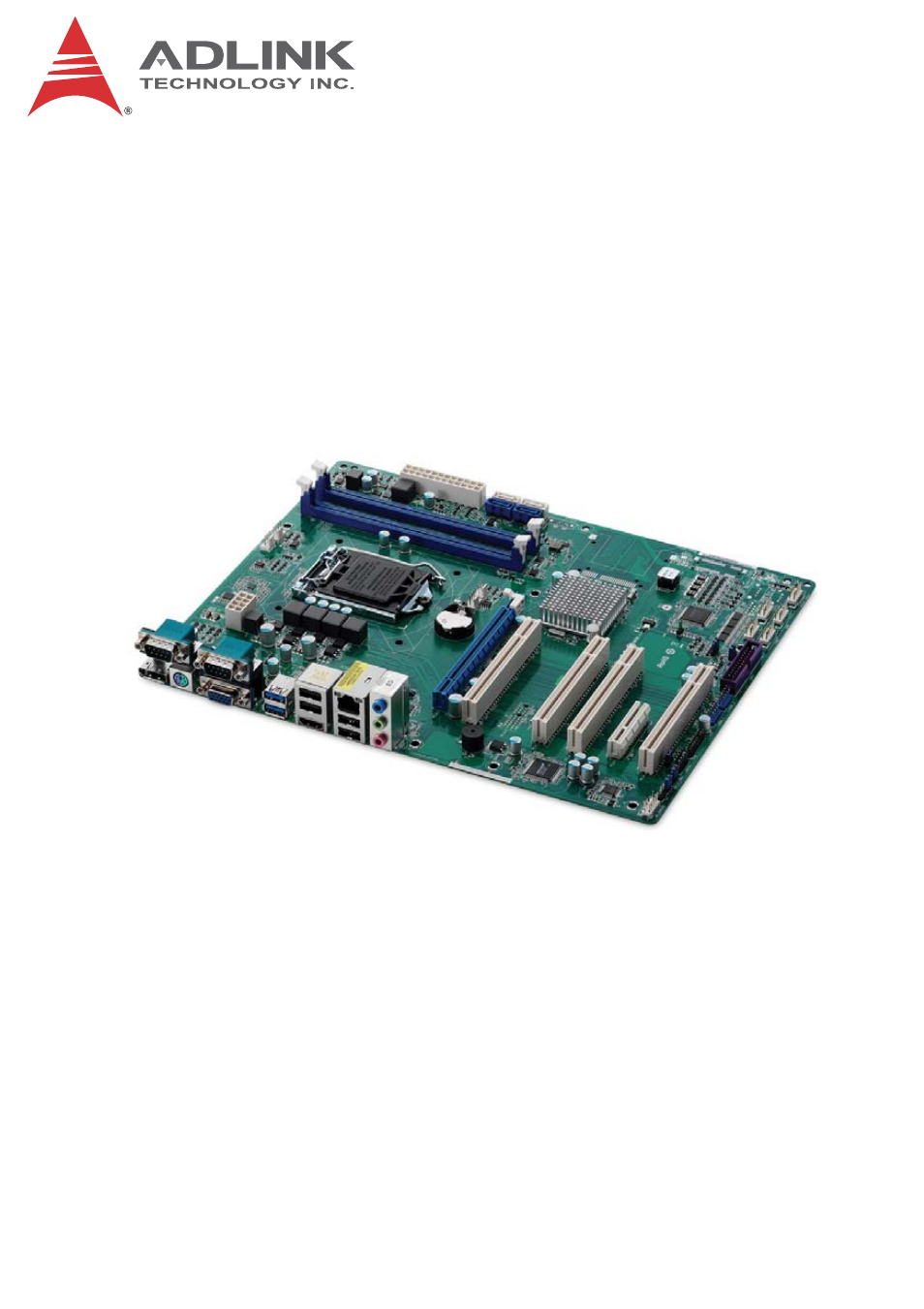ADLINK IMB-M42H User Manual
Imb-m42h, Advance technologies; automate the world
Table of contents
Document Outline
- IMB-M42H
- Revision History
- Preface
- Table of Contents
- List of Figures
- List of Tables
- 1 Introduction
- 2 Getting Started
- 2.1 Package Contents
- 2.2 Mounting the motherboard
- 2.3 Installing Memory Modules (DIMM)
- 2.4 Installing Expansion Cards (PCI and PCI Express)
- 2.5 Jumpers
- 2.6 Onboard Headers and Connectors
- Digital I/O Pin Header (10-pin JGPIO1)
- CPU Fan Connectors (4-pin CPU_FAN1)
- System Fan Connectors
- ATX Power Input Connector (24-pin ATXPWR1)
- ATX 12V Power Input Connector (8-pin ATX12V1)
- COM3, 4, 5, 6 Headers (9-pin COM3/COM4/COM5/COM6)
- System Panel Header (9-pin PANEL1)
- SATA2 Connectors (SATA_4/SATA_5)
- SATA3 Connectors (SATA_0/SATA_1)
- Chassis Intrusion Headers (2-pin CI1/CI2)
- Front Panel Audio Header (9-pin HD_AUDIO1)
- TPM Header (19-pin TPM1)
- Print Port Header (25-pin LPT1)
- 2.7 Driver Installation
- Appendix A - UEFI Setup Utility
- A.1 Introduction
- A.2 UEFI Menu Bar
- A.3 Navigation Keys
- A.4 Main Menu
- A.5 Advanced Menu
- A.6 CPU Configuration
- Active Processor Cores
- CPU C States Support
- Enhanced Halt State (C1E)
- CPU C3 State Support
- CPU C6 State Support
- CPU C7 State Support
- Package C State Support
- Intel SpeedStep Technology
- Intel Turbo Boost Technology
- CPU Thermal Throttling
- No-Execute Memory Protection
- Intel Virtualization Technology
- Hardware Prefetcher
- Adjacent Cache Line Prefetch
- A.7 Chipset Configuration
- A.8 Storage Configuration
- A.9 Intel® Smart Connect Technology
- A.10 Super IO Configuration
- A.11 ACPI Configuration
- A.12 USB Configuration
- A.13 Voltage Configuration
- A.14 Hardware Health Event Monitoring
- A.15 Boot
- A.16 Security
- A.17 Exit
- Important Safety Instructions
- Getting Service